Enhance PS1 Graphics With The Best ePSXe Plugin Settings

Many hardcore retro gamers try to play most of their games on the original gaming hardware for the most authentic and enjoyable experience. However, the original Playstation is one of the consoles that most definitely prefer playing via an emulator. One of primary reasons I use ePSXe to emulate PS1 games is the amazing graphical options it provides via plugins.
While You’re Here: More Must-Read PS1 Content to Check Out
- The Best Undiscovered PS1 Games
- Games That Defined This History of the PS1
- A Beginner’s Guide to the Sony Playstation (PS1)
- The Best Playstation (PS1) RPGs
- The Playstation (PS1) Shmups Library
- The Playstation (PS1) Survival Horror Library
What Can These Plugins Do?
Without getting too technical, most of these ePSXe plugins will make some of the PS1 games look nearly as good as an early Dreamcast or PS2 game (especially those Playstation Games That Pushed The Limits of the system) . These improvements are usually made by enhancing the 3D model textures and using anti-aliasing techniques to smoothen the rough edges of the polygons. Here are some great examples of enhances screenshots (click to enlarge) …
What Plugin to Use?
There are a number of graphical plugins available for ePSXe, but for most modern PCs, you’ll want to go with Pete’s plugin, which has been around for quite a while, but it always being improved.
For most 3D PS1 games, you want to use ePSXe, with the newest Pete’s OpenGL2, and Eternal’s sound plugin. From there, study each setting to better understand which ones are appropriate for which games. ” He also noted that “OpenGL2 is aimed at very good video cards like Geforce 7 or Radeon X1K series and up… Those with weaker video cards should use Pete’s OpenGL plugin (not OpenGL2). Those with no video card should seek a software mode plugin.
How to Make Your PS1 Emulator The Best
Lets keep digging into some extra steps to maximize your visual experience…
What Settings Are Best?
Since the options screen on these graphical plugins are filled with lots of technical terms and can be a bit intimidating, are is a screenshot of typical settings…
Typically use these settings for most games, but “there might be one or two small changes… Also, sometimes theres option you should enable under the “special game fixes …” button.”
Don’t Forget Custom Shaders
There are also some other add-ons known as shaders that can give some very interesting graphical effects. We like the Natural Vision shader, because it strengthens colors, anti-aliases the image, and adds a nice blur that hides numerous PS1 visual flaws which high resolutions will not heal alone. Note that the Shader Level controls the blur amount for the given resolution. If the level is too high and the resolution is too low, the picture will be blurred too much. This shader arguably provides an overall pleasing look for every game out there. The set of filters and related information can be found at this phenominal thread at NGEmu.
To get your imaginations wandering, here are some samples of what other custom shaders can do…
Pretty Cool, Huh?
Of course, there are additional tweaks you can do for certain games to make them look extra special, but these settings should definitely get you started in the right direction.
If you have any other tips and would like to post screenshots of your own enhancements (Playstation or otherwise), feel free to join in on this forum topic where we started this discussion. You may also want to check out Kane’s domain, who has always made a habit of helping people tweak ePSXe just right for specific games.
Affiliate programs and affiliations include, but are not limited to, the eBay Partner Network or Amazon Associates.

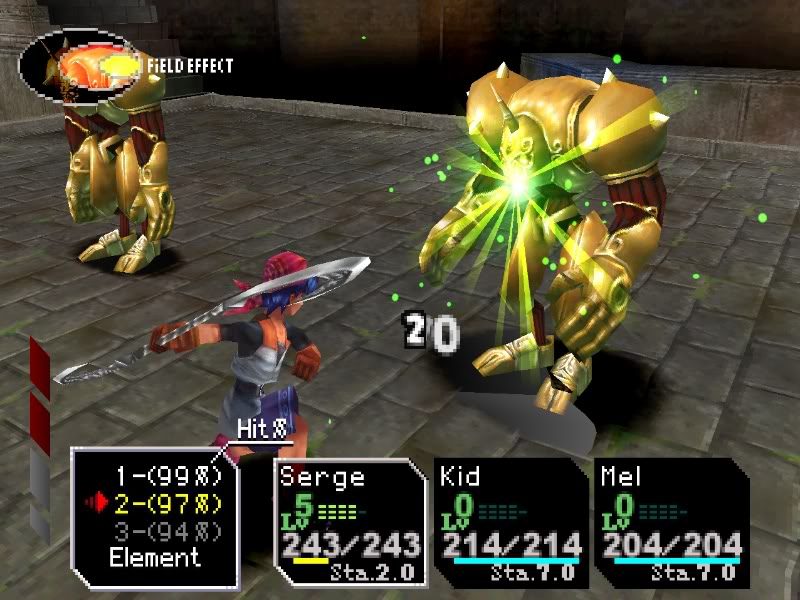
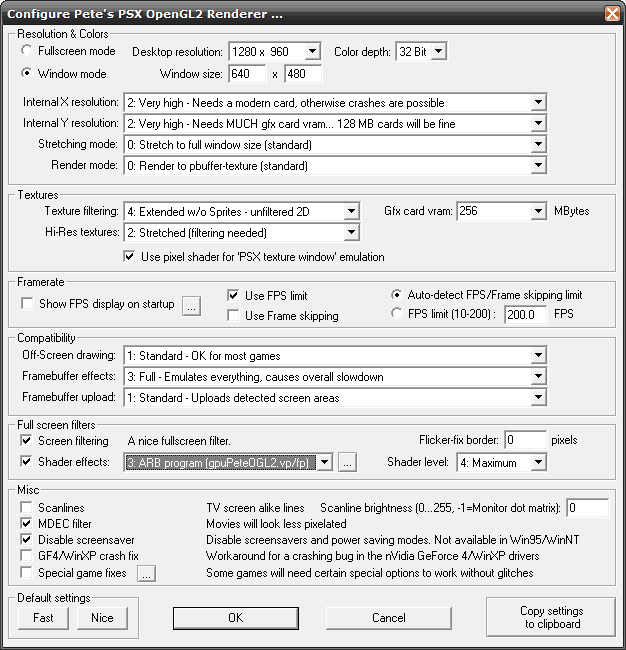


Holy sh*t!
It makes PSX games look like DC Games, and just a Quick question…
Can you put in your PSX games into the CD Drive and Load the game up through the Emulator? Or do you need to Rip the ISO from your PSX Games?
this is not well explained in texture-filtering you have to put extended-remove-black borders – because with the others there is always some pixelated site with your configuration for example tekken 3 if you look at the ground it looks pixelated but the other perfect the doll and such … extended-remove-black-borders eliminates them completely by pruning without mixing shaders to see it more accurately! .., LOL! XD .. another example with your configurazion in great-tourism the perfect cars but look at the posters and the trees
look as it looks with extended-remove-black-borders- without shaders! – http://i.imgur.com/mT72tQE.jpg look at the floor without pixels! with widescreen option !! Great eh? – ,, .. in psxmame or hackditionmame with the same plugins as epsxe! .. http://i.imgur.com/wQFFPCl.jpg http://i.imgur.com/OmJQZ2G.jpg
http://i.imgur.com/qiJdCom.jpg
Tekken-tag Arcade with petes opengl2.9 .. in case you do not know it you can use the openGl1.77 opengl2.9 plugins in these programs Arcade mame ..,
Xaoouu !!! XD lol..,
You can do both.
I used to do it under GNU/linux with PCSX which is using the same plugins.
esto no está bien explicado en texture-filtering hay que poner extended-remove-black borders- porque con los demas siempre queda algun sitio pixelado con tu configuracion por ejemplo tekken 3 si miras al suelo se ve pixelado aunque lo demas perfecto el muñeco y tal … extended-remove-black-borders los elimina por completo haz la prueva sin mezclar shaders para verlo con mas exactitud ! .., loL! XD.. otro ejemplo con tu configurazion en gran-turismo los coches perfectos pero mira los carteles y los arboles
mira como se ve con extended-remove-black-borders- sin shaders!– http://i.imgur.com/mT72tQE.jpg mira el suelo sin pixeles! con opcion widescreen!! genial eh?-,,.. en psxmame o hackditionmame con los mismos plugins que epsxe!.. http://i.imgur.com/wQFFPCl.jpg http://i.imgur.com/OmJQZ2G.jpg
http://i.imgur.com/qiJdCom.jpg
Tekken-tag Arcade con petes opengl2.9 .. por si no lo savias se pueden usar los plugins openGl1.77 opengl2.9 en estos programas Arcade mame..,
Xaoouu!!! XD..loL..,
I haven’t used it in a while, but as far as I recall, yes, ePSXe can run games directly from CD.
Wow, what were the odds of that happening? 😀
Holy cammoly, the articles just keep coming. Awesome job. This site is fast becoming the best site on the net. Awesome keep it up, you guys are doing great.
Well running directly off the disc is a bad idea. It causes massive stutters in many games, at least with all the drives I’ve ever had. The drives also like to go to sleep after a minute or two of inactivity, and then when the emu requests a read, it’s delayed 3-4 seconds for the spin-up, which delays the game obviously.
That’s all true; I think it depends not only on your disc drive, but also the drivers, the plugin you’re using, your media…a lot of things could cause delays that aren’t necessarily inherent in ePSXe. Then again, maybe it is. I’m pretty sure I tried it at some point, but not for any length of time. And like I said, it was a while ago.
wow, it totally butchers the games.
Care to expand on your thoughts?
Otherwise, that comment is meaningless…
He probably glanced at the last two pictures and didn’t read a thing.
The last pictures look absolutely awesome! Looks like I have to buy a pad for the pc and download epsxe again.
Once again this site kicks ass! Best retrogaming source on teh webs.
Hey, this really looks nice! Who’d have thought…
I have been doing this for years. The linux version of epsxe has slightly better opengl plugins from personal observation. But all in it, it makes replaying final fantasy’s and front mission games a ton more enjoyable.
i ve done this but the psx says no wgl extensions or something like that
please somebody help me
Does anyone know what parts are need to upgrade my ps1 to a ps2 or ps3? I don`t want to buy a new system so I figured I would try and build a ps2 or ps3 with my ps1. Any help on this issue would be greatly appreciated.
Thanks,
Joey
the plugin is acting up on my pc when i try to load the game Final Fantasy 9.A windows pops and says.No wgl extensions.
I do not know what that means and how can i fix it please.
I don’t know off the top of my head, but you should ask for help in the forums — somebody should be able to help there.
Which shader was used to get the shiny effect on that last FF9 screenshot? I’ve been trying various shaders, but haven’t been able to find one that looks like that.
Super Nintendo Chalmers
>>Final Fantasy IX SimoneT’s Bump Map shader<<
uhmm about the config for internal X & Y..
when i use ultra high settings..epsxe crashes…
my video card is ATIRadeon x550 (512VRAM)
intel pentium D (3.4 GHZ)
can you please help me??
add me in YM or MSN
[email protected]
really appreciate your help
good day every one…
btw even if i use the high settings…my tekken 3 looked like tekken tag…^^
If you need technical help, I would recommend posting your question in the forum. You’ll have more people to help you out quickly.
Thanks!