How To Play Neo-Geo Games On Your DS with NeoDS

Over the last few months we’ve take a look at nesDS and Lameboy for excellent ways of playing NES and Gameboy games on our DS, but NeoDS has also arrived so we can play a number of impressive Neo-Geo games on our portable as well.
Special thanks to Ivo in writing the installation tutorial
Neo Geo Emulation Off To A Great Start
So far there, there is only one Neo-Geo emulator for the Nintendo DS, but it is quite impressive for such an early release.  Compatibility can be a bit hit-or-miss at this point (download the compatibility list for details), but it plays many games (including some newer titles) quite well.  In fact, I think the quality of the emulation will impress a lot of people.  Feel free to read this developer interview at GameSetWatch for more interesting details.
Installation Process
The NeoDS installation isn’t quite as easy as nesDS or Lameboy, but it’s not too bad if you follow the directions below. Â The main things to remember are that everything needs to be in the root folder, ROMs need to be converted with the included utility, and you need the Neo Geo bios file included.
- Download the emulator package at official NeoDS Google Group
- Extract the compressed file contents into a folder using zip utiliy of your choice.
- You will need to use a couple of files from the uncompressed folder – “NeoDS.nds” is the emulator itself, and there is also a tool “NeoDSConvert.exe” which you will need to use. There are detailed instructions in a “readme.txt” file (although if you follow these steps you probably won’t need to read it).
- Get the Neo-Geo ROM files you want to use, in .zip format (this is similar to MAME). The system ROM is usually named “neogeo.zip” and is necessary to run the emulator, and any games that you want to play on the emulator (for example, Metal Slug is usually “mslug.zip”).
- Convert ROMs to NeoDS’s special format. You will need to use the supplied tool “NeoDSConvert.exe”. Copy or move all the ROMs you want to use into a folder (including the system ROM). Then place “NeoDSConvert.exe” (copy or move it) to the same folder, like this:
- Execute “NeoDsConvert” (double click it). After a brief showing of the process through the command line, you will have a .neo file for each .zip you started with:
- If you system ROM is not named “neogeo.neo”, you will need to rename it.
- Copy or move “NeoDS.nds”, “neogeo.neo” and any other converted ROMs (in .neo format) to the root of the flash cart (it must be placed in the root).
- Then turn your DS, run the emulator, load any ROM (don’t bother running neogeo.neo though).
Video Tour of NeoDS
To get a better feel for how NeoDS handles, I’ve recorded a quick video that walks through some of the menus and shows a few games in action.
NeoDS’s Best Features
- Decent compatibility, but runs a number of heavy duty-games quite well
- Full speed for many games
- Support for large games such as Fatal Fury: Mark of the Wolves and KOF 2003
- M68000 cpu (cyclone), Z80 cpu (DrZ80), All forms of NeoGeo protection/encryption, Graphics, ADPCM audio, and PSG audio are all emulated
- Ability to customize button mapping
- Decent screen scalling
- Closing the DS pauses and puts into sleep mode.
- Able to switch between games easily
- Ability to lower CPU speed (actually speeds some games up)
Complaints & Limitations
- Some games just don’t run well right now — check compatibility list for details
- No save states yet
- FM audio, Raster effects, Memory Card, and Multiplayer are not yet emulated, but dev team is working on them
- Dev team also admits that some timings are not accurate
Download
Affiliate programs and affiliations include, but are not limited to, the eBay Partner Network or Amazon Associates.
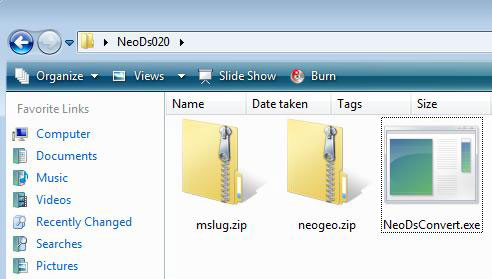
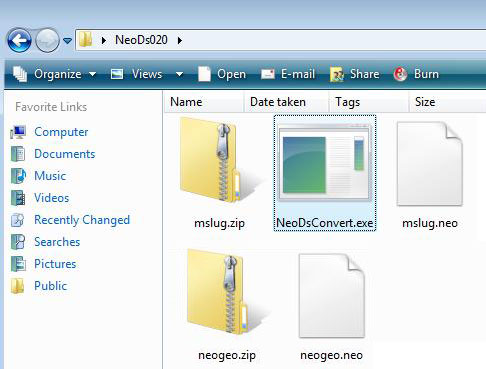
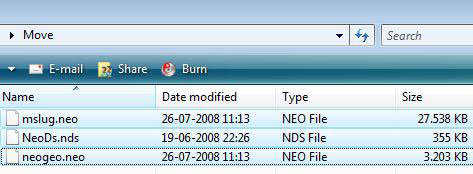
ok guys i have a solution to why ONLY The NEo bios gets converted.
you have to go to a website that actually has NEO GEO roms.
DONT SELECT THE MAME ROMS they wont work during conversion.
heres a link i know for people who want Metal Slug
http://www.coolrom.com/roms/neogeo/m/
for those who want KOF check the same site on the same page. just look for The K Section.
never mind…. it wont work either =(
does it work for edge ds?
“does it work for edge ds?”
work nicely on EDGE
Top Hunter – Roddy & Cathy no fixed
At 6/7/2009 4:19 AM, meteoro2403 said…
hi..i did all you said step by step but i can convert the neogeo.zip but not the others…by the way all files in the folder of kof2002 are bin..so i dont know whats wrong
____________________________________________________________
the same by me, so look/type on google for kof99.neo kof2003.neo
KOF??.neo files no bin 🙂 ( be quick!!!!!! )
http://www.badongo.com/nl/file/9862923 2003
http://www.badongo.com/nl/file/9862516 99
http://www.badongo.com/nl/file/9862312 96
http://www.badongo.com/nl/file/9862991 97
http://www.badongo.com/nl/file/9862419 98
http://www.badongo.com/nl/file/9862516 99
http://www.badongo.com/nl/file/9862590 2000
http://www.badongo.com/nl/file/9861035 2002
2003/2002/99/98/97/96 i test it en 🙂 all 55/60 frame’s 2000 is broken 🙁
neods+r4i neods.020
kof 06 99 and 2003 are super
well, my KOF 2003 loads but it give me the black screen after a few flashes…wat did i do wrong?
it won’t convert the rom. only the neogeo.neo file. What should I do???? please reply
also, I have a DSTT Card
Press on my name ,i can give you the coverted file which i just convert
What is a bio supposed to look like and I have a neogeo20 zip folder but not a neogeo.zip as described? and I am also confused on how the converter is supposed to work.
please someone be more clear for the dummies/nubbies
The problem you guys are having is using zip files in ROM format. You need to use NEO-GEO games/ROMS from the MAME list, which are in BIN format.
Wait a minute. So what you’re trying to say is that we need to download the games from the MAME section? If that’s the case, then this is not a Neo Geo emulator, this is a MAME emulator. Unless the only games that can be played are Neo Geo related ones.
Oh! Looks like that was the problem. Just like “Mix Master” said above:
-Quote = [The problem you guys are having is using zip files in ROM format. You need to use NEO-GEO games/ROMS from the MAME list, which are in BIN format.]End Quote
What people need to do is go to a website where you can download MAME roms,download the NeoGeo related ones, put them all in the “NeoDSConvert” folder along with the BIOS which is “neogeo.zip” (Search it in Google, it’s pretty easy to find), and run “NeoDSConvert.exe”. If it worked, the games will be converted to the format “.neo”. Some games just didn’t convert at all. For example, “Garou: Mark of the Wolfs” didn’t worked for me. I’m still looking for one that I can convert, but still no luck. Just keep looking for one that works, but remember you need to look for it as a MAME rom, not a NeoGeo rom. Well, that’s that. Hope this helps.
thers no place to download it
If you google neods I found a download for it (not sure about linking in comments but the site was called “exophase”). One issue I came across with the converter software is the fact the neogeo bios needed a slight name change with one of its files (i have a mame.140u2 verified bios). The file sfix.sfix needed to be renamed to sfix.sfx. Once I did that, rezipped the files, the converter worked without issue (worked with pulstar and blazstar, again mame0.140u2 verified roms). Running the converter from the command line allows the user to see any errors encountered in the conversion (hence the reason I was able to change the necessary file name), unlike when the converter is double-clicked in which the command line window will close regardless of proper conversion.
como cohto se instala este guegooooooooooooooooooooooooo??????
i believe some of you are downloading neo geo cd roms and not regular neo geo games. there is a difference. some roms sites do not separate the files.
I have an R4 and Strikers 1945 Plus works nicer than a nice thing, in nice town, on a nice day, when things are generally nice and not evil in any way, shape or form! 🙂 …. Then Skeletor walks in and crashes the disco, complete with a bottle cheap knock-off vodka and starts dancing like my nan on a bad acid-trip. *SHOOTY-BANGY THINGS FTW!!!!*
/\ Are you mental?
affs consigo coonverter bios mais nao converte a romm ajudem me
To everybody having trouble running NeoDS.
1. Read the “READ ME” file that came with the emulator.
2. Do what it says.
If you can’t even manage that, you don’t deserve to play the thing!
Hi! I don’t know if this conversation is online too, but if you read me, please I need to neogeo.neo file (bios in .neo format). On windows 11 NeoDSConvert.exe doesn’t work.
Thank you in advance.