Enhance PS1 Graphics With The Best ePSXe Plugin Settings

Many hardcore retro gamers try to play most of their games on the original gaming hardware for the most authentic and enjoyable experience. However, the original Playstation is one of the consoles that most definitely prefer playing via an emulator. One of primary reasons I use ePSXe to emulate PS1 games is the amazing graphical options it provides via plugins.
While You’re Here: More Must-Read PS1 Content to Check Out
- The Best Undiscovered PS1 Games
- Games That Defined This History of the PS1
- A Beginner’s Guide to the Sony Playstation (PS1)
- The Best Playstation (PS1) RPGs
- The Playstation (PS1) Shmups Library
- The Playstation (PS1) Survival Horror Library
What Can These Plugins Do?
Without getting too technical, most of these ePSXe plugins will make some of the PS1 games look nearly as good as an early Dreamcast or PS2 game (especially those Playstation Games That Pushed The Limits of the system) . These improvements are usually made by enhancing the 3D model textures and using anti-aliasing techniques to smoothen the rough edges of the polygons. Here are some great examples of enhances screenshots (click to enlarge) …
What Plugin to Use?
There are a number of graphical plugins available for ePSXe, but for most modern PCs, you’ll want to go with Pete’s plugin, which has been around for quite a while, but it always being improved.
For most 3D PS1 games, you want to use ePSXe, with the newest Pete’s OpenGL2, and Eternal’s sound plugin. From there, study each setting to better understand which ones are appropriate for which games. ” He also noted that “OpenGL2 is aimed at very good video cards like Geforce 7 or Radeon X1K series and up… Those with weaker video cards should use Pete’s OpenGL plugin (not OpenGL2). Those with no video card should seek a software mode plugin.
How to Make Your PS1 Emulator The Best
Lets keep digging into some extra steps to maximize your visual experience…
What Settings Are Best?
Since the options screen on these graphical plugins are filled with lots of technical terms and can be a bit intimidating, are is a screenshot of typical settings…
Typically use these settings for most games, but “there might be one or two small changes… Also, sometimes theres option you should enable under the “special game fixes …” button.”
Don’t Forget Custom Shaders
There are also some other add-ons known as shaders that can give some very interesting graphical effects. We like the Natural Vision shader, because it strengthens colors, anti-aliases the image, and adds a nice blur that hides numerous PS1 visual flaws which high resolutions will not heal alone. Note that the Shader Level controls the blur amount for the given resolution. If the level is too high and the resolution is too low, the picture will be blurred too much. This shader arguably provides an overall pleasing look for every game out there. The set of filters and related information can be found at this phenominal thread at NGEmu.
To get your imaginations wandering, here are some samples of what other custom shaders can do…
Pretty Cool, Huh?
Of course, there are additional tweaks you can do for certain games to make them look extra special, but these settings should definitely get you started in the right direction.
If you have any other tips and would like to post screenshots of your own enhancements (Playstation or otherwise), feel free to join in on this forum topic where we started this discussion. You may also want to check out Kane’s domain, who has always made a habit of helping people tweak ePSXe just right for specific games.
Affiliate programs and affiliations include, but are not limited to, the eBay Partner Network or Amazon Associates.

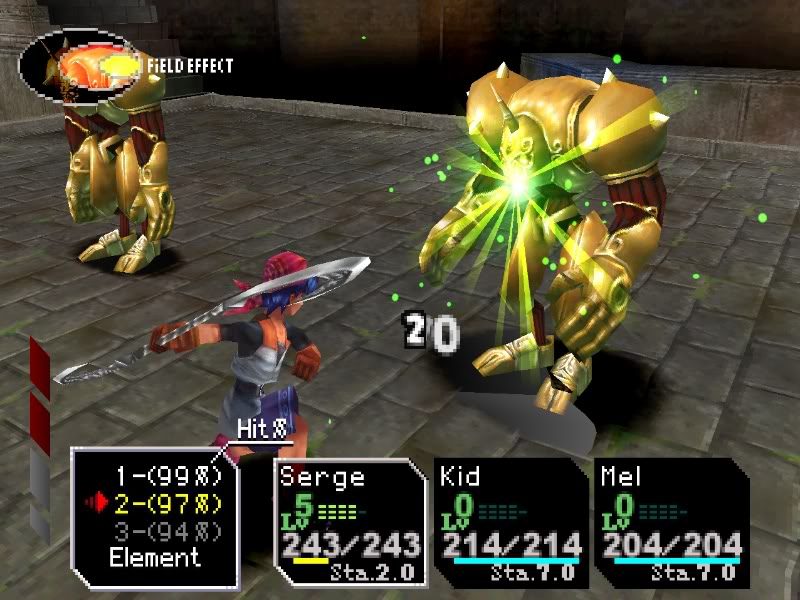
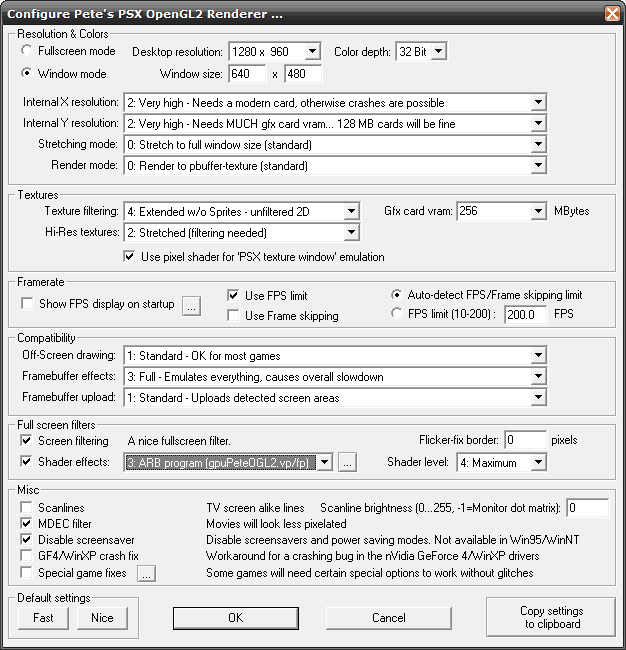


You do realize that totally depends on what hardware you’re running it on…
My system specs are:
32 bit Genuine Intel CPU 575 @ 2.00 GHz
With 2GB Ram memory.
I don’t think I have any special graphics card, this is a Toshiba Laptop.
What do you think the best settings for my Video Plugin would be? Most of them that I have tried have actually made the emulation experience worse. Like certainly blotchy areas on the FFVII worldmap. And it takes a bit long to enter a battle when battles occur(or at least it seems that way).
I’ve tried the settings, it rocks! i’m currently playing The legends of dragoon, it looked like the early PS2 RPG games.
I got my own setting’s, butt what i dont get. Mutch people here are asking about a good controller to use, didnt any off you ever considerd PS3-controller? (USB)
i have a problem in final fantasy 7…
the screen gets blured image on the menus and the text AFTER ENTERING CHOCOBO RANCH…
someone help me!
I have been having lots of fun with ePSXe and I just saw this site today. It seems really awesome and I look forward to testing these out. 😀
Hey there,
Does anyone know where I can get a WGL Extensions Files for my emulator. I could really use some help.
Great job!
Could You please send me a copy of Your customized epsxe ?
I have difficulties with running FFIX… I’ve already tried lots of combinations ( of epsxe v + video plugins).
I would be really greatful.
Looking forward to hearing from U.
Greetings from Poland.
Kamil
what game is that (which final fantasy) is shown in the pictures above?
some help for digimon world 3, its lagging and skipping and im not sure what to do
hey, every time i try and run epsxe using openGL2 GPU it just says missing fbo extention. im new to configuring the plugins, any suggestions plz??
thx for the info,
but i can’t play FF IX, when zidane and the others going to lindblum for the first time the video can’t play correctly and stop at the same place.. my plugin is “Pete’s openGl2 driver 2.9” please i need your help!
thx
and i’m sorry for my bad english
I am trying to play legend of dragoon and I keep getting the error no wgl extensions. I have downloaded petes 3d3 drivers and i still cant get it to work. Any help will be greatly appreciated. Post or email me. Thanks
#
At 5/17/2010 6:36 PM, Ashley Whitehead said…
Hey there,
Does anyone know where I can get a WGL Extensions Files for my emulator. I could really use some help.
—————————————————-
I’m having the same problem with the openGL I use the d3d for every game and it works fine… But I can’t find any good configuration for Final Fantasy 9 if someone could e-mail me with some tips or advice that would be very much appreciated. My e-mail is [email protected]
I don’t know if it helps at all but here are my specs for the computer I am using for this.
HP Pavilion 061, 2GB RAM, 64-bit OP, NVIDIA GeForce 7950 GT, Total available Graphics memory – 1023MB, Dedicated Graphics memory – 256MB, DirectX 9.0 (Or better)
@ Deen205 said…
I got my own setting’s, butt what i dont get. Mutch people here are asking about a good controller to use, didnt any off you ever considerd PS3-controller? (USB)
————————————————————–
For those who don’t have a PS3. Another good way to do it is to ask around for a Universal USB Converter. I got one just for this. It’s a little white box you plug into your USB port. It has 5 ports on it. 1 port for plugging in PSX/PS2 controllers, 1 for xbox, 1 for GameCube, and 2 other USB extensions. VERY handy tool for any emulating. OH DID I MENTION?! You can use more then one controller at the same time. So someone on Xbox someone on PS2 for multiplayer gaming! (Or if you have a cheap USB controller that plugs into it too for up to 5 players at once. http://blog.sav2880.net/2007/08/05/gamemon-usb-converter-review-drivers/ ~ Side note. The PS2 controller also works well for playing other Emulators like Super Nintendo (As I would imagine the PS3 controller is the same)
hey robbyn, thats kinda cool ive had that same usb converter for years now(little white box)and yeah it is pretty freakin sweet for all kinds of emulators.its pretty cheap too(got it at wally world, under 20 bucks)! i also would like to know if anyone couldtell me the best plug in and configuration for someone with no graphics card?
i dont have all the specs but i do know that i have windowsxp home edition and intel pentium 3 processor. would love som help, thanks
@epsxe blows dogs. Well i geuss somebodys mad there dos machine cant handle this
I had a problem in ePSXe because i buy a new videocard ATI Radeon hd3650 and i used OpenGL2 and the best setting in above Picture of this plugins. its nice and have a smooth graphics and nice movement of the character in final fantasy 7 but everytime i walk outside the village or in the world map have something popup black on my screen.but in the inside of the village or cave is good nice graphics.but outside have something problem.
I love playing castlevania on this emu. But when I load the game with the settings above, it says it needs a extension for the GL!!
please help!
Far out everyone, keep the troubleshooting to a minimum. There are plenty of forums for resolving such things, and there’s an excellent chance someone else has had the same problem
Hey stupid question,
but does any one know a good website where I can download
the Spyro games and Crash bandicoot games for this?
I CAN’T FIND THEM!!! D:
My Brother Has Crash But He Can’t Remember Where He Got It From ¬___¬’
little help please! (:
I seem to be lagging a bit on Legend of Legaia in battle when I use Spirit or Arts in any way. Its not a huge deal, but can be a bit annoying. I’m using a Radeon HD 5770 to run it, on a i7 870 with about 12 gigs of ram. I’m using the exact settings above except I have it set to full screen with the widescreen fix checked, and window mode set to 1280×1024.
Willing to shed a little light on this? Maybe its just my vid card?
hey im just wondering if anyone else has had a problem trying to get beyond the beyond iso to work for there espxe if so hit me up and i hope there suggestions work
Fixed my issue. I forgot to set the vram. Set it to 512 and all my lag issues were resolved in every game that seemed to be having them. =]
Hey need help with epsxe my game always bring up a black screen in the begining and after battles
that dosent allow me to progress and i have to shut down i cant go anywere or do anything
the game is legend of dragoon for ps1 any help would be appreciated