Enhance PS1 Graphics With The Best ePSXe Plugin Settings

Many hardcore retro gamers try to play most of their games on the original gaming hardware for the most authentic and enjoyable experience. However, the original Playstation is one of the consoles that most definitely prefer playing via an emulator. One of primary reasons I use ePSXe to emulate PS1 games is the amazing graphical options it provides via plugins.
While You’re Here: More Must-Read PS1 Content to Check Out
- The Best Undiscovered PS1 Games
- Games That Defined This History of the PS1
- A Beginner’s Guide to the Sony Playstation (PS1)
- The Best Playstation (PS1) RPGs
- The Playstation (PS1) Shmups Library
- The Playstation (PS1) Survival Horror Library
What Can These Plugins Do?
Without getting too technical, most of these ePSXe plugins will make some of the PS1 games look nearly as good as an early Dreamcast or PS2 game (especially those Playstation Games That Pushed The Limits of the system) . These improvements are usually made by enhancing the 3D model textures and using anti-aliasing techniques to smoothen the rough edges of the polygons. Here are some great examples of enhances screenshots (click to enlarge) …
What Plugin to Use?
There are a number of graphical plugins available for ePSXe, but for most modern PCs, you’ll want to go with Pete’s plugin, which has been around for quite a while, but it always being improved.
For most 3D PS1 games, you want to use ePSXe, with the newest Pete’s OpenGL2, and Eternal’s sound plugin. From there, study each setting to better understand which ones are appropriate for which games. ” He also noted that “OpenGL2 is aimed at very good video cards like Geforce 7 or Radeon X1K series and up… Those with weaker video cards should use Pete’s OpenGL plugin (not OpenGL2). Those with no video card should seek a software mode plugin.
How to Make Your PS1 Emulator The Best
Lets keep digging into some extra steps to maximize your visual experience…
What Settings Are Best?
Since the options screen on these graphical plugins are filled with lots of technical terms and can be a bit intimidating, are is a screenshot of typical settings…
Typically use these settings for most games, but “there might be one or two small changes… Also, sometimes theres option you should enable under the “special game fixes …” button.”
Don’t Forget Custom Shaders
There are also some other add-ons known as shaders that can give some very interesting graphical effects. We like the Natural Vision shader, because it strengthens colors, anti-aliases the image, and adds a nice blur that hides numerous PS1 visual flaws which high resolutions will not heal alone. Note that the Shader Level controls the blur amount for the given resolution. If the level is too high and the resolution is too low, the picture will be blurred too much. This shader arguably provides an overall pleasing look for every game out there. The set of filters and related information can be found at this phenominal thread at NGEmu.
To get your imaginations wandering, here are some samples of what other custom shaders can do…
Pretty Cool, Huh?
Of course, there are additional tweaks you can do for certain games to make them look extra special, but these settings should definitely get you started in the right direction.
If you have any other tips and would like to post screenshots of your own enhancements (Playstation or otherwise), feel free to join in on this forum topic where we started this discussion. You may also want to check out Kane’s domain, who has always made a habit of helping people tweak ePSXe just right for specific games.
Affiliate programs and affiliations include, but are not limited to, the eBay Partner Network or Amazon Associates.

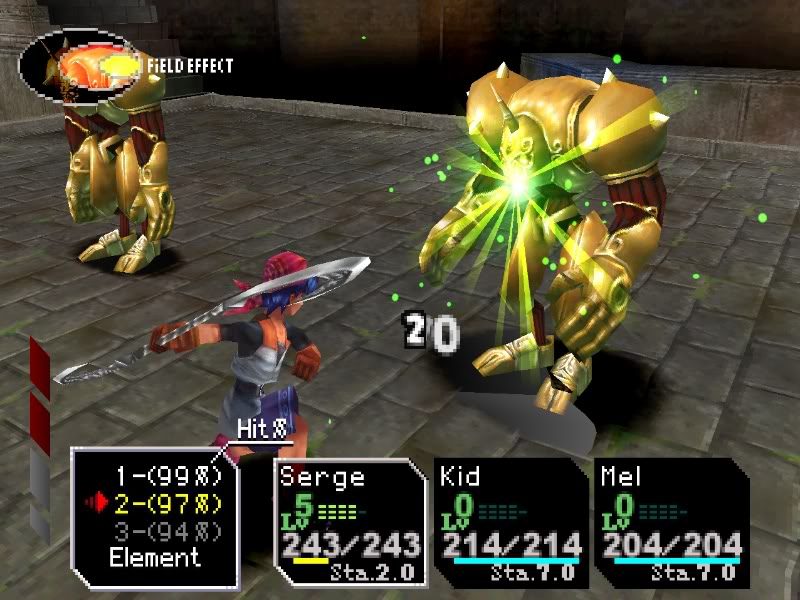
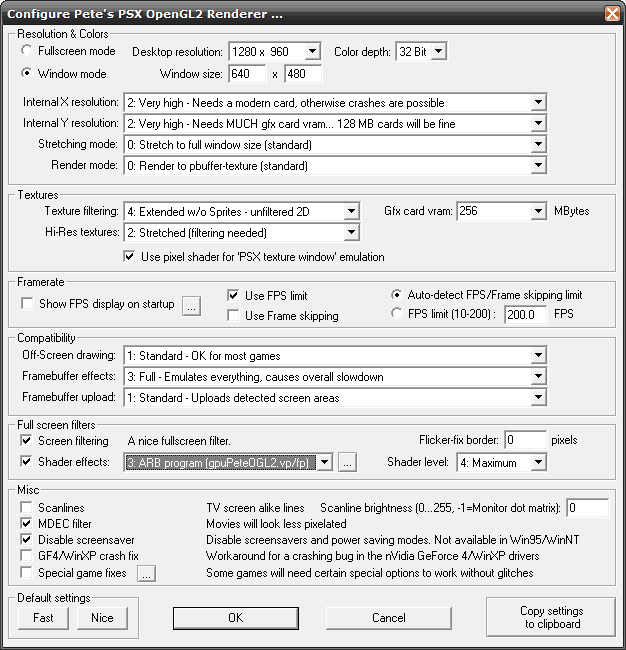


plssssssss
help me!!!!~
why opengl2 have many errors like missing shader extension and missing frame buffer object extensions
how could i fix it plssss
help me
dudes check if u can put a setting for open gl1 i have because for unknown reason i cant put open gl2 in my epsxe
Well. I also am having issues with this “no WGL Extensions” error. I dunno quite why it’s doing it, but I’ll try out that other video plugin. I would go to the forums to post or read about some help, but it’s blocked by my school. I cannot access it to check up on it, so I thought I’d post here instead. If you have any ideas, please email me at: [email protected]
Please include “WGL error” as the subject. Thank you. I appreciate it.
Hi maybe I’m not the first who ask this question but what shader do you use for Chrono Cross?
hey man i was playing crash bandicoot and it ran an error and closed out the program when i reached %38 or heavy machinery. can u help man?
I have epsxe on my 2008 E-machines computer and I have been trying to congfigure Soul Reaver properly. Now, I know it works in the emulator but, tiny details have me reconfiguring constantly. Each time I do so I seem to screw it up even worse. What I want to know is, what are the proper settings for this game? Does anyone know?
When i try to run my Final Fantasy 9 ISO (which i downloaded 2 different ones) everything is fine except for big colored squares coming across the screen, it mainly only does it during short movies of the game like the intro, and i have a great graphics card, Nvidia GeForce 8 series, 512 Mb. can someone hel me plz.
Why is it Rp?
then what game is that?
i wanna try!
hi
please can you help me im playing resident evil 1 but the game is too fast and resident evil 2 is too slow
please help me …….
yo im having problems with the sound when im emulating final fantasy 7 it runs perfect but the sound is kinda wierd the music is acceptable but when im in battle it sounds like im playing some cheesy atari gun commando game or something help will be much appreciated
help me guys!!!!
why opengl2… have many errors like missing shader extension and missing frame buffer and reender ext..object extensions
how could i fix it plis
when i do these settings it says missing render-texture extension. no pixel format available,shader effects:missing custom file! and then doesnt work, what should i do
I’m shocked at the versatility of this emulator. I own the Worlds worst PC and can still enjoy all the classics I’ve never had any trouble setting up the config or anything…. every game i try plays great from the CD i was wondering how do i rip an ISO off my discs i would like to put all my disks away forever and I hear they play a lil faster….. also ^^^^ those ^^^^ FF9 screenshots look great i wich i could use OGL2 or do i even need them for the bumpmaps? im no sure
help me plzzz…. i can play my epsxe downloaded in nitroroms i cant play because it said no WGL extensions… HELP ME..! I WANT TO PLAY MY FAVORITE GAME IN PS1 DIGIMON WORLD,CHRONO CROSS, etc.
I notice that quite a few of you are getting missing shader extension type errors, and since it seems that no one else has answered, I’ll try to explain.
It seems that most of you are using ePSXe, I assume with Pete’s drivers. This plugin supports multiple shader formats, the two main ones being “ARB programs (.vp/fv)” and “GLSlang Files (.slv/slf). The packages linked to include some of both formats, so you have to reselect the appropriate type when changing shaders.
For simplicity’s sake, I recommend you create a folder named “Shaders” in your ePSXe folder and extract them there. After that, navigate to your desired shader’s folder and note the file extension. From there, reconfigure Pete’s plugin to use you intended type.
Let’s say you want to use the storybook shaders; by navigating to their folder, you can see that they have .slf and .slv extentions, so you would choose the GLSlang option. The bump map option has .fp an .vp extensions, so you would use the ARB Program option.
Hope that clears everything up
Hey love your site! I stumbled onto it last night trying to configure my epsxe. The first thing I noticed was your shader effects and I gotta say…DAMN sexy! Im currently trying to make mine the same way. I have a geforce 8500 so im pretty sure it can handle it. I followed your link and the above screenshot from Mozgus’ settings but currently am having a “Shader Effects:Missing Custom File” problem. It says that before my game starts after I begin it. If you have any suggestions, awesome. Anyway as I said, dig the site, ill be around. Take care!
Solution for “Shader Effect:Missing Custom File” problem. go to pete’s home page (pbernet.com). select “psx GPU plugins”, search for “pete’s pixel shader files” section. download slf/slv or fv/fp files (many choices, each has different effect, “scale2x” shader is the best i think). After download, create folders named “shaders” in “epsx” directory, paste the slf/slv or fv/fp files there. Configure the epsxe video setting “shader effect”. Play the game (sorry for my english).
I want to fix up Digimon world 1 to work like this! Can someone help me out? I have all the plugins, all shaders and im running off a laptop. Can someone please help me out? Email me the best config or just post it.
ive been getting the missing shader type errors too, ive tried what JOHN said and it still has the same problems
anyone help?
ePSXe owns! It makes the old PS1 games look absolutely stunning! I used to own the original Playstation and I can see and hear a huge difference in quality. Pete’s OpenGL2 GPU and Eternal SPU are the best I have found. Have to try some of those custom shaders. Unfortunately, I get lag in ePSXe on my P4 HT but I hope to upgrade to a Core i7 930 to remedy this.
pSX is a great emulator is the best choice for those with systems older than mine. I wish Saturn emulation was on this level but SSF runs with a lot more lag for me than ePSXe by far. Dreamcast emulates better than Saturn because of Saturn’s dual CPU architecture. Excellent article Racketboy, I reference your website a lot when hunting for games to emulate. Keep up the great work!
Man i was struggling forever to make Legend of Dragoons to look right, thank you for posting a visual of the OpenGL2 configurations, it helped a ton.
The only thing i ask is to explain how to install some of these special shaders after i have downloaded them. Ex: AA+Bloom shader.
hey ive played Xenogears on my playstation1 and was impressed by the graphics considering how old the game is but i really want 2 play it at a higher level in terms of graphics. so what i was wondering is if i can just put the game disc into my computer to upload it and what site i should use to increase the graphics
thanks in advance, Jake
I used some settings that ran FF7 pretty good, but Chrono Cross was running really sluggish, till a battle, then it sped up, I have tried these settings, and FF7 looks 10x better. and Chrono Cross seems to be better now. many thanks for posting this they work pretty well with a ATI 4850
Fails to mention that the gameplay’s speed dramatically reduces. So I hope you like the graphics because you will be looking at the forever doing one battle!