DDR Beginners Home Guide for Retro Gamers
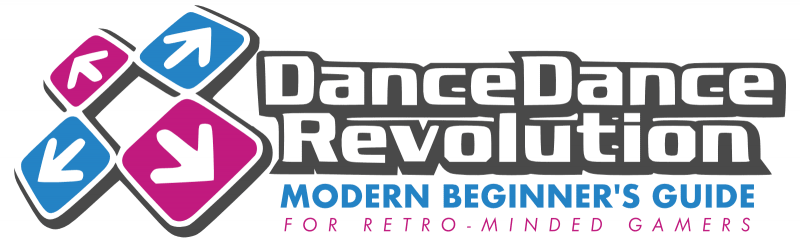
Presented by Rawblink w/ Racketboy
Currently, I have a couple of kids that are 7 and 9 years old and we’re always looking for ways to keep them active, and get their “wiggles out” but also in a compromise of “screen time”. With the added bonus of developing their sense of rhythm, I thought introducing them to Dance Dance Revolution (DDR) would be an interesting option.
I knew the Playstation platforms would be a logical place to get started, but I also wanted to know what hardware like Dance Pads would be ideal for long-term experience and durability. In theory, having a dedicated spot for it in the basement might be cool.
Anyway, instead of guessing and experimenting on my own, I took to Twitter to ask for help from experienced DDR fans.
Ok, DDR fans — if I want me and the kids to get into the series, what platform should I start with (possibly with emulation as an option) and what's the best pad to look into if I'm willing to invest a modest amount without cheaping out? pic.twitter.com/EdRYjNTZ0K
— Racketboy / Nick (@racketboy) August 19, 2022
Long-term reader and contributor, rawblink (Clinton) quickly volunteered to make some notes for me. His initial notes were quite helpful and rather thorough, so we took it to the next step of turning it into a full guide to publish.
I hope you find this useful and if you happen to have more input to add, please feel free to pass along your contributions in the comments section below.
Overview
Fast approaching its 25th anniversary (at the time of this writing), Konami’s Dance Dance Revolution (DDR) series has continued to truck on in arcades the world over. The 2016 major region rollout of DDR A has ensured that, at least in North America, you can probably find a modern machine with mostly modern updates delivered digitally at your local Dave & Busters or Round 1 Amusement chain.
Arcade longevity aside, DDR has been sorely absent from home video game spaces for more than a decade now with one of the last major NA releases being on the Wii in 2011. Konami has also released almost nothing for home players sans a PC-centric port called Grand Prix in 2021 that requires a few hoops to jump through if you are outside of Japan. As a result, DDR, though generally accessible in modern forms, can seem tough to pick up and play at home from an outsider’s glance these days. Is it retro now? Who’s to say?
Fortunately, at this point, plenty of older and more popular home versions are cheap and readily available and while this guide is by no means comprehensive, and (like most Racketboy guides) will mostly focus on the North American market and consoles, hopefully, this can be a springboard for any former players looking to get some steps in again who can’t make it to the arcade or new players with a retro gaming flare also looking to try DDR in some form for a fair entry price.
1st Stage: Platform – Best Introductory Console for DDR
Primary Recommendation: PS2

Home ports of DDR started all the way back on the original Playstation, with rhythm games gaining a major groundswell at the time across all regions. In the US the handful of PS1 releases available did fare well but were also released later into the system’s life. It was the 6th generation of consoles that would be the most abundant for home versions of DDR.
While any of the major DDR releases across the PS2, Xbox, and even Gamecube with its singular Mario Mix of DDR are worth a look, for a beginner or former player looking to simply get their feet on the mat, the PS2, with its backward compatibility, is going to provide the most options and bang for your buck.
Additional Options:
Runner-up consoles of recommendation would be the Wii and original Xbox as far as game quantity and variety but finding pads that accommodate inputs on both of those platforms that also work is a steeper challenge than Playstation at this point. This will be covered more below.
2nd Stage: Software – DDR Starter Game Recommendations
The following will be a rundown of top recommendations for which games to start with across each of the core consoles that feature home DDR games if you happen to have other non-Playstation systems.
PS2 – DDR MAX & DDR Extreme 2
 PS2 alone has nine different options with the three PS1 selections bringing that up to a dozen all on one box. The average price on each tends to float around the $10 range sans one or two outliers. Most of the games are very easy to find in lots on eBay and offer a solid variety of songs and content.
PS2 alone has nine different options with the three PS1 selections bringing that up to a dozen all on one box. The average price on each tends to float around the $10 range sans one or two outliers. Most of the games are very easy to find in lots on eBay and offer a solid variety of songs and content.
Of the US bulk of games, the recommended first picks are DDR MAX and Extreme 2. Both titles offer a very wide range of song variety and maintain high quality in that regard. Those games will give you a good swath of Konami original and cross-over songs with a handful of solid licensed tracks as well.
The unlock process for extra songs in each is also relatively painless and Extreme 2 features a good skill-building single-player route for that. Max is a bit more arcade-inspired in that you just jump in and keep playing with songs unlocking based on consecutive plays, but as long as you set your options to Event Mode you can keep looping songs till your sessions are done or till you unlock everything.
Check for DDR Max on eBay
Check for DDR Max on Amazon
Check for DDR Extreme 2 on eBay
Check for DDR Extreme 2 on Amazon
PS1 – DDR Konamix
 Even though going back to the PS1 versions of DDR can be a bit hit or miss if you’re trying to keep fresh to the newer engines and eras, Konamix has such a large song list that encompasses the early DDR sound that it has to be recommended.
Even though going back to the PS1 versions of DDR can be a bit hit or miss if you’re trying to keep fresh to the newer engines and eras, Konamix has such a large song list that encompasses the early DDR sound that it has to be recommended.
Check for DDR Konamix on eBay
Check for DDR Konamix on Amazon
Xbox – DDR Ultramix 2
 As mentioned above, while finding reliable pads for the original Xbox’s oddly specific controller port style can be a challenge these days, if you do happen to find a pad that works, the Ultramix line of games, specifically Ultramix 2, is home to a very variety heavy sampling of Konami tunes from a wider range of games than DDR, making for a solid mix of titles.
As mentioned above, while finding reliable pads for the original Xbox’s oddly specific controller port style can be a challenge these days, if you do happen to find a pad that works, the Ultramix line of games, specifically Ultramix 2, is home to a very variety heavy sampling of Konami tunes from a wider range of games than DDR, making for a solid mix of titles.
And while the servers have long been down, if you are familiar with the channels by which you can softmod and download DLC for original Xbox titles these days, the Ultramix line of games featured a heavy handful of song packs for each entry that worked Rock Band style in that older packs worked with newer games.
Check for DDR Ultramix 2 on eBay
Check for DDR Ultramix 2 on Amazon
Imports
 Getting more esoteric, even though this guide is mostly American if you do have a modded or Japanese PS2 laying around, importing the raw numbered mix versions (DDR MAX 6th Mix, etc) will get you the song lists accurate to each arcade release with the same name more or less, the US versions take some liberties in shifting around song selections and which licensed pieces get used but that’s deeper talk.
Getting more esoteric, even though this guide is mostly American if you do have a modded or Japanese PS2 laying around, importing the raw numbered mix versions (DDR MAX 6th Mix, etc) will get you the song lists accurate to each arcade release with the same name more or less, the US versions take some liberties in shifting around song selections and which licensed pieces get used but that’s deeper talk.
The point being, imports are there to help the more nuanced player but don’t have to be a starting point as later more popular titles can vary more in price.
3rd Stage: Display Hardware – CRT VS Modern Flat-Screen

This section will be shorter, but if you still have a CRT you can plop the kids and yourself in front of it with enough floor space to stomp around, I’d recommend running your setup through a good old minimal lag box so you can minimize latency wherever possible.
If that’s not the issue do your best to sync and minimize lag to whatever HDTV your PS2 may be filtering through. Some of the later versions like SuperNova do offer offset tweaking and sync options in the menu.
4th Stage: DDR Pad Recommendations – Where to Step?
This is always THE hardest part of DDR at home these days
Official Konami PS1/PS2 DDR Pads
 For PS2 there are no official Konami pads in production anymore, if you can find a decent condition soft pad from them on eBay I’ve seen players strap that to a piece of plywood in order to keep them flat during storage and to help avoid slipping on the floor.
For PS2 there are no official Konami pads in production anymore, if you can find a decent condition soft pad from them on eBay I’ve seen players strap that to a piece of plywood in order to keep them flat during storage and to help avoid slipping on the floor.
The biggest issue with the older plastic/soft pads is natural deterioration often sped up by the fact that the pads came in boxes and were folded up by so many users so if you can manage to snag some soft pads and keep them flat to see how they fare with you and the kids at first that’s definitely the discount route.
Check eBay for Official Konami DDR Pads
RedOctane Ignition Pads
 There are midrange soft pads called RedOctane Ignition pads that had foam inserts in the middle to allow them to take a bit more of a beating, but I’ve gone through enough of those at this point to know that those also aren’t a longer-term solution.
There are midrange soft pads called RedOctane Ignition pads that had foam inserts in the middle to allow them to take a bit more of a beating, but I’ve gone through enough of those at this point to know that those also aren’t a longer-term solution.
These are nice if you can find one or two for cheap and casual play with a little more firmness but not great for longevity considering their age at this point so your mileage may vary.
Check eBay for RedOctane Ignition Pads
Cobalt Flux Hard DDR Pad
 If you can somehow manage to come across a Cobalt Flux hard DDR pad that comes with the attached control box for PS2 you’ve essentially found the holy grail of PS2 DDR pads, the upside is their quality and repairable factor, the downside is that company has also been out of business for more than a decade now and people sell them for a bit too much aftermarket wise for any casual player to want to feel comfy as far as getting in. I’d recommend the above two options unless you somehow luck out on a local seller not knowing what they have and snag one of these on the cheap.
If you can somehow manage to come across a Cobalt Flux hard DDR pad that comes with the attached control box for PS2 you’ve essentially found the holy grail of PS2 DDR pads, the upside is their quality and repairable factor, the downside is that company has also been out of business for more than a decade now and people sell them for a bit too much aftermarket wise for any casual player to want to feel comfy as far as getting in. I’d recommend the above two options unless you somehow luck out on a local seller not knowing what they have and snag one of these on the cheap.
Check eBay for Cobalt Flux Hard DDR Pad
Additional Resources
There is a site called DDR Game and they still sell old stock pads but I’ve bought one or two from them before and they didn’t have a very long shelf life, I’d be very cautious about purchasing from them.
Final Stage: Let’s DDR!
So your bottom line tl;dr is; DDR MAX and Extreme 2 PS2, try to play on a CRT and ideally get some first-party Konami soft pads and strap them to some plywood to increase their life span and see where things go once wear and tear set in Despite pads being the toughest aspect to nail down, the money you would put in to last you, at least a few months, would probably balance out to less than constant arcade trips if you’re just casually trying to get back into dancing on the panels.
We hope this guide, though short has been helpful and look forward to future revisions with more in-depth considerations if readers are interested in seeing more rhythm game-specific content, as many of Konami’s long-running series has been around for 20+ years at this point, easily earring the tier of retro rhythm classics. For other options and notes regarding home play by non-console-specific means, feel free to peek below.
Addendum: Extra Stage
This is just a free-form ending note, but it should be noted that the biggest issue with pads is that there are actually a couple of great 3rd party pads made today but their makers have them as USB only and are most often used with a DDR/dance game sim program called Stepmania.
Stepmania is an open-source program with fans hosting the song packs for sharing on sites that aren’t hard to find with a quick Google search. So eventually if you want to play more than just what’s on your consoles you can migrate there and invest in longer-term arcades. While having the PS2 games is nice as well as the other console ports as far as history. Setting up Stepmania is the long-term financially wise option beyond just investing in living closer to an arcade with a viable machine.
Should you decide to go that route the two major pad options are the Polish-designed L-Tek pad, arguably the best budget meets quality option out there. At the very high end is the StepmaniaX pad. It’s essentially an arcade equivalent pad with its own level of detail and finesse but demands the price it goes for when they even go on sale as those are often sold in batches.
Hopefully, this addendum helps with players looking for a few other options with different price variables in mind.

Affiliate programs and affiliations include, but are not limited to, the eBay Partner Network or Amazon Associates.
Nice article. I always toyed with the idea of getting a home setup for these games, so it’s great to see what options are available.
Kinda sad that they are banished to the retro realm now. Is there still an arcade scene for these games in Japan?
Some of the arcades here in Michigan still have some DDR machines — I’m just too self-conscience to play them in public with my limited skills.
I actually played the Dreamcast imports a while back with the controllers only. It’s actually quite fun, but doesn’t quite have the same impact.
But I think I could work this into my kids routine to get them more active outlets 🙂
This is a subject I know quite a bit about, and I can’t say I would recommend some of the games mentioned. Konamix in particular is very outdated, both in interface and frame rate, not to mention song selection. It was released at a time when Konami was about to take an extended hiatus from DDR games, so it wasn’t given the polish that it should have. In addition it was using an engine that was 2 iterations old even at that point.
Max is mostly fine, it certainly has a much easier unlock process than the later US PS2 entries. But most DDR games are so cheap there is really no reason to grab them all, not counting the imports. You can regularly get most of them for around 5 bucks.
I have further thoughts on the matter, but I’ll come back later when I have a little time.
Thanks for the follow-up! I’m up for all feedback and look forward to what else you have to share 🙂
Check out Project Outfox, the successor to Stepmania. You can get packs with every DDR song from every game and even custom songs with video backgrounds.
Neat! I will check into that!
How’s the setup process? Much manual stuff involved?
Thanks for the insight!
Just for fun, look into those Game Boy Color games. (I enjoyed the 3rd one the most.)
Cool – I will! I actually do enjoy playing them with a control pad too 🙂
just make sure you get the box version with the bolt on pad
Great guide! It’s awesome to see resources for DDR beginners, especially for retro gamers. The tips on setting up at home and choosing the right equipment are really helpful. Can’t wait to try some of these out!
Great post! This guide is incredibly helpful for someone like me just starting to explore DDR games at home. I appreciate the tips on setup and game selection. Looking forward to dusting off my old dance pad and getting back into the groove!
Great guide! I’m just starting my DDR journey at home, and your tips on setup and song selection are super helpful. Can’t wait to get my groove on!