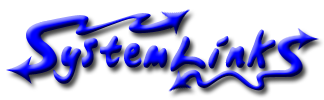Cube Joybox Button Mapping
Code: Select all
PS2 GCN
X A
□ B
Δ Y
O XI could see how someone just passively trying to compare the two button layouts may come up with that button mapping, but for anyone who's actually played a Gamecube game, it makes absolutely no sense. The "first primary"/accept button (GCN A/PS2 X) as well as the "top" secondary (GCN Y/PS2 Δ) are correct, but the other two are switched from what they should be. The "second primary"/decline button is GCN "B" and PS2 "O" while the GCN "X" and PS2 "□" are more of an auxiliary button. Granted, these are just two button differences, but when you start daisy-chaining, this can start to really mess up button layouts for other controllers.
Desired Button Mapping
Code: Select all
PS2 GCN
X A
O B
Δ Y
□ XSo, as to the general point of this topic: does anyone know of any better converters to play controllers on the Gamecube that map buttons in a better way? Has anyone found any converters for the Gamecube besides PSX/2?