
DOSBox is a freeware utilty for running original DOS programs and notably the huge library of DOS games on a modern PC. The vintage CGA, EGA, VGA and SVGA DOS games all run just fine. There are Windows, Mac and Linux versions of DOSBox. This Guide covers the Windows version; similar steps can be applied for other operating systems.
CRTGAMER wrote:Original DOS Hard Drive Installs
How many here backed up all their DOS Floppy and CD disc hard drive install folders to CDRs when moving up to newer Windows PC? The DOS games can easily be dumped to current PC hard drive and ran thru DOSBox. If that old DOS hard drive still around, pop it in an external USB enclosure and dump those folders! Some enclosures can accommodate removable drive trays making for easier swap of multiple hard drives. Even if a modern laptop, a USB enclosure just fine for transferring folders from the vintage IDE drives.
Some folder names easily recognized from decades ago.
Download-Install-Configure DOSBox
The current version for Windows is DOSBox 0.74 and is freeware. Go to the site download and install.
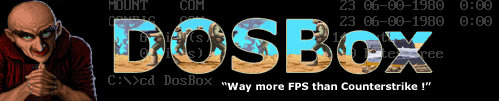
DOSBox 0.74 - https://www.dosbox.com/information.php?page=0
DOSBox Game Compatibility List - https://www.dosbox.com/comp_list.php?letter=a
CRTGAMER wrote:DOSBox is easy to download, install and setup. After install, a simple matter of creating a folder or two and editing in a few lines in the DOSBox configuration file. Though DOS is remembered as command line based, there are easy to use Menu interface programs that can be setup as the automatic start program. I use a vintage DOS based menu utility called Power Menu by Brown bag software. This removes having to use the command line interface, yet easy to jump into the DOS prompt as an option.
1. In Windows, create "C:\DOS" in the root of the hard drive.
2. Install DOSBox; the default install which is fine will be under the Program Files (x86) directory.
3. Copy games into C:\DOS folder creating subfolders for each game.
4. Modify the DOSBox "dosbox-0.74.conf.txt" file under the [autoexc] section, adding text.
-- Add text to mount your virtual created hard drive DOS folder
-- A virtual floppy drive folder can be mounted as well
-- Add disc reader drive letter using the -t command
-- If needed mount USB drive using the -t command
-- Add the Dos based Menu at the last line as the start program.
5. To switch DOSBox to display in full screen press ALT ENTER.
-- or edit the "dosbox-0.74 conf.txt" file: fullscreen=true
6. Use the menu program running in DOSBox and add in your DOS games.
Sound Drivers and Memory
I had my DOS PC setup with multiple boot in the CONFIG.SYS and AUTOEXEC.BAT files to boot different HIMEM and EMS memory configurations dependent on what the game would need. Sometimes the Sound Card IRQs would give headaches when a game needed an IRQ of 10 instead of the more common 5 or 7.
DOSBox makes all the memory and sound configurations seamless. Various soundcards including Adlib, Gravis and Soundblaster as well as the various memory all automatically selected. No more worries if Protect Mode memory used or not.
DOS Menu vs Windows GUI
For me, using a DOS native Menu program adds to nostalgia and keeping everything inside DOSBox. Power Menu, Games and Utility folders all copied direct from my original DOS 6.22 hard drive installs. Since the menu is running inside DOSBox, an easy quick keyboard entry update as I add more game folders from my CDR DOS hard drive backup discs.
I like Power menu; the colors can all be custom changed. A game easily loaded by pressing number or first letter or by using cursor keys and press enter. The escape key backs up to previous popup box in the menu and function keys bring up different utilities.
Power Menu - http://vetusware.com/download/PowerMenu%205.30/?id=11300
Other DOS Menus - http://www.bttr-software.de/freesoft/menu.htm
There are also Windows front ends with some even Java based that load and run DOSBox when a game is selected. These offer a clean GUI and can include screenshots and descriptions. More involved and as in spreadsheets, only as powerful of what you take the time to put in. The GUI interface run outside of DOSBox which slows swapping between games vs a menu directly running inside DOSBox. Power Menu reloads quickly when a game is exited all at full screen inside DOSBox. This simulates as if the modern PC is a full DOS computer. An easy exit to Windows by press ESC and typing in exit or Alt Enter and close the box.
DOSBox Windows GUI Frontends - https://www.dosbox.com/wiki/DOSBoxFrontends

DOSBox vs GOG
So why bother with DOSBox when many of the games are patched to run directly in Windows and sold as a download in sites such as GOG? There are many gems that have not been converted and treasures to discover. Sometimes the old PC CD Games can be found at Thrift Stores hidden with the Music CDs. There are also various DOS archive sites with Abandonware DOS games.
Tempest 2000 - https://en.wikipedia.org/wiki/Tempest_2000
Play the DOS classic Arcade remake that also came out on the Jaguar and PS1.
Jazz Jack Rabbit - https://www.epicgames.com/community?tag=jazz%20jackrabbit
Nintendo is synonymous with Mario; DOS also have great platformers such as Jill of the Jungle and Jazz Jack Rabbit.
In addition to games there are also Demos and Utilities that have not been upgraded to Windows.
Star Wars Making Magic - http://starwars.wikia.com/wiki/Star_Wars:_Making_Magic
DOS Based Encyclopedias long forgotten surpassed by web sites. Some treasures lost footage waiting to be rediscovered.
Dive into the virtual hard drive set by DOSBox. Along with List.Com this was my handy drive utility back in the day. No worries if accidentally deleting anything, Windows directories not affected. Note the DOS folder which includes all the files of the original DOS 6.22. This makes DOSBox even better when going to the command prompt. All the DOS commands available as if on a retro DOS PC.
Future Crew Unreal Demo - https://en.wikipedia.org/wiki/Second_Reality
Graphics, sounds and music DOS "Screensaver" Demos were once popular; Future Crew Unreal and 2nd Reality the best.
Emulation - Home Consoles, 8 Bit Computers and Arcade
There are numerous emulators worth investigating. Callus, Raine, Sparcade, System 16, TG16 Magic Engine and others. The DOS version of Mame has a better scanline option spacing matching the Arcade games in the lower native resolution simulating the old CRT monitors. The great Retrocade is unique offering a good mix of Arcade games with a sweet front end interface all running in DOS.
Precision Approach - http://www.racketboy.com/forum/viewtopic.php?p=588025#p588025
Decades ago, I moved up to a 3DFX video card on my VA503+ with AMD 550mhz PC which had a hard drive enclosure for swapping out Windows XP and DOS PC drives. That retro PC had the fastest chip available under the vintage AT board layout with real power switch in front instead of a soft sleep switch. A steel cased desktop that started out as a 386SX to 486DX66 to the final upgrade of 550mhz, an amazing decades run on the same outer shell.
Super Socket 7 AMD K6-2 550mhz - https://en.wikipedia.org/wiki/AMD_K6-2


This high res EGA game no longer would display correctly with the at the time newer 3DFX video card back then. Under DOSBox with new modern current DirectX video card no issues, nice to rediscover the Space Shuttle Sim again.
Play Keyboard Control DOS Games with USB Game Controller
Since Windows is in the background, any USB controller can also be used, DOSBox offers full support. The USB Mouse is also supported. For keyboard controlled games, these too can utilize a controller by having JoyToKey or JoyCursor running before opening DOSBox fullscreen. The Mame default key settings work well for most DOS games that use the CURSOR, SPACE ALT and CTRL keys.
To complete the retro to DOS, even vintage Gameport Flightsticks and Gamepads can be used.
Gameport Controllers in a USB Port - JoyToKey - JoyCursor
http://www.racketboy.com/forum/viewtopic.php?p=646565#p646565

