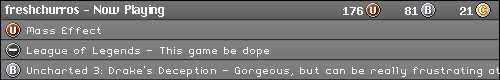The programs you will need are:
DiscJuggler (for images in the .cdi format, among others)
http://www.padus.com/Alcohol 120% (for images in the .nrg format, among others)
http://www.alcohol-soft.com/7-Zip (for whatever unzipping you may need to do)
http://www.7-zip.org/Step 1: Download game images
http://dcisozone.com/index.phpStep 2: For the following steps I'm going to assume you are using a .cdi image. Run DiscJuggler
Step 3: Click the icon that opens a new file > Burn Disc Images
Step 4: Click the Source icon (the blue piece of paper with the silver disc on it) and locate the disc image on your HDD.
Step 5: Under "Method", move the slider down to the lowest write speed.
Step 6: Click the tab that says "Advanced", switch the Mode to "Mode 2", and check the box that says "RAW Write".
Step 7: Put a blank CD-R in your drive, watch the "Start" button light up, and click it.
Wait, and you've got a game! I hope this helps.