Reformatted a hd, Put it back in old pc, wont boot at all
- optmusprimenumber
- Next-Gen
- Posts: 1064
- Joined: Mon Mar 29, 2010 11:37 am
- Location: CT Neo England
Reformatted a hd, Put it back in old pc, wont boot at all
Hey guys. It's been a while. I don't think I've spent much time in this neighborhood of the forums, but I've come to understand this is a community of experienced and knowledgeable folk. I've been struggling with installing XP on a computer i adopted.. Lemme try to explain..
I was given a Dell XPS tower with Vista and a bunch of garbage on it from the previous users. I had a friend help me attempt to put XP Pro on it, but we weren't able to successfully install SP2 due to some potential produce key error ( "may not be valid" ). That was months ago. Today I had some ambition and got myself a XP Pro disc of my own, valid serial and everything. I went to install it, got mostly through it and had some failure. Some dead end that prompted me to consult a friend about taking the HD out, putting it in my other PC, and reformatting it so I could get a clean install going. First I began the process of nuking it.. until I realized it was going to take hours. So I asked the internet, they said it was ok to shut the computer off mid nuke, so I did. Then I stuck the HD in my other computer and reformatted it. When I put the HD back in I hit a wall. It no longer will boot from the CD or the HD. It just keeps telling me to hit F1 to try again, or F2 for the setup menu. I found the option for OS install mode, no luck. It won't do anything.
It's late. All my computer savvy friends are sleeping and I'm sick of my own efforts not working out.. What's the next step? Please
I was given a Dell XPS tower with Vista and a bunch of garbage on it from the previous users. I had a friend help me attempt to put XP Pro on it, but we weren't able to successfully install SP2 due to some potential produce key error ( "may not be valid" ). That was months ago. Today I had some ambition and got myself a XP Pro disc of my own, valid serial and everything. I went to install it, got mostly through it and had some failure. Some dead end that prompted me to consult a friend about taking the HD out, putting it in my other PC, and reformatting it so I could get a clean install going. First I began the process of nuking it.. until I realized it was going to take hours. So I asked the internet, they said it was ok to shut the computer off mid nuke, so I did. Then I stuck the HD in my other computer and reformatted it. When I put the HD back in I hit a wall. It no longer will boot from the CD or the HD. It just keeps telling me to hit F1 to try again, or F2 for the setup menu. I found the option for OS install mode, no luck. It won't do anything.
It's late. All my computer savvy friends are sleeping and I'm sick of my own efforts not working out.. What's the next step? Please
- KalessinDB
- Next-Gen
- Posts: 2461
- Joined: Tue Aug 28, 2012 7:07 pm
Re: Reformatted a hd, Put it back in old pc, wont boot at al
Sounding like might be hardware error with the HDD. It's usually not a great idea (though not phenomenally bad either) to turn it off mid-format, but whatever.
Are you familiar with getting to the computer's BIOS? Typically it entails hitting F1 or Del when you first boot the computer, either during or right before/after the initial splash screen. Get into the BIOS and see if the system recognizes the HDD at all. If it doesn't, well... you're probably fooked.
Are you familiar with getting to the computer's BIOS? Typically it entails hitting F1 or Del when you first boot the computer, either during or right before/after the initial splash screen. Get into the BIOS and see if the system recognizes the HDD at all. If it doesn't, well... you're probably fooked.
Gunning for a licensed NES NTSC-U set, follow the madness and poverty here!
Cheat sheet of my collection, always looking to increase it. 405/677 licensed games, 46/"95" unlicensed
Chronically out of date BST thread
Cheat sheet of my collection, always looking to increase it. 405/677 licensed games, 46/"95" unlicensed
Chronically out of date BST thread
Re: Reformatted a hd, Put it back in old pc, wont boot at al
This might be an old enough drive that it had the physical jumper on the back of it. If so make sure you have the jumper set to Master so that the drive is recognized as the primary HDD. Definitely check that out. After that I'd also recommend trying different sata ports on your motherboard if its still not being recognized in the bios.
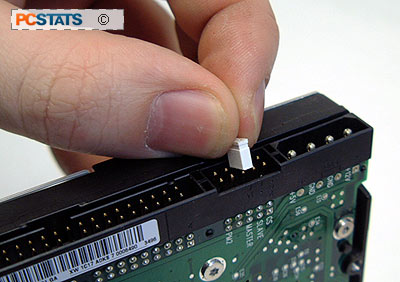

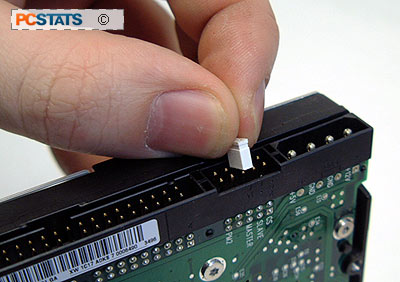

"The librarian does not rue the library, nor the curator fear the exhibits. Rather they revel in their potential. And that is the beauty of a big backlog; pure potential." - Exhuminator
My Game Room | My BST Thread |
My Game Room | My BST Thread |
- optmusprimenumber
- Next-Gen
- Posts: 1064
- Joined: Mon Mar 29, 2010 11:37 am
- Location: CT Neo England
Re: Reformatted a hd, Put it back in old pc, wont boot at al
I'm gonna give all that a shot. But if the HD works fine in my other computer, wouldn't that be assurance that it will work in the computer it came from? And I'm also fairly certain when messing around with it last night I was in the BIOS and the system did recognize the Disk.
And as far as the jumper goes, I'm slightly confused, because I'm trying to get it to work in the PC that it came from.. it's the only HD in that computer. It has a jumper (if we're talking label side up) second from the left. And the top right pin in the set has some little square bit of plastic around it that wont come out.
It's all exactly how it came, it WAS working before I tried to get the clean install. But like I was saying, it was a gimped Windows situation. I mean, I took it out, reformatted it with a primary partition, put it back and nada. I didn't mess with anything else

And as far as the jumper goes, I'm slightly confused, because I'm trying to get it to work in the PC that it came from.. it's the only HD in that computer. It has a jumper (if we're talking label side up) second from the left. And the top right pin in the set has some little square bit of plastic around it that wont come out.
It's all exactly how it came, it WAS working before I tried to get the clean install. But like I was saying, it was a gimped Windows situation. I mean, I took it out, reformatted it with a primary partition, put it back and nada. I didn't mess with anything else
Re: Reformatted a hd, Put it back in old pc, wont boot at al
Go into the BIOS and look for something called boot order or priority. Make sure the optical drive is set BEFORE the hard drive. Then see if you can boot the Windows disc again.
- optmusprimenumber
- Next-Gen
- Posts: 1064
- Joined: Mon Mar 29, 2010 11:37 am
- Location: CT Neo England
Re: Reformatted a hd, Put it back in old pc, wont boot at al
Ziggy587 wrote:Go into the BIOS and look for something called boot order or priority. Make sure the optical drive is set BEFORE the hard drive. Then see if you can boot the Windows disc again.
That was pretty much the first step. The CD drive has always been first in the boot order. Even when I go back and look at it again hoping to make something work lol
It all worked before the reformat. And just to be clear, I'm not using "nuking" and "reformatting" interchangeably. THe nuking was via usb and dban. Otherwise, I 100% had it showing in the disk manager on my other (the one I'm using right now) computer. It's NTSF, it's got a primary partition.. and that was done on XP. And it's not what I shut the PC off in the middle of. I don't know wHAT to do lol
Even if I try right from the boot menu, I tells me to hit F1 to continue, or F2 for setup.. and after I hit F1 it keeps telling me to hit F1 to retry, or F2 for setup :/
I have a few friends I can consult on the matter. I will soon I suppose. One in particular seems like he knows some tricks, so to say. But it's bugging me that I can't figure it out. I mean, all signs said that what I was doing was fine and right on. Does it sound like I need some Dell setup CD or something like that?
Re: Reformatted a hd, Put it back in old pc, wont boot at al
Well I can't see what's happening on your end, and my reading comprehension is zero right now, but if all else fails you could try this: Use the other computer to format the HDD and install XP onto it. Do not activate it. Just install XP and the first time you see the desktop shut the computer off. Switch the HDD back into the original computer and then do a repair install.
I've had a few times in the past when something was keeping me from formatting and/or installing the OS and this has worked. I posted about on another forum before (check post #4): http://forums.techguy.org/windows-xp/69 ... tting.html
I've had a few times in the past when something was keeping me from formatting and/or installing the OS and this has worked. I posted about on another forum before (check post #4): http://forums.techguy.org/windows-xp/69 ... tting.html
- Hobie-wan
- Next-Gen
- Posts: 21705
- Joined: Sat Aug 15, 2009 8:28 pm
- Location: Under a pile of retro stuff in H-town
- Contact:
Re: Reformatted a hd, Put it back in old pc, wont boot at al
Did you hook up EVERYTHING that was hooked up before? Was there a a floppy there before that you decided to not bother with? Quick and dirty search led me to this quick video. It reminded me that some BIOS might be set to "halt on all errors" like it shows. If it is being told like this video that there is a floppy, but it isn't there, it would just stop like that.
https://www.youtube.com/watch?v=rvca7vX6VUQ
https://www.youtube.com/watch?v=rvca7vX6VUQ
I've never met a pun I didn't like. - Stark
My trade, sale and services - Rough want list - Shipping weight reference chart - AC Power Adapter reference list
My trade, sale and services - Rough want list - Shipping weight reference chart - AC Power Adapter reference list
- optmusprimenumber
- Next-Gen
- Posts: 1064
- Joined: Mon Mar 29, 2010 11:37 am
- Location: CT Neo England
Re: Reformatted a hd, Put it back in old pc, wont boot at al
Ziggy587 wrote:Well I can't see what's happening on your end, and my reading comprehension is zero right now, but if all else fails you could try this: Use the other computer to format the HDD and install XP onto it. Do not activate it. Just install XP and the first time you see the desktop shut the computer off. Switch the HDD back into the original computer and then do a repair install.
I've had a few times in the past when something was keeping me from formatting and/or installing the OS and this has worked. I posted about on another forum before (check post #4): http://forums.techguy.org/windows-xp/69 ... tting.html
Do you mean take my OS disk out of the working computer and put the troublesome one in it's place, and then do the XP install?
Also, I sort of submitted to my lack of know how and left it with my drummer who's what people would call "a computer guy" .. I havent checked to see if he's had any progress. But I could pass the info along
And @ Hobie.. I don't remember seeing any errors. Although back when my friend first tried to help me get XP on it, when we had the SP2 install fails, we did take the floppy drive out because it was trying to read it I think. That drive is long gone lol .. But it's been unchecked in the boot sequence.
Re: Reformatted a hd, Put it back in old pc, wont boot at al
Right, so you have two computers. The first one, the Dell XPS that you're trying to get working with Windows XP, we'll call that Computer A. Then you have the other computer that you tried to format the HDD with, we'll call that Computer B.
Put the HDD in Computer B and make it the only HDD connected (to simplify things). Use the XP disc to format the HDD and install Windows on it. Once you reach the desktop for the first time, stop and shut down the computer. Take the HDD out and put it back in Computer A, then try a repair install.
But I just re-read the problem you're having and it wasn't what I originally thought (I was really tired when I posted that).
Put the HDD in Computer B and make it the only HDD connected (to simplify things). Use the XP disc to format the HDD and install Windows on it. Once you reach the desktop for the first time, stop and shut down the computer. Take the HDD out and put it back in Computer A, then try a repair install.
But I just re-read the problem you're having and it wasn't what I originally thought (I was really tired when I posted that).