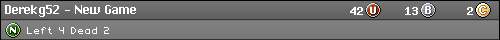Retro PC Gaming?
Retro PC Gaming?
Anyone here into this? I was thinking about building a machine and running all sorts of emulators for things like Commodore 64, MSX, etc. What OS would you go with? I hear a lot of people go with Windows 2000 because it has decent DOS support and can play most of the older stuff. What would you go with?
Home Consoles: SAMSUNG Super Gam*Boy(Korean Genesis), Sega Genesis Models 1 and 2, Sega CDX, Sega Saturn, Sega Dreamcast, Sony PSOne, Sony PS2, Xbox 360+HD DVD,Nintendo Wii, TurboGrafx 16, Atari 2600 VCS, a Commodore 64, and a Neo-Geo MVS 4-25.
Handhelds: Neo Geo Pocket Color, Gameboy Micro, Nintendo DS Lite, N-gage QD, Game Gear, Sega Nomad, PSP and an Atari Lynx.
Handhelds: Neo Geo Pocket Color, Gameboy Micro, Nintendo DS Lite, N-gage QD, Game Gear, Sega Nomad, PSP and an Atari Lynx.
Re: Retro PC Gaming?
I would still go with a new OS either XP or Win 7 because of better hardware support. Any old games can usually be run in dosbox. All you really need is a decent frontend, I've had luck using Maximus Arcade but I know there are other options there too.
Re: Retro PC Gaming?
No, not buggy WIN 2000. Reason why its associated with Y2K bad rep.
I have my PC setup with four separate removable drives. No partition issues, no some games don't work DOS Box. Each drive supporting that era's games and emulators. I still love Mame DOS with Arcade OS for the Scan-line options, but Mame on WIN XP is sweet with the front end screenshot previews.
Here's my IDE Removables:
1. DOS 6.22 - WIN 3.11 (Multi boot for EMS and HIMEM configurations)
2. WIN98SE (Multi boot to WIN98 or modified DOS)
3. WINXP PRO SERVICE PACK 3 (The "non-bloated as in newer Windows" workhorse)
4. WINXP HOME SERVICE PACK 3 (Wife's "Hands off" work excel files)
The iMac has its nest of EMUs that run great too. Retro gaming on a Retro computer!
I have my PC setup with four separate removable drives. No partition issues, no some games don't work DOS Box. Each drive supporting that era's games and emulators. I still love Mame DOS with Arcade OS for the Scan-line options, but Mame on WIN XP is sweet with the front end screenshot previews.
Here's my IDE Removables:
1. DOS 6.22 - WIN 3.11 (Multi boot for EMS and HIMEM configurations)
2. WIN98SE (Multi boot to WIN98 or modified DOS)
3. WINXP PRO SERVICE PACK 3 (The "non-bloated as in newer Windows" workhorse)
4. WINXP HOME SERVICE PACK 3 (Wife's "Hands off" work excel files)
The iMac has its nest of EMUs that run great too. Retro gaming on a Retro computer!
CRT vs LCD - Hardware Mods - HDAdvance - Custom Controllers - Game Storage - Wii Gamecube and other Guides:
CRTGAMER Guides in Board Guides Index: http://www.racketboy.com/forum/viewtopic.php?p=1109425#p1109425
-
RyaNtheSlayA
- Next-Gen
- Posts: 9201
- Joined: Fri Mar 14, 2008 4:56 pm
- Location: Denver CO, USA
Re: Retro PC Gaming?
CRTGAMER wrote:No, not buggy WIN 2000. Reason why its associated with Y2K bad rep.
I have my PC setup with four separate removable drives. No partition issues, no some games don't work DOS Box. Each drive supporting that era's games and emulators. I still love Mame DOS with Arcade OS for the Scan-line options, but Mame on WIN XP is sweet with the front end screenshot previews.
Here's my IDE Removables:
1. DOS 6.22 - WIN 3.11 (Multi boot for EMS and HIMEM configurations)
2. WIN98SE (Multi boot to WIN98 or modified DOS)
3. WINXP PRO SERVICE PACK 3 (The "non-bloated as in newer Windows" workhorse)
4. WINXP HOME SERVICE PACK 3 (Wife's "Hands off" work excel files)
The iMac has its nest of EMUs that run great too. Retro gaming on a Retro computer!
Windows 2k is not buggy and is in many ways better than XP. ME however, is atrocious.
Older. Not wiser.
Re: Retro PC Gaming?
Go for the real thing. Especially for Win9x software. Backwards compatability from NT to 9x is always dicey. Wine has a lot of problems with it too. And I haven't found a virtual machine that runs 9x well, especially for things that may be 3d accelerated. Better to find period hardware and use that. Of course, it was hard enough finding drivers back in the day.
It's always better to use the real thing if you can, but other than Win9x emulation might be most convenient. Any modern OS will run Dosbox which has better compatiblity than any built in DOS emulation on Windows. Similarly, you can find C64, MSX, Apple II, Amiga, Atari 8-bit, etc.,etc, on any platform. Use whatever you like the best. I'm very happy with emulation of every 8-bit platform I've tried on Linux. Of course, that doesn't keep me from owning the real thing whenever possible.
It's always better to use the real thing if you can, but other than Win9x emulation might be most convenient. Any modern OS will run Dosbox which has better compatiblity than any built in DOS emulation on Windows. Similarly, you can find C64, MSX, Apple II, Amiga, Atari 8-bit, etc.,etc, on any platform. Use whatever you like the best. I'm very happy with emulation of every 8-bit platform I've tried on Linux. Of course, that doesn't keep me from owning the real thing whenever possible.
We are prepared to live in the plain and die in the plain!
Re: Retro PC Gaming?
Honestly I'd go with Windows 7, or XP. I have a media center in the living room with Windows 7 and I run emulators, watch movies, everything. Use DosBox... And check out Hyperspin for a frontend. It's really slick. You can even use xbmc to launch hyperspin to access your games.
This is a video a friend made of his setup: http://www.youtube.com/watch?v=QEquePeuWFs
This is a video a friend made of his setup: http://www.youtube.com/watch?v=QEquePeuWFs
Re: Retro PC Gaming?
I'd go with XP myself. It takes less less CPU and RAM leaving it for your games. There's very few PC games that need real DOS support anymore between what Dosbox and VirtualPC are capable of (just a couple of obscure demo effects and a couple of games that need a real VGA framebuffer for their effects). You might look into MESS to fill out your computer emulation capabilities. It's like MAME but for home PC and console systems. It has a lot of obscure systems packed into it.
Re: Retro PC Gaming?
Anapan wrote:I'd go with XP myself. It takes less less CPU and RAM leaving it for your games. There's very few PC games that need real DOS support anymore between what Dosbox and VirtualPC are capable of (just a couple of obscure demo effects and a couple of games that need a real VGA framebuffer for their effects). You might look into MESS to fill out your computer emulation capabilities. It's like MAME but for home PC and console systems. It has a lot of obscure systems packed into it.
Agree, If sticking with one Operating System WIN XP gives you the most versatility. There are enought EMUs that will run in XP and as Anapan points out less bloat in systems allows EMUs to run better. One of the reasons on my older PC I love DOS 6.22 for Mame intense sessions.
CRT vs LCD - Hardware Mods - HDAdvance - Custom Controllers - Game Storage - Wii Gamecube and other Guides:
CRTGAMER Guides in Board Guides Index: http://www.racketboy.com/forum/viewtopic.php?p=1109425#p1109425
- Dakinggamer87
- Next-Gen
- Posts: 4532
- Joined: Thu Apr 24, 2008 7:13 pm
- Location: Silicon Valley, CA
- Contact:
Re: Retro PC Gaming?
I use my PC media center for my retro gaming needs. I would run either Windows XP or 7 OS. 
Odyssey,Vectrex,Atari 2600,5200,7800,Intellivision,Colecovision,NES,Master System,SNES,Genesis,32X,CD,CDX,Virtual Boy,TG-16,Neo-Geo AES,Jaguar+CD,PSX,PSOne,Saturn,3DO,N64,DC,PS2,Xbox,GCN,Wii,Xbox 360,PS3,GB,GB Pocket,GBC,Lynx,Game Gear,Nomad,NGPC,GBA,GBA SP,GB Micro,DS,PSP,PSP Slim,WS,WS Color,3DS,Vita,PC,iPhone,WiiU
A/V:55" Samsung 3D LED TV, Onkyo 7.1 TX-SR605 HTS
My gaming collection
A/V:55" Samsung 3D LED TV, Onkyo 7.1 TX-SR605 HTS
My gaming collection
Re: Retro PC Gaming?
What about the virtualisation in Win7? More and more older games refuse to run in Windows v5.1 and later. Does virt. support Win9x?
Of course if you get a quad core CPU it's pointless to stick to XP. The more advanced your new PC is, the better it is to stick to modern OS iterations.
Of course if you get a quad core CPU it's pointless to stick to XP. The more advanced your new PC is, the better it is to stick to modern OS iterations.
Thy ban hammer shalt strike