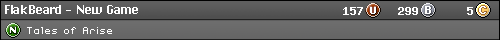At Thanksgiving I was explaining the concept of emulation to my father-in-law, who is not especially computer literate but does enjoy gaming - he spent about 8 hours playing Zelda when he was here a few weeks ago. For Christmas, he has asked me to burn him a CD of Nintendo games that he can play on his PC - he'll also be getting a USB joypad of some sort.
So, what I'm looking for (if it even exists) is an NES emulator that:
1) Uses some kind of visual game selector when you boot it up. In other words, something that lets you select a game by browsing titles and corresponding images (box art, screen cap, etc.).
2) Comes pre-configured for optimal settings for video, audio, and popular USB joypads (or allows you to configure these when you burn the CD)
3) has an easy save/restore system
4) can be run entirely off a CD or flash drive (this one is not as big of a deal)
Any suggestions?
Need help with choosing an NES Emulator
- Flashman85
- 16-bit
- Posts: 86
- Joined: Fri Aug 15, 2008 1:59 pm
- Location: USA
- Contact:
Re: Need help with choosing an NES Emulator
The only NES emulator I'm really familiar with is FCEUltra, which is generally pretty simple, and which I like a lot. To address what you're looking for:
1.) There's no visual game selector like you described, but starting up a game is no more difficult than opening a Word document. Instead, if you feel like it, you could whip up a document with pictures and descriptions of all the games.
2.) You can pretty much load up a game and start playing without needing to tinker with audio or visual, though there are options to do that if you so desire. Control configuration is easily accesible from the pull-down menus and is very straightforward: Press the button you want to use as Start. Press the button you want to use as B. Etc.
3.) Save/restore is controlled by the function keys (I think it's F5 to save and F7 to reload), and you've got ten different savestate slots, which you can choose from by pressing numbers 1 through 0 on the keyboard.
4.) I haven't tested it on a CD, but FCEUltra is a small program and works fine off of a flash drive--actually, it's better for you to run it off of a flash drive so that you can save games and configuration settings directly to the flash drive. You can configure the emulator before you give it to him (except for the controls, if the controller is brand-new and not coming out of the box yet).
Anywho, you can download the latest version at:
http://fceultra.sourceforge.net/download.php
And it probably wouldn't hurt to download the instruction manuals for all the games:
http://www.replacementdocs.com/
Good luck, and lemme know if there's anything more I can help out with on this (assuming I've been helpful at all...)!
1.) There's no visual game selector like you described, but starting up a game is no more difficult than opening a Word document. Instead, if you feel like it, you could whip up a document with pictures and descriptions of all the games.
2.) You can pretty much load up a game and start playing without needing to tinker with audio or visual, though there are options to do that if you so desire. Control configuration is easily accesible from the pull-down menus and is very straightforward: Press the button you want to use as Start. Press the button you want to use as B. Etc.
3.) Save/restore is controlled by the function keys (I think it's F5 to save and F7 to reload), and you've got ten different savestate slots, which you can choose from by pressing numbers 1 through 0 on the keyboard.
4.) I haven't tested it on a CD, but FCEUltra is a small program and works fine off of a flash drive--actually, it's better for you to run it off of a flash drive so that you can save games and configuration settings directly to the flash drive. You can configure the emulator before you give it to him (except for the controls, if the controller is brand-new and not coming out of the box yet).
Anywho, you can download the latest version at:
http://fceultra.sourceforge.net/download.php
And it probably wouldn't hurt to download the instruction manuals for all the games:
http://www.replacementdocs.com/
Good luck, and lemme know if there's anything more I can help out with on this (assuming I've been helpful at all...)!
- Flak Beard
- Next-Gen
- Posts: 1766
- Joined: Wed Feb 06, 2008 3:18 pm
- Location: Perpetual Time Loop
- Contact:
Re: Need help with choosing an NES Emulator
I can't think of any NES emulator that uses a game selector like you want. You should really check out Maximus Arcade and set it up with emulators of choice...
http://www.maximusarcade.com/
It truly is an amazing front end.
As far as NES emulators go, I prefer Nestopia which I'm almost positive can be used off a pen drive. You don't want to run emulators from a CD because most of them have to write over certain files when being used.
http://www.maximusarcade.com/
It truly is an amazing front end.
As far as NES emulators go, I prefer Nestopia which I'm almost positive can be used off a pen drive. You don't want to run emulators from a CD because most of them have to write over certain files when being used.
Re: Need help with choosing an NES Emulator
Nestopia and Nester are both really good, easy to use emus.
Re: Need help with choosing an NES Emulator
Nester for the dreamcast has a great game selection screen that is sadly not ported to the pc. You will definitly need a frontend for your purposes. Running from a cd is not going to work since many games had NVRAM or flash memory for storage of save games. Zelda is one of those titles. Using a usb flashdisk is obviously your only choice then. You can use a frontend like maximus arcade, or if the pc is fast enough, I recommend hyperspin. Be sure to gather all the required information for the target system. At the very least you are going to need what resolution the monitor is going to be running. the type of videocard in the system is going to be important in the choice of output (opengl, directdraw, direct3d) and any possible filters that you will apply. You are also most likely going to be certain that the latests directx redist. is installed. Once you have the frontend and emulator configured you can create a batchfile that creates shortcut on the desktop, or starts the frontend depending on your choice. There is just no one ideal solution out there that will not require any configuration on the users end since all systems are different. You might also consider a bootable usb stick with a tiny linux distro including a frontend and emulator. This will take a lot more expertise on your end to set up so might not really be worth the extra effort.
-
LivingtheDream
- 8-bit
- Posts: 40
- Joined: Thu Dec 04, 2008 2:44 pm
Re: Need help with choosing an NES Emulator
I use FCE Ultra these days for the more advanced features it offers (like recording of videos) and I think it'd be a good choice for your situation. I'd also like to recommend this emulator; Nessie (link to homepage)
Nessie has a very simple user interface and is highly accurate. It does require a higher end PC though (700mhz+ processor) and only runs in Windows. It's also entirely written in assembly.
The reason why I recommend it is I installed it on my brothers laptop a year or two ago and he never had any issues with it (meaning I didn't have to come over and show him how to do things every day ). It doesn't have a nice front end for selecting games like NesterDC but it does fulfill all your other requirements aside from begin able to run it from a CD. Like all others I suggest you use a flash drive or install it somewhere on his computer (I personally install my emulators at this directory; X://Program_Files/Emulators/Systemnamehere (ex: NES))
). It doesn't have a nice front end for selecting games like NesterDC but it does fulfill all your other requirements aside from begin able to run it from a CD. Like all others I suggest you use a flash drive or install it somewhere on his computer (I personally install my emulators at this directory; X://Program_Files/Emulators/Systemnamehere (ex: NES))
Nessie also has a nice save state system. For example when you make a save state it also stores a picture a long with it. This way when you go to load your state it easier to identify it because you have a screenshot to go by.
Nessie has a very simple user interface and is highly accurate. It does require a higher end PC though (700mhz+ processor) and only runs in Windows. It's also entirely written in assembly.
The reason why I recommend it is I installed it on my brothers laptop a year or two ago and he never had any issues with it (meaning I didn't have to come over and show him how to do things every day
Nessie also has a nice save state system. For example when you make a save state it also stores a picture a long with it. This way when you go to load your state it easier to identify it because you have a screenshot to go by.
-
RyaNtheSlayA
- Next-Gen
- Posts: 9201
- Joined: Fri Mar 14, 2008 4:56 pm
- Location: Denver CO, USA
Re: Need help with choosing an NES Emulator
dsheinem wrote:At Thanksgiving I was explaining the concept of emulation to my father-in-law, who is not especially computer literate but does enjoy gaming - he spent about 8 hours playing Zelda when he was here a few weeks ago. For Christmas, he has asked me to burn him a CD of Nintendo games that he can play on his PC - he'll also be getting a USB joypad of some sort.
So, what I'm looking for (if it even exists) is an NES emulator that:
1) Uses some kind of visual game selector when you boot it up. In other words, something that lets you select a game by browsing titles and corresponding images (box art, screen cap, etc.).
2) Comes pre-configured for optimal settings for video, audio, and popular USB joypads (or allows you to configure these when you burn the CD)
3) has an easy save/restore system
4) can be run entirely off a CD or flash drive (this one is not as big of a deal)
Any suggestions?
dont know that BUT ConsoleClassix is an awesome service that you can pay for a variety of systems or get over 1500 NES and 2600 titles free. Only problem is you have to be connected to the internet for it to play (remotly retrieves roms)
Older. Not wiser.
Re: Need help with choosing an NES Emulator
Thanks for all the suggestions everyone - I ended up using a flash drive, setting it up to auto start Nestopia when plugged in, and then configuring everything for my father-in-law on Christmas day. He was able to figure out how to use the Launcher and everything and spend a good part of the day playing The Legend of Zelda - he was quite thrilled. I also included pdfs of all the NES manuals on the disc, so he's set for life with Nintendo games to play.
Thanks again!
Thanks again!
Re: Need help with choosing an NES Emulator
How to clean my pen drive? I've formatted my pen drive several times. Ok, There is nothing in the folder. But then, when I run a virus scan, the report shows that there are still several files inside my pen drive. And when I plugged in the pen drive, the auto run windows said that it had detected a program inside my pen drive, and ask for my next action.. Sometimes my antivirus even detected a virus inside my pen drive.. (I use kaspersky).. Sigh..
______________________
yahoo keyword tool ~ overture ~ traffic estimator ~ adwords traffic estimator
______________________
yahoo keyword tool ~ overture ~ traffic estimator ~ adwords traffic estimator