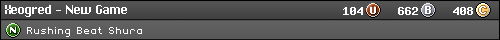So, I was wondering if it would be at all possible to plug in some old systems (psone, snes, nes, genesis) into a computer monitor? This way I don't have to buy a new television. What connectors would I need (link me?).
Also, I was thinking of using the psone as a cd player as well. Is this possible as well? If so, how would I hook up a standard stereo system to the psone/computer screen combo without having a desktop computer being used as the medium. Just saying because I don't have a desktop, just a laptop and an old monitor.
So yea. I'm just wondering if these things can easily be done and what plugs/steps would I need to do to complete this.
Thanks for any help you guys can give.
Gaming set up (Would this be possible)
-
Valkyrie-Favor
- Next-Gen
- Posts: 2347
- Joined: Fri Dec 30, 2011 6:27 pm
- Location: Skies over Midgard
Re: Gaming set up (Would this be possible)
A Composite/S-Vid to VGA box is what you want. There are many, and I don't have any advice there.
For the CD player - yes, a PS1 will work and they sound surprisingly good. They sound better than my PS3, DVD player or Dreamcast playing CDs at any rate. All you need is some RCA extension cables to connect to your stereo and you're fine. Obviously don't waste your laser on this if the console is modchipped.
But, why not use your PC to play music on the stereo? That would give you a lot more options. A DVD player connected with a digital connection will provide -perfect- sound quality, since it's passing the PCM audio directly to the stereo.
For the CD player - yes, a PS1 will work and they sound surprisingly good. They sound better than my PS3, DVD player or Dreamcast playing CDs at any rate. All you need is some RCA extension cables to connect to your stereo and you're fine. Obviously don't waste your laser on this if the console is modchipped.
But, why not use your PC to play music on the stereo? That would give you a lot more options. A DVD player connected with a digital connection will provide -perfect- sound quality, since it's passing the PCM audio directly to the stereo.
Tsun tsun dere tsun dere tsun tsun~ . . . . . . . . . . . . . . . . . . . . . . . UPDATED trade list

noiseredux wrote:Playing on your GBA/PSP you can be watching a movie/TV show/playing another RPG on your TV and then just look at the screen every once in a while
Re: Gaming set up (Would this be possible)
If you can, try to get a Dell Ultrasharp 2001FP 20.1-Inch LCD. One of the last 4:3 LCD monitors that can do just about anything.
http://accessories.us.dell.com/sna/Popu ... u=320-1578
1 x DVI-D - 24 pin digital DVI
1 x VGA - 15 pin HD D-Sub (HD-15)
4 x Hi-Speed USB downstream - 4 pin USB Type A
1 x Hi-Speed USB upstream - 4 pin USB Type B
1 x S-video input
1 x composite video input - RCA
Best shot is ebay or something.
http://accessories.us.dell.com/sna/Popu ... u=320-1578
1 x DVI-D - 24 pin digital DVI
1 x VGA - 15 pin HD D-Sub (HD-15)
4 x Hi-Speed USB downstream - 4 pin USB Type A
1 x Hi-Speed USB upstream - 4 pin USB Type B
1 x S-video input
1 x composite video input - RCA
Best shot is ebay or something.
Re: Gaming set up (Would this be possible)
Valkyrie-Favor wrote:But, why not use your PC to play music on the stereo? That would give you a lot more options. A DVD player connected with a digital connection will provide -perfect- sound quality, since it's passing the PCM audio directly to the stereo.
I don't own a pc, I own a laptop. My laptop doesnt have a cd/dvd drive. That was the problem and my old cd player/boombox broke.
Re: Gaming set up (Would this be possible)
You could use this to hook up your game systems to the monitor
http://www.monoprice.com/products/produ ... 1&format=2
http://www.monoprice.com/products/produ ... 1&format=2
Re: Gaming set up (Would this be possible)
best solution would be to buy a cheap pc with windows xp and get a capcard thus allowing you to play back video on the pc monitor as use it as a pc at the same time win, win.
Re: Gaming set up (Would this be possible)
tahoe2 wrote:Valkyrie-Favor wrote:But, why not use your PC to play music on the stereo? That would give you a lot more options. A DVD player connected with a digital connection will provide -perfect- sound quality, since it's passing the PCM audio directly to the stereo.
I don't own a pc, I own a laptop. My laptop doesnt have a cd/dvd drive. That was the problem and my old cd player/boombox broke.
In that case, get a cheap external optical drive.
http://www.newegg.com/Product/Product.a ... 6827190021
Don't use your PS1 to play CDs. No reason to put wear and tear on the PS1 when you don't have to. Especially when you can get a USB optical drive for cheap. You'll also get all the other benefits of having an optical drive for your PC (like being able to install software from CD/DVD, driver discs that come with hardware, stuff like that).
Also, if you want to play a console on a computer monitor and use a stereo for speakers, you need to make sure your stereo has an auxiliary input. Most will, but I don't' know what you have.
Or you could just ditch the clunky stereo unit and get some decent desktop speakers, like a 2.1 set. You can get decent sound out of desktop speakers and not have to spend a lot of money. Of course, I'm assuming your stereo isn't anything special. If it was, you'd probably have a better setup for playing CDs already. If you get desktop speakers, you can use it with your laptop to play music or anything else on the computer (like gaming?). You can also use them for your game consoles when playing on the monitor that you have.
Like others have said, you just need some adapters. You obviously need an adapter to go to VGA from composite or S-Video. I would recommend finding one that will adapt both composite AND S-Video so you have the option.
You also might need adapters and/or extensions for the audio cables. If you're using your stereo for sound, and the stereo has an aux input, it's probably RCA. If that's the case, then you you can plug the audio wires directly into that. You might need an RCA extension wire though. And if you get a USB drive for your laptop, then you could still use the stereo to play music with. You'll most likely need a 1/8" (the headphones output from your laptop) to RCA adapter though, and an extension cable if necessary.
Or if you get desktop speakers, the opposite will be true. You'll just need a 1/8"-1/8" wire to connect your laptop to the speakers (this wire should be supplied with the speakers). If you want to hook your game console up to the desktop speakers, then you'll probably need to adapt RCA to 1/8". But I'm sure there's desktop speakers out there that have both 1/8" and RCA inputs.
example: http://www.newegg.com/Product/Product.a ... 6836121019
-
RetroVision
- 24-bit
- Posts: 147
- Joined: Tue Aug 28, 2012 11:42 pm
- Location: Chicago
- Contact:
Re: Gaming set up (Would this be possible)
KDub wrote:You could use this to hook up your game systems to the monitor
http://www.monoprice.com/products/produ ... 1&format=2
I second this option. Monoprice is not well known, but is awesome. Plasma mounts that are solid and great for less than 20$ for a large TV too. Everything is cheap, but pretty well made.
My Collection Photos- http://www.racketboy.com/forum/viewtopic.php?t=39753