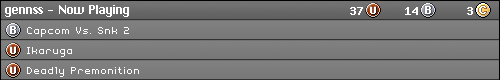Hi,
I just received my VGA cable and hooked my Dreamcast up to a SAMSUNG SyncMaster 712N LCD screen. It seems to work, but there is a problem that I can't seem to work around.
The entire output image is pushed far to the right, so there is a big black empty area on the left of the screen and a large strip of the image is cut off. I tried the auto-adjust button, but that didn't help. I tried going to the monitor settings and changing the horizontal position as far left as it will go, but it won't let me go any further and there is still picture is still completely out of alignment.
Is there any way to fix this? Please help me out!
Dreamcast VGA Cable - Image Out of Alignment
The cable is just giving a signal. The official one will probably do the same thing.
It's just the combination of the signal the Dreamcast puts out and how your display is handling the signal.
Sorry for the difficulties, but hopefully you get it to your liking
It's just the combination of the signal the Dreamcast puts out and how your display is handling the signal.
Sorry for the difficulties, but hopefully you get it to your liking
Support Racketboy on Patreon
Follow Racketboy on Social: Instagram / Twitter / Facebook
Subscribe to Email Newsletter (Blog / Guide Updates Every Week or Two)
Follow Racketboy on Social: Instagram / Twitter / Facebook
Subscribe to Email Newsletter (Blog / Guide Updates Every Week or Two)
I am SO glad someone else posted about this.
I just went through the EXACT same thing a few days ago with my Dreamcast and Samsung LCD TV. (I'm using an old Performance VGA box.) Sad to now realize that it probably can't be corrected, but happy to know that it's not specific to me and my set-up.
Anyway, I discovered a new problem though: Now that I have my DC running thru VGA cable, I also want to play some games that don't support VGA. Correct me if I'm wrong, but by using a DC-X disc I should be able to force non-VGA games to work, right? (I could have sworn it worked when I had the DC hooked up to my old CRT computer monitor years ago, but I can't rightly remember.)
But now when I put the DC-X disc in and it boots up, the TV goes in to blue-screen with a message something along the lines of "Cannot display signal" or somesuch. It doesn't successfully boot to allow me to swap the game disc in.
Help, anyone?
I just went through the EXACT same thing a few days ago with my Dreamcast and Samsung LCD TV. (I'm using an old Performance VGA box.) Sad to now realize that it probably can't be corrected, but happy to know that it's not specific to me and my set-up.
Anyway, I discovered a new problem though: Now that I have my DC running thru VGA cable, I also want to play some games that don't support VGA. Correct me if I'm wrong, but by using a DC-X disc I should be able to force non-VGA games to work, right? (I could have sworn it worked when I had the DC hooked up to my old CRT computer monitor years ago, but I can't rightly remember.)
But now when I put the DC-X disc in and it boots up, the TV goes in to blue-screen with a message something along the lines of "Cannot display signal" or somesuch. It doesn't successfully boot to allow me to swap the game disc in.
Help, anyone?
Thank you for replying, racketboy. Besides this one problem, the VGA cable gets the job done reasonably well, so I am pleased with it overall. It's nice to have my Dreamcast sit on my PC tower and play it on my secondary monitor. I like your avatar, btw. 
woodypop: I find it strange that some games wouldn't work with the VGA cable. Isn't the Dreamcast simply processing the same picture it normally would? The cable just converts it. But I don't know, maybe you should try making a new thread for your problem, as I can't really help you.
woodypop: I find it strange that some games wouldn't work with the VGA cable. Isn't the Dreamcast simply processing the same picture it normally would? The cable just converts it. But I don't know, maybe you should try making a new thread for your problem, as I can't really help you.
shredhead wrote:Thank you for replying, racketboy. Besides this one problem, the VGA cable gets the job done reasonably well, so I am pleased with it overall. It's nice to have my Dreamcast sit on my PC tower and play it on my secondary monitor. I like your avatar, btw.
woodypop: I find it strange that some games wouldn't work with the VGA cable. Isn't the Dreamcast simply processing the same picture it normally would? The cable just converts it. But I don't know, maybe you should try making a new thread for your problem, as I can't really help you.
The compatibility in games has all to do with if the developers put in the little bit of code to add the support.
I guess with the games that didn't support it, either they didn't think that it was that big of a deal or they just didn't take the time to do it.
Luckly most of the best games support it -- Bangio-O and one of the 2D fighters (Last Blade 2?) are the only big ones to be missing support.
Support Racketboy on Patreon
Follow Racketboy on Social: Instagram / Twitter / Facebook
Subscribe to Email Newsletter (Blog / Guide Updates Every Week or Two)
Follow Racketboy on Social: Instagram / Twitter / Facebook
Subscribe to Email Newsletter (Blog / Guide Updates Every Week or Two)
- Doctor Fugue
- 128-bit
- Posts: 936
- Joined: Wed Jan 23, 2008 5:50 pm
- Location: Canada
- Contact: