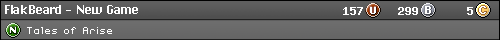Soft Modding the Wii and Using a USB Loader 4.3U (Guide)
-
EllertMichael
- Next-Gen
- Posts: 1380
- Joined: Mon Apr 05, 2010 5:03 pm
- Location: Massachusetts
Re: Soft Modding the Wii and Using a USB Loader 4.3U (Guide)
okay well I just got my HDD. I was probably going to use USB Loader GX. Should I just format the entire drive FAT32 and be able to run ROMs & Wii games that way? and download covers? without having to partition? or is that wishful thinking?

-
gtmtnbiker
- Next-Gen
- Posts: 4320
- Joined: Fri Jan 09, 2009 1:14 pm
- Location: Massachusetts
Re: Soft Modding the Wii and Using a USB Loader 4.3U (Guide)
KDub wrote:Care to say why you shouldn't? Outside of not being able to use other files on that specific partition I haven't read about a true downside.
You can put apps/forwarders on the drive instead of the SD card
Better error recovery at the disk level
Computer can natively use the disk (e.g, use explorer to move stuff around)
WBFS has 500 game limit for partition
Depending on the emulator, I think you might be able to put roms on the hard drive (I haven't used emulators on the Wii aside from the Virtual Console titles that I own)
Re: Soft Modding the Wii and Using a USB Loader 4.3U (Guide)
gtmtnbiker wrote:KDub wrote:Care to say why you shouldn't? Outside of not being able to use other files on that specific partition I haven't read about a true downside.
You can put apps/forwarders on the drive instead of the SD card
Better error recovery at the disk level
Computer can natively use the disk (e.g, use explorer to move stuff around)
WBFS has 500 game limit for partition
Depending on the emulator, I think you might be able to put roms on the hard drive (I haven't used emulators on the Wii aside from the Virtual Console titles that I own)
Ok fair enough on points 1 and point 3, though I don't mind using WBFS manager. Better recovery is nice too, but I still have my discs and I can always back up my back ups.
But the 500 games thing is a goofy negative. There are only 1200 games for the entire system, I doubt there is any reason to worry about actually getting to 500 games. I mean I like the Wii but lets not kid ourselves that there are really over 500 really good games worth having on a hard drive for quick booting. Top that off with the fact that if you wanted 500 games you would have to have a 2TB drive most likely before the issue of storing that many games on a single drive would be something to consider.
Really the big ones are if you want to bother using WBFS Manager, and If you are planning to use the drive for something else besides the Wii games and don't mess with separate partitions.
Personally I like that with a WBFS there is no file splitting since Fat32 only handles games up to 4GB and if the iso is unscrubbed and over 4GB you'll still have to scrub it with WiiScrubber. Of course if you're ripping with the Wii that isn't an issue but there is splitting of files if needed.
Ok, so there is the info, make your choice. Both are fine decisions based on how you want to handle the games and what you want on the drive. My guide will be sticking with WBFS though since it is what I use and I don't have guides for things I don't actually use.
-
Opa Opa
Re: Soft Modding the Wii and Using a USB Loader 4.3U (Guide)
Can you play imports via a softmodded Wii?
-
EllertMichael
- Next-Gen
- Posts: 1380
- Joined: Mon Apr 05, 2010 5:03 pm
- Location: Massachusetts
Re: Soft Modding the Wii and Using a USB Loader 4.3U (Guide)
Opa Opa wrote:Can you play imports via a softmodded Wii?
Yes. You can use something like NeoGamma to boot games region free and block disc updates.
As for myself, I re-modded my Wii with Modmii and my external HDD is up and running perfectly. Thanks for all the help, guys.

Re: Soft Modding the Wii and Using a USB Loader 4.3U (Guide)
Opa Opa wrote:Can you play imports via a softmodded Wii?
Yes.
USB Loader GX can boot imports from an external HDD and from the DVD drive.
It also has custom video settings if you are, for example, playing a PAL game on a NTSC TV. Last Story anybody?
USB Loader GX is da bomb
- Flak Beard
- Next-Gen
- Posts: 1766
- Joined: Wed Feb 06, 2008 3:18 pm
- Location: Perpetual Time Loop
- Contact:
Re: Soft Modding the Wii and Using a USB Loader 4.3U (Guide)
I've been thinking about soft-modding my Wii for a while now. I've read a handful of tutorials and will most likely have to use the Bannerbomb method to get Homebrew Channel installed. I'm running 4.1U with no way to update to the newest system software.
I have to be honest, I find the whole installing new cIOS files a bit scary (chance of bricking). Some websites suggest you can just use USB Loader GX straight from the HB Channel (on an SD card) without any need to install a new cIOS. Is this not the case?
I don't even know how many retail games I would even play after modding. Really I was mostly just looking to have a make-shift NES hooked up to the HDTV in the living room. After installing HB Channel, I should be able to just throw FCEU GX on an SD card and run it, correct?
Also, how much space does backing up the NAND take on an SD card?
Any advice for a 4.1U user would be appreciated as well. Thanks!
I have to be honest, I find the whole installing new cIOS files a bit scary (chance of bricking). Some websites suggest you can just use USB Loader GX straight from the HB Channel (on an SD card) without any need to install a new cIOS. Is this not the case?
I don't even know how many retail games I would even play after modding. Really I was mostly just looking to have a make-shift NES hooked up to the HDTV in the living room. After installing HB Channel, I should be able to just throw FCEU GX on an SD card and run it, correct?
Also, how much space does backing up the NAND take on an SD card?
Any advice for a 4.1U user would be appreciated as well. Thanks!
Re: Soft Modding the Wii and Using a USB Loader 4.3U (Guide)
Do you not have an internet connection? If that is why you can't update you could just get a retail game with a menu update on the disk. I'd suggest doing that before softmodding your Wii if you plan on buying one of those games down the road anyway.
You will need the cIOS updates to run a USB Loader as it relates to booting from the USB drive and decoding the game not just how the program is run.
You will most likely not need any cIOS changes to run an emulator. If that is all you plan on doing with it I'd suggest not worrying about the USB loader and cIOS stuff. You can still play retail games fine and have your homebrew.
You will need the cIOS updates to run a USB Loader as it relates to booting from the USB drive and decoding the game not just how the program is run.
You will most likely not need any cIOS changes to run an emulator. If that is all you plan on doing with it I'd suggest not worrying about the USB loader and cIOS stuff. You can still play retail games fine and have your homebrew.
- Flak Beard
- Next-Gen
- Posts: 1766
- Joined: Wed Feb 06, 2008 3:18 pm
- Location: Perpetual Time Loop
- Contact:
Re: Soft Modding the Wii and Using a USB Loader 4.3U (Guide)
KDub wrote:Do you not have an internet connection?
I do have an internet connection, but it is hardline only unfortunately. I guess I could pick up a Wii ethernet adapter if I need to.
KDub wrote:You will most likely not need any cIOS changes to run an emulator. If that is all you plan on doing with it I'd suggest not worrying about the USB loader and cIOS stuff. You can still play retail games fine and have your homebrew.
Say I install HB Channel with emulators and then buy Xenoblade when it comes out... and assuming 4.3U is on the disc, will it erase my HB Channel?
Also, aside from using Bannerbomb instead, will your guide suit me fine for 4.1U?
Thanks!
Re: Soft Modding the Wii and Using a USB Loader 4.3U (Guide)
Yeah it will need to update your system and will erase the mod and may even brick the system. It wouldn't suggest softmodding without being current on your menu or having a way to update to the current for future games. There may be a way to flash the menu one softmodded via something downloaded off your computer to the SD but I haven't looked into that. I'm pretty sure there are ways to flash via the Homebrew Browser and an internet connection.