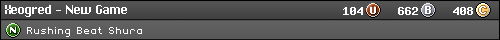Ziggy587 wrote:First of all, download a virtual drive if you don't already have one. Daemon makes a free version.
This can be hard to find (at least it was for me). You want to look for the Lite version. Another free tool is MagicDisc ISO which will do the same thing.
Ziggy587 wrote:After you download a game, mount the image and try to play it in an emulator (make sure you know if the emulator you are using supports the game your trying to play) to make sure the image is good. I've made a lot of coasters before finding out that the image was bad, now I always do this.
Yes, this is a must-do tip.
The other confusing thing is that if you're using SSF, you need to go to the Options menu to select the drive. It'll list the drives by their internal names I believe. In my case, I had 2 drives, and 2 virtual drives which made it difficult to find the right one. After selecting the drive, you should exit SSF and restart it. The game should load up if it works. The exception would be games that support NetPlay like Saturn Bomberman because SSF lacks support for it.
After selecting the drive, SSF will do a tiny popup with the letters SSF and a bunch of question marks. Another post somewhere says that it's trying to tell you to restart the emulator in Japanese which doesn't display correctly on an non-Japanese computer.
Ziggy587 wrote:Download these programs if you don't already have them:
Daemon Tools (unless you already have a similar program)
Sega Cue Maker Works for Sega CD and Saturn
Sega Region Patcher (Scroll down to first screen shot, download link is right above it)
Switch Sound File Converter (unless you already have a similar program)
ImgBurn - A free burner that I like to use a lot. You don't have to use it, I just like it.
Another program that should be added to the list is CDMage. This program will detect errors and fix them. If you're pulling games off the underground-gamer Saturn US torrent, apparently a bunch of the images have correctable errors. Bust-a-move was one of them. Burning Rangers was another.
Ziggy587 wrote:You're games should download to a winrar, winzip, or 7z file. Extract them all into a new folder. If it turns out to be BIN/CUE, just burn the cue. If it extracts to ISO/mp3 follow these steps:
1) Open Saturn Region Patcher and locate the ISO. When you load the file into the program it will show you which region the game is in, so you might want to do this for every game just to make sure. If it's a different region, change it. Takes two seconds.
2)Delete the cue, we'll be making a new one.
This puzzles me. Why is there a need to create a new cue? Why can't you just use the bin/cue image as-is unless there's something wrong with the cue file? I've patched metal slug (J) image and did not have to recreate the CUE file.
Does the fact that the cue file will often have the wrong pathname matter? I just burn it as-is and haven't had any issues.
Ziggy587 wrote:edit: The .ccd, .img. and .sub files are a Clone CD image. Not sure if Nero can burn this type of image (IMG Burn can't) but if it can't, just mount it in your virtual drive and then rip it to BIN/CUE then burn the cue.
Some of the images in the Saturn US underground-gamer torrent are *.mds files. Alcohol 120% can burn them but it appears that ImgBurn (my favorite burning program) can't handle it.
I'm still figuring out my newly modded Saturn console. I have two different burners (an older scsi-based Plextor CD burner and a more recent LiteON CD/DVD burner). I burned the images at 4x, 12x, and 16x. I really haven't seen a difference in performance. Same goes for using Alcohol 120 or ImgBurn.
My Saturn will sometimes display the cd player when the machine is first turned on. I'll reset it one or two more times and then it recognizes the CD. It's almost like the laser needs to warm up properly. The console is new so it's not like it has an old laser.