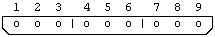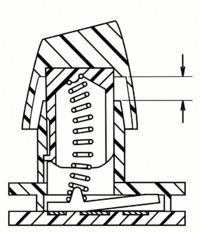SmartJoy Frag is available for the PS2 and XBox
A special thanks to Anapan who led me to this device.
http://www.racketboy.com/forum/viewtopic.php?p=397450#p397450
The SmartJoy Frag is available for the XBox and PS2. The PS2 SmartJoy Frag is an adaptor which allows ALL PS1 and PS2 games to work with a Mouse, Keyboard and Trakball. Both the Keyboard and Mouse or Trakball have to be plugged in for the adaptor to work properly. The keyboard is especially needed, even if you are playing a mouse only game. It is used to select presets or customize personal settings which can optionally be permanently saved.
James Ransom-Wiley wrote: http://www.joystiq.com/2004/10/06/smart ... akthrough/
LikSang has finally cooked up something for all those PC enthusiasts who can't stand using a controller to play console FPSs. Indeed, the SmartJoy FRAG is likely one of the most significant peripherals ever concocted. The device simply allows the standard PS2 keyboard/mouse unit to be used for FPSs, and is even compatible with the Xbox! On top of this, it comes with presets for a number of topnotch titles. And if that's not good enough, it's completely customizable and features inverted mouselook and Deadzone adjustments.
I look into both SmartJoy Frag adapters, starting with the PS2 console. Scroll further down to read about the XBox SmartJoy Frag. Each console has a selection of games that really benefit with this adapter.
PS2 SmartJoy Frag
The SmartJoy Frag is very compact and plugs directly in the Fat PS2 controller port. There is enough clearance for a regular PS2 controller to be plugged in port two. Even the Memory cards can still fit. For the Slim PS2, controller extension cables are needed due to the closer proximity of the controller ports. The controller extension would also be needed if using a second SmartJoy Frag for player 2.

CRTGAMER wrote:Press F11 for custom programming on keyboard with PS/2 cable plugged into Smartjoy Frag
The mouse will default to the RIGHT analog stick. Unless an FPS, most games use the LEFT Analog stick as the main control. You will have to reprogram to set the ball tracking to the LEFT analog stick.
The keyboard has to be hooked up for the Trakball to work
Purple - PS/2 Keyboard
Green - PS/2 Mouse or Trakball
Note that a majority of USB controllers will not work, even with a PS/2 PC adater. However, any PC PS/2 Mouse, Keyboard and Trakball are all plug in ready. Purple for Keyboard and Green for Mouse or Trakball.

The PS2 SmartJoy Frag uses the keyboard Function Keys to select presets for eight games:
F1 = SOCOM II: US Navy Seals
F2 = Medal of Honor: Frontline
F3 = Time Splitters 2
F4 = James Bond 007: Nightfire
F5 = Tom Clancy's Rainbow Six 3
F6 = Ghost Recon: Jungle Storm
F7 = Return to Castle Wolfenstein
F8 = REZ
F11 = Advance Use
F12 = Standard Layout
Note that a selected preset will work with any game that has a similar control layout. REZ in particular swaps the mouse over to the left stick which opens up a whole world of possibilities! REZ is beautiful with a Mouse or Trackball, I can actually hit the enemies with precise controlled accuracy!
ESC INSERT or ESC DEL = Swap Mouse and Keyboard to opposite Analog Stick
Any game that uses the left or right Analog Stick or Direction Pad for movement can now be played with a Mouse!
The sensitivity can also be set.
ESC 0 thru 9 = Set Center Dead Zone
ESC - or + = Sensitivity Level
None of the presets are arranged for Mame default Fire buttons of CTRL, ALT, SPACE, LEFT SHIFT and the Z and X keys. Not a big deal, utilizing the ESC key and the included chart allows for custom settings that can be saved. An easy swap of keyboard and button assignments.
PC PS/2 Devices and USB
My only disappointment is that some USB adapted controllers will not work. Macally Trackball and most USB mice will not work. However, the Microsoft Optical USB Mouse works just fine with a PS/2 adapter. Of course any PC PS/2 (Not Sony) connector Keyboard, Mouse and Trackball also work great.
Though not rare, a PC PS/2 direct connector optical mouse is not common, will be hard to find in the future. A PC PS/2 connector Trakball is even a tougher one to spot. Definitely grab any that are spotted at the Thrift Store or Swap Meet!
Mod for adding USB devices
Note that all PS/2 and a few USB devices work without performing this mod. This modification to the SmartJoy Frag removes an internal transistor, giving full voltage to allow more USB controllers to be recognized. It is a very simple mod, but I don't want to risk frying my rare Macally Trackball or my Custom Spinner Mod pictured below.
RayJay wrote: http://www.maxconsole.net/showthread.ph ... of-FPS-Pro’s-on-Xbox-360!!!/page12
If someone having power-issues with the SmartJoy-FRAG (PS2), there is a easier and simpler way then splicing cables !!!
Open the SMARTJOY FRAG, you should see two transistor like looking black-things on the left and right side (LM-78L05). These are the voltage converter to lower from 9V to 5V, they need a minimum of 7V to proper output 5V. if they only get a 5V-input they will not work right, or at all.
WARNING !
AFTER THIS MODIFICATION DO NOT USE THE SMARTJOY FRAG ON THE PLAYSTATION ANYMORE, IT WILL DAMAGE YOUR CONNECTED MOUSE & KEYBOARD.
OK, each LM 78L05 regulator has 3 legs:
Upper leg ( towars the Playstation connector ) = 9V-In
Middle leg= Ground
Lower leg ( towards the PS/2 mouse-keyb. connectors ) = 5V-out
Remove the regulator by cutting the middle leg as short as possible but keep the outer legs longer so you can bend them together ( don't just twist them together, solder them ).
 XBox SmartJoy Frag Mod
XBox SmartJoy Frag ModMod only if you need that certain USB controller to work. All PS/2 controllers work just fine with an unmodded SmartJoy Frag. The mod change in supply voltages to power adapted devices really concern me. By cutting the Transistor out of the loop, any normally Five volt Mouse or Trackball plugged in will get seven Volts from the PS2 and Nine Volts from the PS1.
Even without the mod, there are different controller supply voltages in the PS1 versus the PS2; this unmodded adaptor will only be used on a PS2.
http://www.wiringdiagrams21.com/2009/11 ... ut-diagram
PS2 Controller Pinout
Pin 1 - Data/Signal transfer from Controller to PSX, this signal is an 8 bit serial transmission synchronous to the falling edge of clock.
Pin 2 - Command, is the counter part of DATA. It is again an 8 bit serial transmission on the falling edge of clock.
Pin 3 - Unused.
Pin 4 - Ground.
Pin 5 - VCC, this can vary from 5V down to 3V and the official SONY Controllers will still operate.
Pin 6 - Used to get the attention of the controller, this signal will go low for the duration of a transmission.
Pin 7 - Clock, is used to keep units in sync.
Pin 8 - is not connected or N/C.
Pin 9 - ACK, is acknowledge signal from Controller to PSX.
http://english.cxem.net/pinout/pinout29.php
PS1 Controller Pinout
1 - DATA Data
2 - CMD Command
3 - N/C (9 V unused) Not connected
4 - GND Ground
5 - VCC Vcc
6 - ATT select
7 - CLK Clock
8 - N/C Not connected
9 - ACK Acknowledge
Unfortunately some USB adapted Mice and Trackballs will not work and the mod links above are too risky. However, a Standard Microsoft USB sensor Mouse works fine with the green PS/2 USB adapter. There might be other USB Mice and Trakballs that would work, my guess would be models that require lower milliamps.
In Arcade Heaven
Imagine playing games on the PS2 with a Mouse or Trackball. Add in my Spinner Mod and then enjoy the games just like they were meant to be played! Here is a list of a few I can think of. The fun is playing these and discovering others!
PS1 and PS2 - MOUSE - TRACKBALL - SPINNER GAMES
All FPS games
All Pointer games
Activision Anthology - Kaboom
Army Men RTS
Atari Anthology - Asteroids, Centipede, Missile Command and Tempest
Command and Conquer (Only Red Alert had the PSX Mouse option)
Family Feud
Lemmings
Luxor Pharaohs Challenge
Magical Drop
Pop Cap Bejeweled
Pop Cap Zuma
Puzz Loop
Puzzle Challenge: Crosswords and More
Puzzle Quest: Challenge of the Warlords
REZ
Sega Genesis Collection - Tac Scan Arcade (Unlock game)
Silent Scope (All of the series)
Tempest X (This already works with a PS1 Mouse or PS1 Nyko Trakball as well)
Note that I have Asteroids listed, control the ship like Spinner Control Omega Race or button key control as in the Asteroids Arcade Panel.
Xbox SmartJoy Frag
Very similar in function as the PS2 version. The Keyboard Function Keys presets for eight games:
F1 = Halo 2
F2 = Medal of Honor: Frontline
F3 = Chronicles of Riddick
F4 = Counter Strike
F5 = James Bond: Nightfire
F6 = Tom Clancy's Rainbow Six 3
F7 = Return to Castle Wolfenstein
F8 = Unreal Championship
F11 = Advance Use
F12 = Standard Layout
Right Click for larger View
Simply press one of the Function Keys after your game boots up. Note that a selected preset will work with any game that has a similar control layout. Strange that Panzer Dragoon Orta was not one of the preselects as in REZ on the PS2 SmartJoy Frag. Also an on the rails shooter, It really needs a Mouse or Trakball to control the gunsight.
ESC INSERT or ESC DEL = Swap Mouse and Keyboard to opposite Analog Stick
You can easily reassign the controller buttons including the triggers as well.
1. Hold ESC key on keyboard.
2. Tap the original key on the keyboard that matches the Xbox button.
3. Click the Mouse or Trakball button.
For example; Hold ESC, tap SPACE (Xbox A button), Click Mouse/Trakball Button, release ESC.

Press ESC CTRL ALT and DEL keys to restore the SmartJoy Frag Factory settings.
The games I listed for the PS2 above gives an idea the game genre that also can work on the Xbox console. I have found the best Trakball is one that does not use rollers, but a sensor inside. The Logitech Marble Mouse really works well for quick accuracy.
CRTGAMER wrote:The best Trakball to use with a SmartJoy Frag is the TrackMan Marble FX 804272-1000. The huge ball is close to regulation sized Arcade Trakballs and it comes with a PS/2 connector, perfect for the SmartJoy Frag. Games such as Tempest, REZ and Panzer Dragoon Orta are an absolute dream to play with the quick accuracy of the Trakball. I love the Logitech Marble it uses a sensor just like a sensor mouse, no rollers that could skip.
I found the best keyboard to use for Arcade style game play is of all things is a kids keyboard. The My Board III built by Chester Creek also has a PS/2 connector and has ridiculously huge keys. This simulates Arcade button control games. There are no Function Keys on the kids keyboard, but an easy swap of button assignment using the ESC programming key.

The big keys on the keyboard actually work well as "Arcade Buttons" simulating the Arcade button control for games such as Asteroids. A very nice tactical click of the large keys.

SmartJoy Frag Keyboard - Mouse - Trackball - Spinner Options
Kenningston Expert Mouse Trakball 64215 (Needs PS/2 adapter)
Inland Pro Track 3000 07039 (With custom 8 Ball)
CRTGAMER wrote:IO Gear Serial Adapter GUC232A
The adapter is designed for Serial Modem connections thru USB, Thanks to Google Images to help me identify who made this. I downloaded and backed up the drivers for both PC and Mac. Pleased to now have the capabilities of my Kenningston Expert Mouse Trakball working thru USB! A perfect Trakball for Mame games. The ball is a standard regulation Billiard Ball size, easily drops out to fit the Inland Pro Track housing. I was going to order a spare Cue, instead placed an order thru Amazon for an 8 Ball in the corner pocket.
http://www.amazon.com/IOGEAR-Serial-Converter-Cable-GUC232A/dp/B000067VB7
IOGear USB Serial adapter Mac 0s9 and OSX; Windows 95, 98, XP, 7 and 8 manual and drivers:
http://www.iogear.com/support/dm/driver/GUC232A
There is also XMouse which adds button programming.
http://jeffhandley.com/archive/2007/12/18/kensington-expert-mouse-on-vista.aspx
Cherry Keyboard - Compact to start Mouse/Trakball controlled games such as REZ
Any Microsoft Optical USB Mouse
Logitech TrackMan Marble 804122-00
The Classic Tank of a Keyboard: The IBM K8-8923
Macally Trackball
Wiki wrote:IBM Model M keyboard
http://en.wikipedia.org/wiki/Model_M_keyboard
The sturdy design (including heavy steel backplates and a strong plastic frame) of the keyboard allows even the most abused to survive for years. The various models of the keyboard had small differences, while keeping the style of the key mechanism that makes the boards unique.
The Buckling spring design gives the keyboard a unique feel and sound. Unlike the common (and cheaper) dome switch design, the Model M’s buckling spring design gives users obvious tactile (a distinctive resistance as the keys are depressed) and aural (a characteristic, loud "click-clack") feedback. Many users report that they can type faster and more accurately on the Model M than other keyboards.
My Board III MB3PS2
TrackMan Marble FX 804272-1000
TrackM Portable Mouse T-SC3-6MD
A tiny bit of 3in1 Oil works well to loosen the Trakball rollers and pads.
Right Click for larger View
PS/2 Modded Spinner on Zaxxon Arcade Panel
Get your SmartJoy Frag here!
Rich's PSX Parts
Ebay
Amazon
The Smart Joy Frag is longer made.
http://www.smartjoy.com/
Chester Creek Keyboard - http://www.chestercreek.com/MyBoard-UC.html