http://nesdev.parodius.com/bbs/viewtopic.php?p=34542&sid=a9a1ff94fcdf1708a8b0ccbb9464c3e3
to make it compatible with the NES powerpak after mod.
im using an GBS-8220 as an up converter right now. it looks fine but has some tearing issues. getting a different box soon.
heres a photo of wood mans level
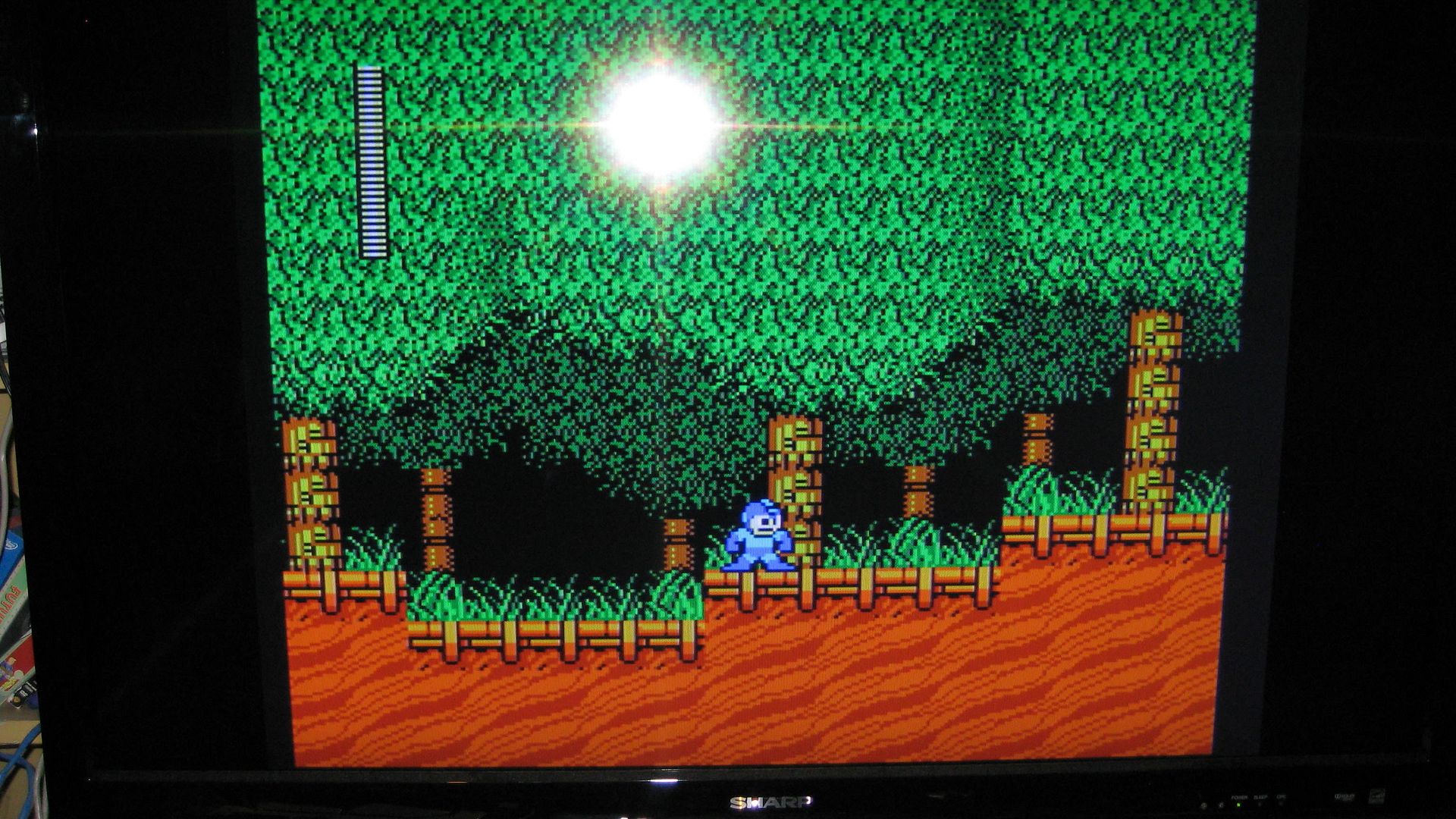
next up is redoing the cart connector (going to take two cut them in half and wire them together so that games work more reliably), disable the CIC chip, and add SNES controller ports. when thats done expect more pics. also after all those mods are completed. ill probably remove the RF box and install a jrok RGB to composite and svideo encoder board, to re enable composite output.
i am not planning on doing a stereo mod, the nes isn't stereo and down mixed, it was never designed to have left and right audio channels so i don't see the point
if anyone can confirm the replacement of that chip fixing powerpak comparability issues that would be great.
updated: thanks GSZX1337 for telling me where photobucket burries the thumbnail links!

