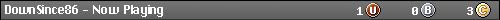Homebrew Channel Help With Wii Update 4.2
Homebrew Channel Help With Wii Update 4.2
I have the homebrew channel already successfully installed on my wii, and everything was going good until I tried copying some of the newer games, such as monster hunter tri. After these games were installed they would begin to load and the wii would make a horrible sound and I would have to do a hard reset. So I brought my wii to my parents and connected it to the internet for the first time in almost a yr, and update my homebrew channel through the homebrew browser. Still, no luck getting the game to work. I checked wiibrew and they said it is ok to use the new 4.2 update as long as you have the homebrew channel so I took a chance and did the update. Now all the apps work perfect, but when I try to start uloader the wii just goes to a black screen. Does anyone know why this has happened or what I can do to fix this?
Systems: Famicom with Nes adapter, Turbo Grafx, JVC x' Eye, Super Famicom with SNES adapter, 32x, Virtual Boy, Saturn, Nintendo 64, Dreamcast, X-Box, PS1/PS2 (slim), Gamecube with game boy player, Wii, PS3 80 gig
Handhelds: Neo-Geo pocket color, PSP, Game boy Advance SP, Game Gear, Tec Toy (Mega drive portable) Playpal (Master system/game gear)
Capcom Arcade Machine (Speed Rumbler,1986)
Handhelds: Neo-Geo pocket color, PSP, Game boy Advance SP, Game Gear, Tec Toy (Mega drive portable) Playpal (Master system/game gear)
Capcom Arcade Machine (Speed Rumbler,1986)
Re: Homebrew Channel Help With Wii Update 4.2
Does the game run fine from the disc?
-
fastbilly1
- Site Admin
- Posts: 13775
- Joined: Tue Apr 17, 2007 7:08 pm
Re: Homebrew Channel Help With Wii Update 4.2
I know Tri requires an updated CIOS (53 I think). Have you updated those?
- DownSince86
- 24-bit
- Posts: 117
- Joined: Wed Dec 23, 2009 5:03 am
- Location: USA
Re: Homebrew Channel Help With Wii Update 4.2
This is why you don't update through Nintendo unless you know what your doing. We have a lot of clean up work to do as the 4.2 update was meant to kill homebrew on the console. Thankfully it is just busy work.
I was going to go into detail for you but then I realized you'd be better off just following a pre-made guide.
1. Your update removed bootmii (brick protection) so we need to restore that first before we do anything else. Follow the guide here and make sure you make a NAND backup.
2. Next we need to restore the trucha bug and remove the stub IOSs that the update installed. Again follow the instructions here.
3. Last but not least we need to reinstall the cIOSs that your usb loader needs to function. We will be installing multiple cIOSs for compatibility reasons.
First cIOS to install are the ones from Hermes. Follow the guide here and make sure to install version 4.
Secondly we need to install Waninkokos' cIOS, the instructions for that are here.
Please note that these are "stable" and that is why I am recommending them. I'm personally using a newer version of Waninkokos' cIOS (rev19) for the improved load times. I don't want to recommend it because the installation process is more complicated. I can put together a guide for you if you really want to be on the bleeding edge though..
I was going to go into detail for you but then I realized you'd be better off just following a pre-made guide.
1. Your update removed bootmii (brick protection) so we need to restore that first before we do anything else. Follow the guide here and make sure you make a NAND backup.
2. Next we need to restore the trucha bug and remove the stub IOSs that the update installed. Again follow the instructions here.
3. Last but not least we need to reinstall the cIOSs that your usb loader needs to function. We will be installing multiple cIOSs for compatibility reasons.
First cIOS to install are the ones from Hermes. Follow the guide here and make sure to install version 4.
Secondly we need to install Waninkokos' cIOS, the instructions for that are here.
Please note that these are "stable" and that is why I am recommending them. I'm personally using a newer version of Waninkokos' cIOS (rev19) for the improved load times. I don't want to recommend it because the installation process is more complicated. I can put together a guide for you if you really want to be on the bleeding edge though..
- DownSince86
- 24-bit
- Posts: 117
- Joined: Wed Dec 23, 2009 5:03 am
- Location: USA
Re: Homebrew Channel Help With Wii Update 4.2
fastbilly1 wrote:I know Tri requires an updated CIOS (53 I think). Have you updated those?
The update from Nintendo would have downloaded all the latest versions for all the IOS files.
For future reference if you do need an IOS update to run a new game the safest way to obtain it is to run the game via Gecko OS. It will automatically install any needed IOS for you from the game disc without screwing up anything that has to do with homebrew. After you run it through Gecko OS one time you'll be able to launch it from the disc channel.
USB loaders typically don't need these updates to function because they use modified IOSs installed to an unused slot (like 222 or 249).
Re: Homebrew Channel Help With Wii Update 4.2
DownSince86 wrote:Please note that these are "stable" and that is why I am recommending them. I'm personally using a newer version of Waninkokos' cIOS (rev19) for the improved load times. I don't want to recommend it because the installation process is more complicated. I can put together a guide for you if you really want to be on the bleeding edge though..
What does it speed up? Disc channel games only? USB loader games? I'm running configurable usb loader and wouldn't mind trimming load times.