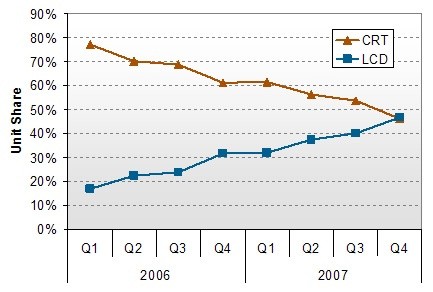casterofdreams wrote:This is an extremely helpful article. I have the same exact Sony 32" TV and I love everything about it except its weight. I have the matching bottom half shelving also which looks great. PS2 using component looks very good with clear images on games that support 480p. The Xbox 360 is in component at 720p so it automatically put it on wide screen support which took the 4:3 32" screen to a 29.4" (estimate) 16:9 screen with black bars. The thing I don't understand is when I have the Wii hooked up with component and switch over to 480p as well as changing 4:3 to 16:9, why doesn't the TV read the change like it does with the Xbox 360? And why does it revert itself back to 4:3 when you switch the option to 16:9 when you turn the TV off?
Congratulations as another owner of one of the few great 4:3 HD CRTs. Yes extremely heavy, I don't plan on moving it ever again, all connections are being used, with 3 additional external switch boxes.
In the menu setting, I leave the 16:9 widescreen setting to AUTO not ON. I noticed the image gets reduced at the ON setting. Unfortunately no zoom as in a computer monitor. WEGA tries to auto compensate the image in 16:9 AUTO and stays reduced at 16:9 ON. The AUTO mode sometimes is finicky, but its better then being stuck with 16:9 reduced image. Too bad there is no 16:9 OFF mode.
As for the Wii, nearest I can figure is maybe an Anamorphic signal confusing the HD.
First a little trivia.
Whenever you purchase a DVD movie always buy one that is
Anamorphic Wide Screen. On a regular Wide Screen all the screen is utilized; no black bars. On the WEGA 4:3 HD the image fills in the whole screen by vertical stretch; again no black bars. This of course works if the DVD player is set to 16:9 widescreen. To add to the mess my older jog shuttle DVD player in 16:9 mode temporarily gives that anamorphic full screen stretch then split second later, jumps back down to normal widescreen with black bars top and bottom.
DVDs that are Non-Anamorphic can never be stretched to fill the entire screen without zooming and sacrificing loss of image quality.
I have noticed when setting a PS2 God of War to widescreen, you see more screen, still full but now seemingly stretched vertically or rather sides squashed into view. Prefer 4:3 to keep Kratos looking normal. Another game Tomb Raider Anniversary looks cleaner at 480p, but with black bars all the way around. Maybe that particular game's setting?
Okay back to the Wii.
Basically you are doing a similar trick as in above with a DVD player set to 16:9 mode. HD 4:3 tries to fill screen with stretch but since your HD is a true 4:3, tricky to keep a full image anamorphic. Screen trickery similar to my older jog shuttle DVD player or like Tomb Raider not utilizing all screen real estate. Probably best to set the Wii at 4:3 480p and enjoy all the HD CRT real estate. Video games are not really pan and scan as in a badly dubbed movie. The side imagery designed for wide screen; that is off the 4:3 screen, doesn't have too much effect on game play.
Wii Screen settings.
http://www.nintendo.com/consumer/systems/wii/en_na/settingsScreen.jspMore Anamorphic info.
http://en.wikipedia.org/wiki/Anamorphic_widescreen