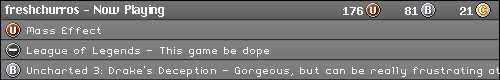Commodore 1702 Monitor Questions
- FreshChurros
- 24-bit
- Posts: 142
- Joined: Tue Sep 16, 2008 12:35 am
Commodore 1702 Monitor Questions
I've always heard how great these monitors are. I saw one at the thrift store today and thought it would be good to replace the dinky little television in "the garage".
But after testing it out, while I do like the sound of it, the picture quality is worse than my current set. By comparison the colors on this monitor look washed out, and it's overall blurrier and less attractive.
So do you think this one is just worn out or old? Or does the Commodore 1702 just suck more than everyone claims? And my last question is, I got it for $20. Could I sell it for more and get some profit?
But after testing it out, while I do like the sound of it, the picture quality is worse than my current set. By comparison the colors on this monitor look washed out, and it's overall blurrier and less attractive.
So do you think this one is just worn out or old? Or does the Commodore 1702 just suck more than everyone claims? And my last question is, I got it for $20. Could I sell it for more and get some profit?
Re: Commodore 1702 Monitor Questions
Its a great old non VGA composite monitor. The washed out colors might be helped by adjusting back (use plastic screwdriver!) internal screws.
If you can tweak the monitor it is pretty good when brought up to factory settings. I have one of these hooked up to a 128D, pic is pretty sharp.

The back also has Chroma and Luma input and mono audio specific for Vic-20, Commodore 64, and 128. The front has composite and mono audio jack. If you have link cable this is a great second screen for hooking up a second player game console to.
Some samples of link games using 2 monitors:
http://www.amazon.com/Playstation-2-i-L ... GMGZU4Q8PX
If you can tweak the monitor it is pretty good when brought up to factory settings. I have one of these hooked up to a 128D, pic is pretty sharp.

The back also has Chroma and Luma input and mono audio specific for Vic-20, Commodore 64, and 128. The front has composite and mono audio jack. If you have link cable this is a great second screen for hooking up a second player game console to.
Some samples of link games using 2 monitors:
http://www.amazon.com/Playstation-2-i-L ... GMGZU4Q8PX
CRT vs LCD - Hardware Mods - HDAdvance - Custom Controllers - Game Storage - Wii Gamecube and other Guides:
CRTGAMER Guides in Board Guides Index: http://www.racketboy.com/forum/viewtopic.php?p=1109425#p1109425
- FreshChurros
- 24-bit
- Posts: 142
- Joined: Tue Sep 16, 2008 12:35 am
Re: Commodore 1702 Monitor Questions
Ok, I had been using the inputs on the back at first. They were giving me the washed out, fuzzy picture. But I tried out the ones on the front and it looks much sharper and more colorful! That's weeeeeird. But I'm not complaining. I must say I like this screen, maybe a bit better than the other television I've been using.
Hmmm thanks for the suggestions CRTGAMER, having two TV's could be pretty sweet.
Hmmm thanks for the suggestions CRTGAMER, having two TV's could be pretty sweet.
Re: Commodore 1702 Monitor Questions
Glad that worked out!
That back connectors would only give you half the video signal in with the separate Chroma and Luma inputs. Unique for Commodore computers.
Monitor is also great for any video in such as DVD's or your camcorder for previewing footage.
Also since its non HD if you have a dreamcast lightgun it works beautiful.
Check my blog below:
That back connectors would only give you half the video signal in with the separate Chroma and Luma inputs. Unique for Commodore computers.
Monitor is also great for any video in such as DVD's or your camcorder for previewing footage.
Also since its non HD if you have a dreamcast lightgun it works beautiful.
Check my blog below:
CRT vs LCD - Hardware Mods - HDAdvance - Custom Controllers - Game Storage - Wii Gamecube and other Guides:
CRTGAMER Guides in Board Guides Index: http://www.racketboy.com/forum/viewtopic.php?p=1109425#p1109425
- Hobie-wan
- Next-Gen
- Posts: 21705
- Joined: Sat Aug 15, 2009 8:28 pm
- Location: Under a pile of retro stuff in H-town
- Contact:
Re: Commodore 1702 Monitor Questions
The plugs on the back are separate luma/chroma, so one could make an adapter from a normal S-video plug to separate RCA plugs.
I've never met a pun I didn't like. - Stark
My trade, sale and services - Rough want list - Shipping weight reference chart - AC Power Adapter reference list
My trade, sale and services - Rough want list - Shipping weight reference chart - AC Power Adapter reference list
Re: Commodore 1702 Monitor Questions
Hobie-wan wrote:The plugs on the back are separate luma/chroma, so one could make an adapter from a normal S-video plug to separate RCA plugs.
Great idea! Should work.
CRT vs LCD - Hardware Mods - HDAdvance - Custom Controllers - Game Storage - Wii Gamecube and other Guides:
CRTGAMER Guides in Board Guides Index: http://www.racketboy.com/forum/viewtopic.php?p=1109425#p1109425
Re: Commodore 1702 Monitor Questions
CRTGAMER wrote:Great idea! Should work.
Great idea, DOES work. You lose an inch on the bottom, but it's one nice, sharp pic. I use one of mine with a OTA convertor(Channel Master 7000) with s-video and it is on point.
Majors -=- Wedoca '22
- aka DaBigKahuna
- 24-bit
- Posts: 104
- Joined: Sun Feb 14, 2010 1:05 pm
- Location: NE Mesa, AZ
Re: Commodore 1702 Monitor Questions
Would one of these cables work on a 1084S for S-Video?
http://www.cablesnmor.com/s-video-rca-adapters.aspx
http://www.cablesnmor.com/s-video-rca-adapters.aspx
Re: Commodore 1702 Monitor Questions
aka DaBigKahuna wrote:Would one of these cables work on a 1084S for S-Video?
http://www.cablesnmor.com/s-video-rca-adapters.aspx
Looks like the S-Video cable splitting off to two RCA connectors should work. I think the single speaker 1701/1702 would be easier to find and cheaper. Plus gives option of second front Composite input.
Wiki post of Commodore 1084.
http://www.c64-wiki.com/index.php/Commodore_1084
CRT vs LCD - Hardware Mods - HDAdvance - Custom Controllers - Game Storage - Wii Gamecube and other Guides:
CRTGAMER Guides in Board Guides Index: http://www.racketboy.com/forum/viewtopic.php?p=1109425#p1109425
- aka DaBigKahuna
- 24-bit
- Posts: 104
- Joined: Sun Feb 14, 2010 1:05 pm
- Location: NE Mesa, AZ