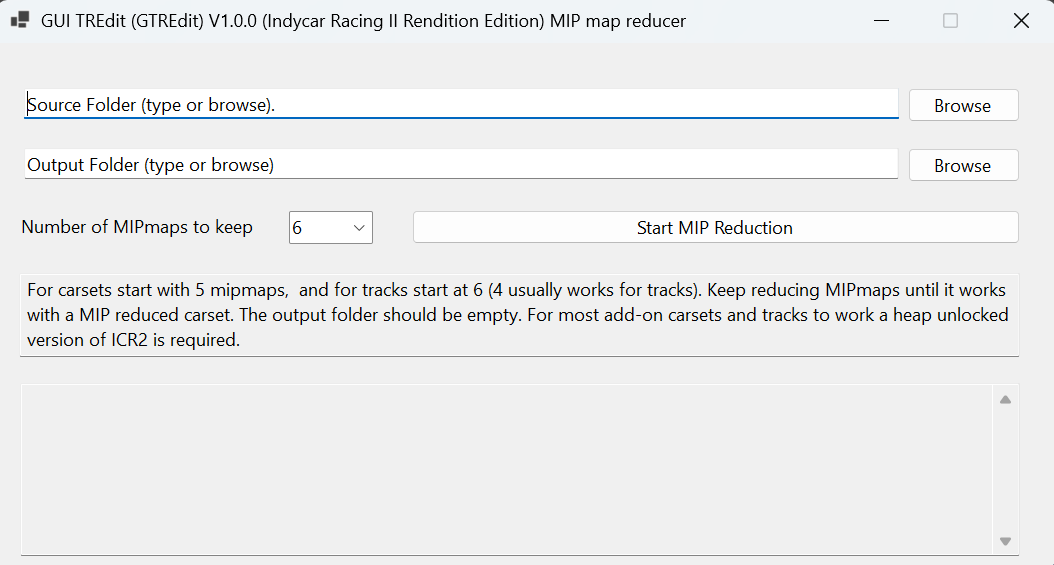This track wouldn't reduce with
tredit <path to unpack dat dat> -reduce -convert <output folder>
It needed this version of TREdit:
https://nirvtek.com/downloads/TREdit.20250406.001.7z
MD5: bb57f14e880ffe665168b9b5106f88c6
used with the command line:
TREdit.exe <path to unpacked dat> -reduce -maxmips <maximum number of mipmaps per texture> -convert <output path>
e.g.
TREdit.exe c:\temp\mexicodat -reduce -maxmips 5 -convert c:\temp\mexicoreduce
(Apologies to Vogon tincup, I should have figure this out sooner)
Mexico City (Max 5 mip maps per texture) Now Rendition Ready:
https://nirvtek.com/downloads/MEXICO.5M ... onReady.7z
MD5: 9280297856f9d6b1856a7ecb2608c2b8
Vid:
https://youtu.be/5NTrM-Fn8xY
RReady Rendition Verité Wrapper
Re: RReady Rendition Verité Wrapper
Scorched Planet glitched cockpit glitches fixed:
https://youtu.be/FnYSsFCQRa8
https://youtu.be/FnYSsFCQRa8
Re: RReady Rendition Verité Wrapper
*******************************************************
RReady Alpha (19 April 2025, fully tested alpha build)
Store release 1.0.41
*******************************************************
https://nirvtek.com/downloads/RReady.Al ... 419.001.7z
MD5: e16250091019bbf03e69a539d7a9011c
Minor update:
- Corrects all Scorched Planet rendering defects.
- Allows disabling Rendition AA in the Nascar games. It can already be disabled in ICR2, vQuake1+2, vHexen II.
RReady's Rendition AA (edge AA) is broken and should be disabled in a lot of case. It can't be disabled in apps where it works correctly.
The store release should be available within the next 1-3 days.
RReady Alpha (19 April 2025, fully tested alpha build)
Store release 1.0.41
*******************************************************
https://nirvtek.com/downloads/RReady.Al ... 419.001.7z
MD5: e16250091019bbf03e69a539d7a9011c
Minor update:
- Corrects all Scorched Planet rendering defects.
- Allows disabling Rendition AA in the Nascar games. It can already be disabled in ICR2, vQuake1+2, vHexen II.
RReady's Rendition AA (edge AA) is broken and should be disabled in a lot of case. It can't be disabled in apps where it works correctly.
The store release should be available within the next 1-3 days.
Re: RReady Rendition Verité Wrapper
Team Apache
https://youtu.be/LceE63JJ9dg
Apologies for the mobile capture of front buffer rendering and possibly garbled text. It early in the morning and a local Buddhist festival (running for who know long. Despite being a non-practising Buddhist I find noise pollution offensive) is ruining my sleep. Capture software can't capture it and the audio was captured separately. This game should run fine on older GPUs BTW. My first video was on a GTX1060 (https://youtu.be/MKXiQZ1EwRE). It*does* require a discrete card and possibly a fast CPU.
An Alpha build of this release will be out tomorrow and this will go out to the store by next Monday after being tested across all RRedlne and Speedy3D games.
Other fixes include
- Fixes Windows 7 crash bug introduced in March.
- Improves Formula 1 (Rendition RRedline mode) performance a bit and allows Rendition anti-aliasing to be disabled for this game.
The last two bugs were caused by changes to the MD5 hash (checksums for texture caching) generation code reusing the same generator. The reuse flag while being faster doesn't work on Win7. The other change to improve F1 support it to reuse the hash generator object (as well as internally reusing the generator on newer OSes). This was an oversight during coding. The object should always have been reused. There might be a slight improvement in other games.
The other fixes are for Team Apache:
- Adds a workaround for nvidia drivers (after Win11 24H2 and the equivalent for Windows 10) which cause the game to freeze at the end of the first intro video. This is caused by an nvidia thread prioritisation bug. AMD and Intel GPUs correctly knock down the thread priorities and don't suffer from this problem. Unfortunately I don't have cards from those vendors, so maybe somebody could test this release (once its out) and let me know if it still works. Thanks @Been_Nath_058 for the fix.
- Campaign mode text rendering should be ok (at least until someone tells me otherwise)
- Loading progress bars for instant action missions should always load. For some reason launching "Latvia" (first mission) first causes its loading bar to be rendered completely differently to how the 2nd mission ("Colombia") renders its. What's even weirder is if "Colombia" is launched before "Latvia, " then Latvia also renders its progress bar the same way as "Colombia."
- Video cutscenes should mostly render at full speed. The thread prioritisation is *untested* and might glitch causing video stuttering. It will be subjected to more testing.
- The game still suffers from random corruption in the menus and the screen sometimes doesn't update unless the mouse is moved. On original hardware also the mouse has to be moved for front buffer updates to appear but they all appear just fine once you do. However on modern GPUs with RReady, if the mouse movement is slow., it only repaints bits of the screen under the mouse, which is pretty horrible. This is most noticeable when ending a mission, the cancellation screen might not appear fully until you sweep across the entire screen. Perhaps someone with more DirectDraw/Win32 GDI knowlege could let me know how an app can block OpenGL front buffer rendering until the mouse pointe moves on screen. The pointer always seems to move offscreen for some reason before/during/after a front buffer update, even on original hardware.
https://youtu.be/LceE63JJ9dg
Apologies for the mobile capture of front buffer rendering and possibly garbled text. It early in the morning and a local Buddhist festival (running for who know long. Despite being a non-practising Buddhist I find noise pollution offensive) is ruining my sleep. Capture software can't capture it and the audio was captured separately. This game should run fine on older GPUs BTW. My first video was on a GTX1060 (https://youtu.be/MKXiQZ1EwRE). It*does* require a discrete card and possibly a fast CPU.
An Alpha build of this release will be out tomorrow and this will go out to the store by next Monday after being tested across all RRedlne and Speedy3D games.
Other fixes include
- Fixes Windows 7 crash bug introduced in March.
- Improves Formula 1 (Rendition RRedline mode) performance a bit and allows Rendition anti-aliasing to be disabled for this game.
The last two bugs were caused by changes to the MD5 hash (checksums for texture caching) generation code reusing the same generator. The reuse flag while being faster doesn't work on Win7. The other change to improve F1 support it to reuse the hash generator object (as well as internally reusing the generator on newer OSes). This was an oversight during coding. The object should always have been reused. There might be a slight improvement in other games.
The other fixes are for Team Apache:
- Adds a workaround for nvidia drivers (after Win11 24H2 and the equivalent for Windows 10) which cause the game to freeze at the end of the first intro video. This is caused by an nvidia thread prioritisation bug. AMD and Intel GPUs correctly knock down the thread priorities and don't suffer from this problem. Unfortunately I don't have cards from those vendors, so maybe somebody could test this release (once its out) and let me know if it still works. Thanks @Been_Nath_058 for the fix.
- Campaign mode text rendering should be ok (at least until someone tells me otherwise)
- Loading progress bars for instant action missions should always load. For some reason launching "Latvia" (first mission) first causes its loading bar to be rendered completely differently to how the 2nd mission ("Colombia") renders its. What's even weirder is if "Colombia" is launched before "Latvia, " then Latvia also renders its progress bar the same way as "Colombia."
- Video cutscenes should mostly render at full speed. The thread prioritisation is *untested* and might glitch causing video stuttering. It will be subjected to more testing.
- The game still suffers from random corruption in the menus and the screen sometimes doesn't update unless the mouse is moved. On original hardware also the mouse has to be moved for front buffer updates to appear but they all appear just fine once you do. However on modern GPUs with RReady, if the mouse movement is slow., it only repaints bits of the screen under the mouse, which is pretty horrible. This is most noticeable when ending a mission, the cancellation screen might not appear fully until you sweep across the entire screen. Perhaps someone with more DirectDraw/Win32 GDI knowlege could let me know how an app can block OpenGL front buffer rendering until the mouse pointe moves on screen. The pointer always seems to move offscreen for some reason before/during/after a front buffer update, even on original hardware.
Re: RReady Rendition Verité Wrapper
And here's the build:
https://nirvtek.com/downloads/RReady.Al ... 514.001.7z
MD5: 1456904ec18d76bf1fcbcff8beaec018
https://nirvtek.com/downloads/RReady.Al ... 514.001.7z
MD5: 1456904ec18d76bf1fcbcff8beaec018
Re: RReady Rendition Verité Wrapper
Two different versions of the Belle Isle tracks in Rendition Ready format:
Belle Isle '95: https://youtu.be/nsxHAGap1GU
belle Isle '98: https://youtu.be/7BQN1bFQsRk
Rendition Ready versions of these two tracks:
https://nirvtek.com/downloads/bisle95.RenditionReady.7z
MD5: 2940c0211d8d2cb57a4439d4b61e06f8
https://nirvtek.com/downloads/bisle98.RenditionReady.7z
MD5: 6fd2dfc2c11a3d407fb43607baff29bb
Belle Isle '95: https://youtu.be/nsxHAGap1GU
belle Isle '98: https://youtu.be/7BQN1bFQsRk
Rendition Ready versions of these two tracks:
https://nirvtek.com/downloads/bisle95.RenditionReady.7z
MD5: 2940c0211d8d2cb57a4439d4b61e06f8
https://nirvtek.com/downloads/bisle98.RenditionReady.7z
MD5: 6fd2dfc2c11a3d407fb43607baff29bb
Re: RReady Rendition Verité Wrapper
*************************************************
RReady Alpha 19, May 2025 (1.0.42, fully tested alpha release)
*************************************************
https://nirvtek.com/downloads/RReady.Al ... 519.001.7z
MD5: 51d669ac897fb52a01d001b9f711eab1
- Fixes Windows 7 crash bug introduced in March.
- Improves Formula 1 performance and allows for anti-aliasing to be disabled for this game.
- Games which use paletted textures (16 colour) should see slight speed improvement. There may be a slight improvment in ICR2 with the stock tracks, but these tracks always ran well.
- Team Apache: - Adds a workaround for nvidia drivers (after Win11 24H2 and the equivalent for Windows 10) which causes the game to freeze at the end of the first intro video. (Thread de-prioritization from real time)
-Team Apache: Campaign mode text rendering should be correct
- Team Apache: Loading progress bars for instant action missions should always load.
- Interstate '76 and Niitro have a new pre-configured DxWnd build for High an Regular DPI displays. Please see help file for details.
RReady Alpha 19, May 2025 (1.0.42, fully tested alpha release)
*************************************************
https://nirvtek.com/downloads/RReady.Al ... 519.001.7z
MD5: 51d669ac897fb52a01d001b9f711eab1
- Fixes Windows 7 crash bug introduced in March.
- Improves Formula 1 performance and allows for anti-aliasing to be disabled for this game.
- Games which use paletted textures (16 colour) should see slight speed improvement. There may be a slight improvment in ICR2 with the stock tracks, but these tracks always ran well.
- Team Apache: - Adds a workaround for nvidia drivers (after Win11 24H2 and the equivalent for Windows 10) which causes the game to freeze at the end of the first intro video. (Thread de-prioritization from real time)
-Team Apache: Campaign mode text rendering should be correct
- Team Apache: Loading progress bars for instant action missions should always load.
- Interstate '76 and Niitro have a new pre-configured DxWnd build for High an Regular DPI displays. Please see help file for details.
Re: RReady Rendition Verité Wrapper
The Toronoto 2 (Before 1996 and after) ICR2 tracks are Rendition Ready by default:
https://youtu.be/_G6FLCaMaJY
https://youtu.be/_G6FLCaMaJY
Re: RReady Rendition Verité Wrapper
A quick update on another Rendition Ready Track: Elkhart Enhanced (Papyrus:
https://youtu.be/4UB-lSmxB_8
The 1997, 1998 and 2003 versions of the track are also in the video. A direct link to the enhanced track can be found in the video description.
https://youtu.be/4UB-lSmxB_8
The 1997, 1998 and 2003 versions of the track are also in the video. A direct link to the enhanced track can be found in the video description.
Re: RReady Rendition Verité Wrapper
GUI Based ICR2 carset/track MIP map reduction tool
https://nirvtek.com/downloads/GTREdit.V1.0.1.7z
MD5: d1948d3806377437157531874302f09f
https://nirvtek.com/downloads/GTREdit.V1.0.0.7z
MD5: 7cd5e27a46a3fe8bff805ba3f95b2bf0
https://youtu.be/mXPotS1o-os
It should be fairly self-explanatory. An unzipped carset or track (with or without dat) is the source folder, the output folder is where the MIP reduced version goes, it's best if this is different to the final destination and it should be empty.
The number of MIP maps dropdown is used to select the maximum number of MIP maps to retain for each texture. If the texture has fewer it's left along, if not the smallest mip maps are removed.
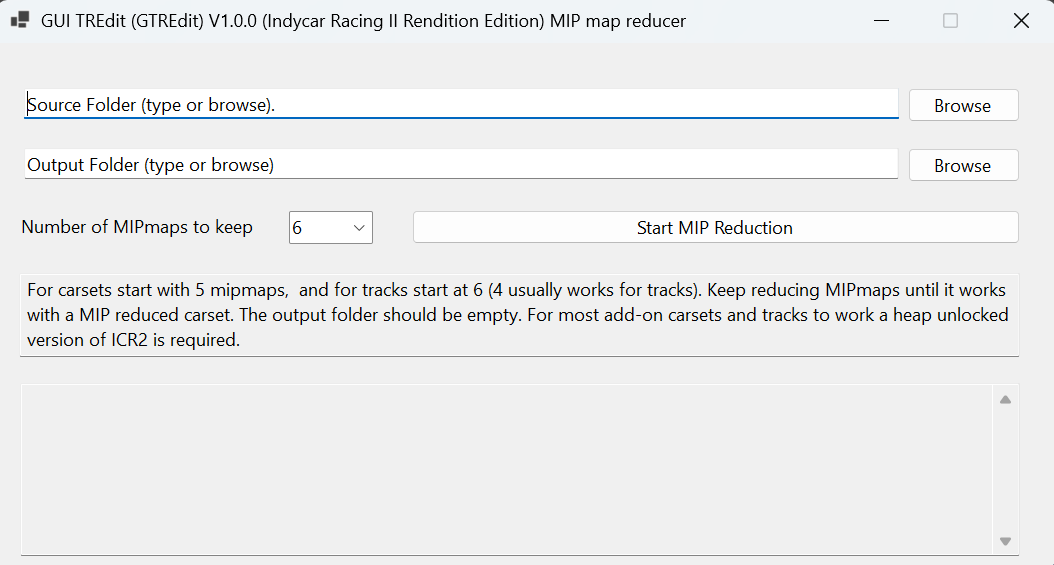
https://nirvtek.com/downloads/GTREdit.V1.0.1.7z
MD5: d1948d3806377437157531874302f09f
https://nirvtek.com/downloads/GTREdit.V1.0.0.7z
MD5: 7cd5e27a46a3fe8bff805ba3f95b2bf0
https://youtu.be/mXPotS1o-os
It should be fairly self-explanatory. An unzipped carset or track (with or without dat) is the source folder, the output folder is where the MIP reduced version goes, it's best if this is different to the final destination and it should be empty.
The number of MIP maps dropdown is used to select the maximum number of MIP maps to retain for each texture. If the texture has fewer it's left along, if not the smallest mip maps are removed.