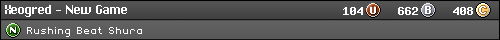Anyone having issues with it lately? For the second time over a few weeks it's basically frozen up on getting an update.
I'm still on Win7 so I'm weary about what the heck it's doing. It should be updating automatically with no issues, at least it did previously. It's been great software up to this point but I'm having my doubts now.
Microsoft Security Essentials on Win7
Re: Microsoft Security Essentials on Win7
I would just ditch MSE. It consistently gets poor ratings when compared against free alternatives like AVG and Avast.
https://www.av-test.org/en/antivirus/ho ... windows-7/
https://www.av-test.org/en/antivirus/ho ... windows-7/
- samsonlonghair
- Next-Gen
- Posts: 5188
- Joined: Tue Feb 17, 2009 2:11 pm
- Location: Now: Newport News, VA. Formerly: Richmond. Before that: Near the WV/VA border
Re: Microsoft Security Essentials on Win7
Can you ditch MSE? At this point it's as integrated into Win10.
Re: Microsoft Security Essentials on Win7
In Win7 you can uninstall it like any other program (I've done it).
I'm not a Win10 user... If you really can't uninstall it because it's integrated into the OS, then can't you just deactivate it and turn it off? Select what ever settings are needed so it no longer runs and you're free to use whatever AV you want. This has to be possible, otherwise I'm sure MS would have already been in trouble with antitrust laws.
I'm not a Win10 user... If you really can't uninstall it because it's integrated into the OS, then can't you just deactivate it and turn it off? Select what ever settings are needed so it no longer runs and you're free to use whatever AV you want. This has to be possible, otherwise I'm sure MS would have already been in trouble with antitrust laws.
Re: Microsoft Security Essentials on Win7
Defender, as it was called from Win 8 and above, will be shut off as long as another antivirus on the computer is installed. Even though it's integrated, it can still be controlled by the user. It may not be the best free alternative, it's better than nothing.
As far as updating MSE on 7 and older, when I do install it for people, it seems to be slow on the initial definition update, then the regular periodic updates fly by in less than a minute. I would suggest a possible uninstall and then reinstall, that might fix the update issue.
EDIT: According to this article, if you have no other antivirus running, you can deactivate it on Windows 10, but after a while it will start up again on its own (WTF?!)
(WTF?!)
It's bad enough that starting in October they're going to be bundling all the updates for Vista/7/8 just like 10 does now, no control over what to install or skip, that means a lot more likely of a chance for systems to be bricked due to bad updates.
As far as updating MSE on 7 and older, when I do install it for people, it seems to be slow on the initial definition update, then the regular periodic updates fly by in less than a minute. I would suggest a possible uninstall and then reinstall, that might fix the update issue.
EDIT: According to this article, if you have no other antivirus running, you can deactivate it on Windows 10, but after a while it will start up again on its own
It's bad enough that starting in October they're going to be bundling all the updates for Vista/7/8 just like 10 does now, no control over what to install or skip, that means a lot more likely of a chance for systems to be bricked due to bad updates.

Xeogred wrote:The obvious answer is that it's time for the Dreamcast 2.
Re: Microsoft Security Essentials on Win7
Guess I should post an update. It seems to magically update correctly after a few days or so, but then it gets stuck again. I'm not sure why it doesn't easily update on its own like it did in the past for years.
I think I'll definitely consider some other free alternative, AVG, Avast, or Bitdefender look good to me.
I've also been using CCleaner for years with good results.
I think I'll definitely consider some other free alternative, AVG, Avast, or Bitdefender look good to me.
I've also been using CCleaner for years with good results.
Re: Microsoft Security Essentials on Win7
Avira's free version has been doing best for me, currently. To protect your browser privacy you probably want to turn off browser protections (with any of the free suites). I found Avast was impacting game performance, but Avira seems to be good at getting out of the way.
Re: Microsoft Security Essentials on Win7
Malwarebytes' Anti-exploit is another free utility that you can run along side of any AV software. It will protect your browser and plugins from 0-day attacks, along with other software like MS Office, Java, Adobe Reader, etc (the paid version protects more software than the free version). It works differently than AV software, it's not signature based so it doesn't have to update a list all the time. You set it and forget it. It'll just sit in your system tray, and uses an insignificant amount of system resources.
https://www.malwarebytes.com/business/antiexploit/
https://www.malwarebytes.com/business/antiexploit/
Re: Microsoft Security Essentials on Win7
I'll give those a shot. Are they not that invasive though? XP was a nightmare for me near the end of its lifetime and I had like two programs on there, the protection was nice but it was like every other second I was having to "approve" things and whatnot haha. I'll just have to mess with these. I don't need anything fancy, but MSE is obviously doing nothing and gets below average reviews like you guys said.
- IrishNinja
- 64-bit
- Posts: 476
- Joined: Wed Nov 20, 2013 8:56 am
- Location: Vice City
Re: Microsoft Security Essentials on Win7
yeah, i kinda stopped messing with MSE once i got onto malwarebytes, but doesn't the free version cease next year or something?