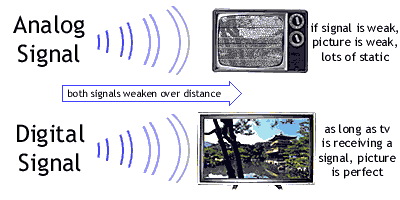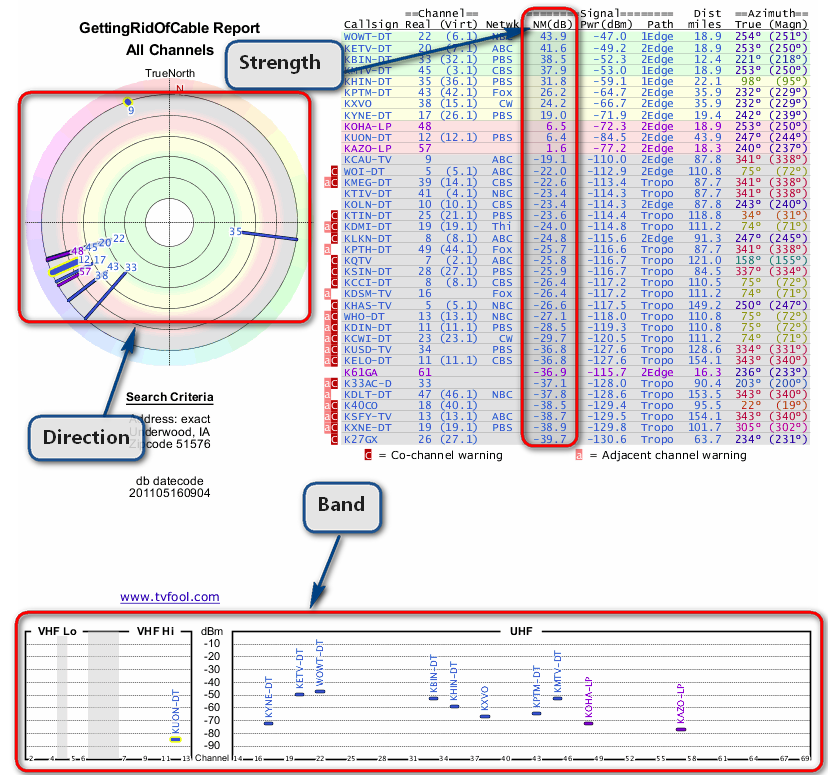Useful procedures also can be applied to newer LCD and LED HDTVs
A Thread for modifying your TV to improve its capabilities. I take a look at how to add an external speaker amp while retaining the internal speaker sound. I also added in the second post below how to get the most out of HDTV broadcast with its hidden secondary channels utilizing.
RELATED LINKS
Adding Amplified Harmon Kardon Speakers to TV - viewtopic.php?p=731713#p731713
Sony Trinitron WEGA RLOD Repair Guide - viewtopic.php?p=458437#p458437
Samsung CRT and Sony PVM internal shot - viewtopic.php?p=1032803#p1032803
Audio Out Issues of LED HDTVs and the Sony KH-27FS170
Many models of LCD and LED HDTVs will turn off the internal speakers when an external audio jack is plugged in. This is okay if a headphone, but there should be an option to keep the TV speakers on to supplement external speakers connected. Most Wega CRTs have RCA jack audio output, but the TV below above has none which is a usually a common feature on flat screen CRTs! With the Wega history as the best of the best, shocking that Sony would neglect such an important feature on one of their last CRT models for adding external amplified speakers.

KD-27FS170 Sony Wega Trinitron Flat Tube TV
I recently picked up this TV which is a flat screen standard definition tube. One of the last generation of CRTs produced, it even has an on board HD Digital Broadcast Tuner!
The Marketing Specifications from the Sony website states a 1080i tube, but the bezel has a logo stating SDTV.
The DVD player hooked up thru component will not display properly when set to 480p. However, when set to 480i it displays with very sharp imagery. Even SVideo and Composite display surprisingly well, just as clean as my larger HDCRT Wega. This TV does not have the fragile MCZ3001D power detection chips a common problem of the WEGA series D board.
Wiki wrote:https://en.wikipedia.org/wiki/FD_Trinitron/WEGA
FD Trinitron/WEGA is Sony's Flat Version of the Trinitron picture tube. First introduced in 1998 on Sony's 32-inch and 36-inch televisions, this technology was also used in computer monitors bearing the Trinitron mark. Flat CRTs reduce the amount of glare on the screen by reflecting much less ambient light than spherical or vertically flat CRTs. Flat screens also increase total image viewing angle and reduce overall geometric distortion.
One huge advantage of Sony Wega CRTs over the highly rated Sony PVMs is the flat tube design and the larger size
The TV has a wide range of inputs including multiple RF, Composite, SVideo and Component; WEGA HD CRTs even include more such as DVI and even HDMI on a tube TV. The scan lines cannot be seen on the newest Sony SD Trinitron Wega tubes making the video even cleaner. This alludes to maybe the CRT is a 1080i tube with 480i components? The HD broadcast video are really clean, really do appear to be in 1080i or at least 480p.
Older Sony Wega TVs have many input and output jacks, no audio out on the KD-27FS170 though.
HD LCD and LED TVs have less input jacks, mini jack audio output DISABLES internal speakers!

This mod can be applied to any TV, especially newer LED TVs that automatically disable the internal speakers when the audio jack is plugged in. There is no alternative of just the TV turned on with an external amp connected which always have to be powered on. Really a cheap cost cutting method that modern HDTVs took away the more robust RCA Stereo output jacks; replaced with a mini plug that automatically disables the internal speakers! Modern TVs also have shared Composite/Component input requiring an external video switch box in order to cut down on cable leads to a hung on the wall screen!
One could modify the mini phone speaker cutoff contact jack so it will not disable the internal speakers. However, this may be difficult due to small intricate components with risk of damaging the PCB traces. Simply add the same mod I have done on the Wega CRT as shown below.
So why keep the internal speakers active when the external amplified speakers sound much better? The internal speakers can adjusted to the best balanced sound shared with an external amplified set of speakers. This is especially useful when only a stereo with just two rear speakers are hooked up. Even a 5.1 sound system could benefit by retaining the TV speakers adding to the total speakers enabled in the room keeping the sound emanating from every source.
Parts and Tools List
High Level to Low Level Converter
Speaker Terminal Board (Spring Clip or Screw Lug)
Speaker Wire (two sets for left and right channel)
Solder Iron and Solder (Leaded the best)
Crimp Terminals or Butt Connectors with Crimp Tool
Drill and Drill Bits and/or Dremel and Cutting Bits
Right Click for a larger view
Most High to Low Level Converters are design for car stereos to allow additional low impedance amplifiers to be added to high impedance leads. Many of the converters do not need a power supply, making for an ideal conversion to TVs that do not have RCA output jacks.
I used the Boss B65N High to Low Converter. No external power required and has a pair of adjustment potentiometers for high level input volume level. I did not have to readjust the volume controls of the converter due to the amp having enough range in its volume control, in this case the Harmon Kardon iSub 2000 SoundStick II linked at the top.
C. Spencer wrote: http://www.amazon.com/BOSS-Audio-B65N-L ... Descending
Worked for my Television setup
What this accomplishes is
- Clear line level output
- Upgraded sound system (from the base TV speakers)
- Original volume control
With regard to the factory-set BOSS level settings, I turned up then down, and settled on the original levels as it was enough to provide clean output to the speakers until I reached what might be considered 7. The instructions do not indicate the range or factory set level and there are no markers so it is a guessing game where you end up using the position of the knobs to guess. I played several types of music on different TV audio settings to ensure I heard crisp cymbals, vocal midrange and decent techno-Hip-Hop Bass and the range the speaker outs/BOSS setup provided was just fine.
Also note, that the BOSS requires no power which is a plus for my simple setup. Aesthetically speaking, the unit is lightweight and chrome painted plastic, at home for automobile setup next to an amp, or show it off to impress unsuspecting friends in the home theater.
There are some things to be careful of when popping of the cover of TVs. CRT TVs have additional issues that have to be scruntinized. A couple of very important Safety precautions from my WEGA Repair Thread:
CRTGAMER wrote:Keep the TV level and do not rotate the tube to the bottom for access to the back. The tube is heavy and sits on a cradle in the normal position, it might crack the front bezel if rotated.
CRTS HAVE HIGH VOLTAGE EVEN WHEN UNPLUGGED! KEEP CLEAR OF THE FLYBACK TRANSFORMER AND THE BACK OF THE TUBE.
There is a discharge procedure which has its own risks. Since only the TV speakers will be worked on, this step is not needed, but do be careful of keeping clear of the Flyback cable.
Disassemble
Position the TV so the rear cover can be removed with the TV set on a table at a height so it can easily be worked on. Note that CRTs have the majority of the weight in the front, ensure that front NEVER overhangs the table or shelf. Remove the back cover, triple checking each screw and size for locations.
Be sure there is a clear location to place the cover out of the way that allows it to sit flat to avoid cracking the housing. A good idea to take the removed rear cover outside to clean all the dust out of the air vent slots. With the cover removed use a soft brush and a can of air to blow off any dust off the internal PCBs. Be gentle as to not damage any of the fragile soldered in components; keep clear of that high voltage Flyback wire harness.
Speaker Terminal Board
Find a location where to mount the Speaker Terminal Board for connecting the High to Low level Converter. RCA jacks which are standard low level connections would be easier to mount. However, best to use the correct connectors to avoid confusion and damage risk to external amplifiers due to wrong output style jack. I could have mounted the High to Low Converter inside the TV with the RCA running out, but wanted to be able to easily access the converter volume controls if needed.

Ideally the Speaker Terminal Board should be mounted clear of the removable back cover and preferably to the back of the TV. Fortunately the KD-27FS170 Sony Wega has just enough room on the secondary ATSC RF input panel at the back of the TV, the entire vertical rectangular panel clears the back removable cover. A Dremel tool easily cuts the plastic board for cutting out the notches for a clean mounting of the Speaker Terminal assembly.
KD-27FS170 SONY
Wire Connections
Do not mount the terminal block yet, the soldering must done first. Cut two sets of speaker wire, leaving enough slack to connect both ends. The wire leads will be need extra slack if the Speaker Terminal Board is mounted directly to back cover of TV for clearing its removal. Run red positive and black negative leads to each TV speaker, keeping the right and left channel separate. If a very old TV being upgraded with a single mono speaker system, just split the leads to the left and right bank of the Terminal Board for attaching to the external amp.
Either solder or use butt crimp connectors and splice in to the existing TV speaker leads. The TV speakers will not be disconnected as to preserve internal sound when the external amp is not used. Due to speaker connectors usually tightly crimped on a fragile plastic terminal board mounted on the speaker frame, I found just soldering the external wire wrapped around the speaker crimp connectors the best quickest method with minimal risk of damage.
Connect the other end of the added speaker leads to the Speaker Terminal Board. After all wires are connected, mount the terminal board onto its predrilled location.
In the picture below, note the add on newer style PCB which houses the Digital HD Broadcast Tuner, certainly a rarity on a CRT TV!
Right Click for a larger view
Replace the back cover while confirming the extra wires do not get pinched. Ensure all rear screws are started before tightening any. Speaker Terminal Block is separate of rear cover mounted solid on the ATSC RF input support.
Attach High To Low Level Converter
This is easy, simply connect the leads from the converter to the mounted Speaker terminal Board as if adding external speakers. Hook up the low level outputs to the matched red and white low level inputs of your amp.
CRTGAMER wrote:Before hooking up external amp, ensure the volume is turned down on BOTH the TV and external amp, sound bar or stereo.
After all leads are connected, turn on the TV to double check the volume is turned down. Turn on your external amped system. Adjust to external amp to balance out the external sound mixed in with the TV Speaker audio level to your choosing.
I use a Harmon Kardon iSub 2000 SoundStick II setup for left and right at the back of the bedroom and the WEGA TV speakers for the front. A simple one time volume adjustment of the Harmon setup to get the right balance mixed. ALL Speakers external and internal main volume as well as instant mute are handled by the TV remote!
=========================================================================================================
HD Tuner Broadcast Signals
This model is the very last generation of the SD Wega series and has a very uncommon feature considering it is a tube TV. A built in HD tuner, perfect for picking up HD channels off the air! Though this may seem limited, there are actually additional sub channels at each band many might be unaware of. This TV has not one, but two RF inputs which carries on the tradition of the Wega CRT series, one for TV cable and one for the digital tuner input teasing me to give it a try.
CRTGAMER wrote:I picked up a secondary Tuner box as well as a very different style of TV Antennae. Both the internal and external Digital Tuners are used each for a different purpose. I added to this Thread below, the reason why the very first Reply was reserved.
Note that Sony TVs that have two RF inputs require a a Sony TV remote with an ANT (antenna) select button. In the case of the KD-27FS170 one input is for analog such as an Atari and the other input is for HD TV broadcast. See the next reply below for more info on free HD broadcast.
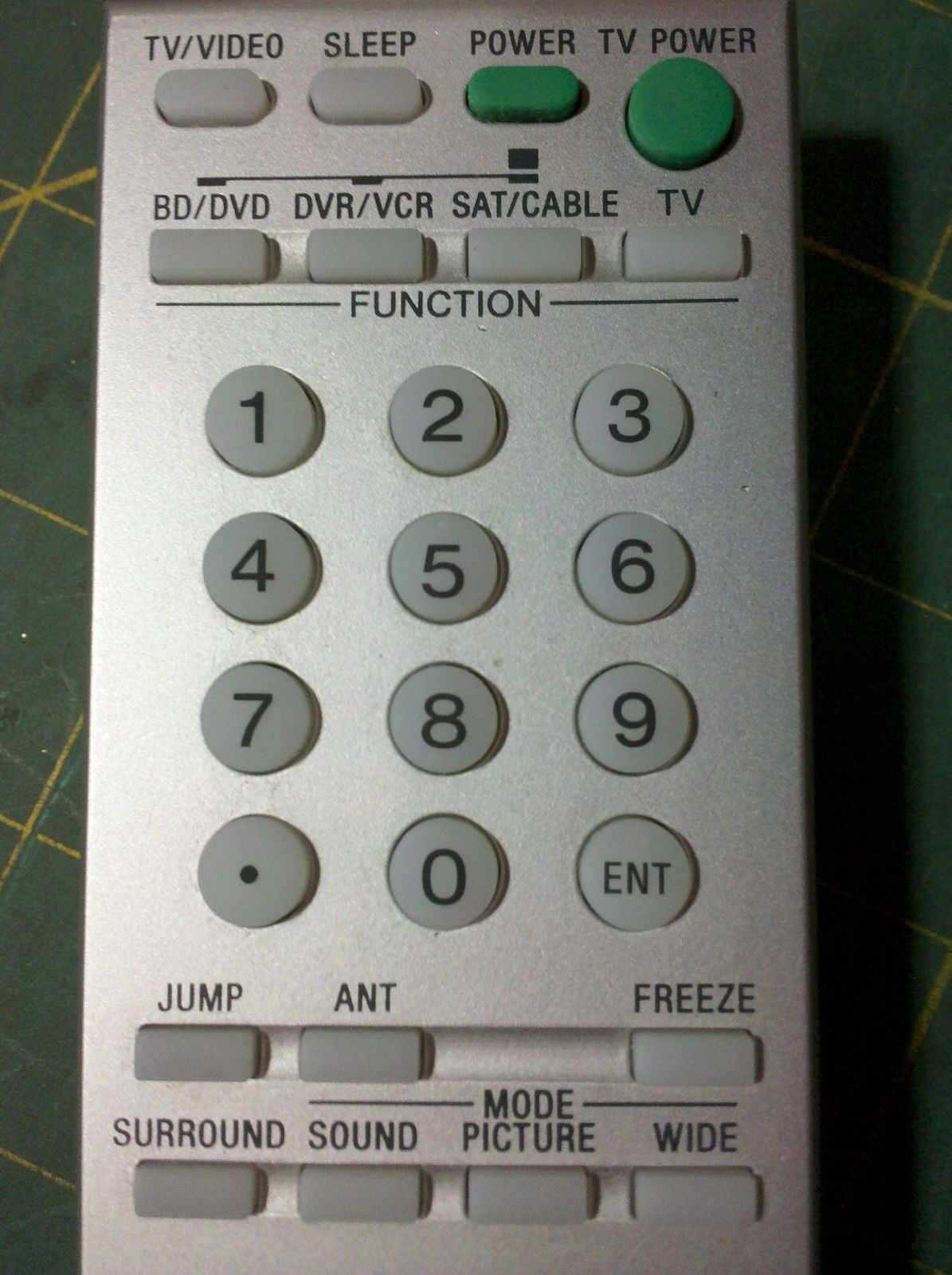
=========================================================================================================
Links
KD-27FS170 Sony Website https://esupport.sony.com/US/p/model-ho ... manualsTab
Owners Manual - https://docs.sony.com/release/kd27fs170.pdf
KD-27FS170 Amazon - http://www.amazon.com/Sony-KD-27FS170-2 ... op?ie=UTF8
BOSS Audio B65N Website - http://www.bossaudio.com/auto/car-wirin ... udio-b65n/
BOSS Audio B65N Amazon Link - http://www.amazon.com/BOSS-Audio-B65N-L ... op?ie=UTF8