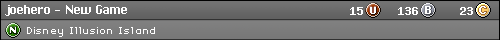PSP memory card issues
PSP memory card issues
So was about to load up ff1 and try to power through some of mount Gulg but it just gives me a screen with no load option(as if I'd never played the game). But checking the save utility on the system it shows the save is there. Does anyone know how to fix this? I really don't want to ahve to play through all that again after I already kept forgetting and either leaving the system at home or leaving it in my jacket in my cart that was on the floor at work when going to lunch. Could really use some help just because some of that was torture since I've already played through portions of it twice when I messed up and died(I don't abuse the save feature in this version where it lets you save ANYWHERE like I probably should've...) 
My gameroom
My systems: NES, SNES, N64, Gamecube, Wii, original gba, gba sp(001), ds lite, 3ds, vita, psp, PSone(101 model) ps2, ps3(320gb model), ps4, retron 5, and Dreamcast.
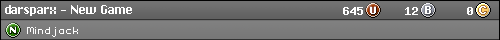
My systems: NES, SNES, N64, Gamecube, Wii, original gba, gba sp(001), ds lite, 3ds, vita, psp, PSone(101 model) ps2, ps3(320gb model), ps4, retron 5, and Dreamcast.
bogusmeatfactory wrote:Ever feel like a wild gazelle in the wilderness?
- flojocabron
- Next-Gen
- Posts: 4155
- Joined: Thu Aug 19, 2010 2:15 am
- Location: on the border
Re: PSP memory card issues
Try connecting the psp to a computer.
Or do you have an old memory stick adapter?
Copy your saves and stuff to the pc
Format the memory card and redownload the files to it.
Doesn't hurt to try it.
Or do you have an old memory stick adapter?
Copy your saves and stuff to the pc
Format the memory card and redownload the files to it.
Doesn't hurt to try it.
2600 and jr,5200,nes/top loader, master system, intellivision, TG-16, genesis 1,2,3, SNES, snesJR, CDX, 3DOfz10, gamegear, gameboy and pocket, GBC, sega saturn, PSOne w/screen, Virtual Boy, N64, NGPC, Gameboy Advance sp, Dreamcast, Black Dreamcast, oXBOX, Playstation 2, PStwo, Gamecube, gameboy player, DS lite,DSi XL, PSP1000/3000,Wii,PS3 120gb,3DSXL, xbox 360, PSvita, PS4
Re: PSP memory card issues
flojocabron wrote:Try connecting the psp to a computer.
Or do you have an old memory stick adapter?
Copy your saves and stuff to the pc
Format the memory card and redownload the files to it.
Doesn't hurt to try it.
Yeah didn't think about that(oddly since it's the one frag sent me with it it's that one where you can pop 2 micro-sd cards into it for storage). Just thought it was kinda odd that the save would stop working yet still pop up on the device when exploring it. Guess I'll take the cards out then stick then in my adapter for my computer than reformat them on the psp XD
My gameroom
My systems: NES, SNES, N64, Gamecube, Wii, original gba, gba sp(001), ds lite, 3ds, vita, psp, PSone(101 model) ps2, ps3(320gb model), ps4, retron 5, and Dreamcast.
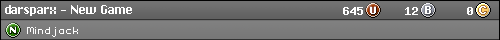
My systems: NES, SNES, N64, Gamecube, Wii, original gba, gba sp(001), ds lite, 3ds, vita, psp, PSone(101 model) ps2, ps3(320gb model), ps4, retron 5, and Dreamcast.
bogusmeatfactory wrote:Ever feel like a wild gazelle in the wilderness?
Re: PSP memory card issues
Well looks like if i want to play I'll have to restart 
The memory thing I'd been using is:

along with 2 sandisk cards(that it came with from frag)
The odd thing is one card would be read by my computer and the other said "sorry can't read....want to eject?"(basically)
The memory thing I'd been using is:

along with 2 sandisk cards(that it came with from frag)
The odd thing is one card would be read by my computer and the other said "sorry can't read....want to eject?"(basically)
My gameroom
My systems: NES, SNES, N64, Gamecube, Wii, original gba, gba sp(001), ds lite, 3ds, vita, psp, PSone(101 model) ps2, ps3(320gb model), ps4, retron 5, and Dreamcast.
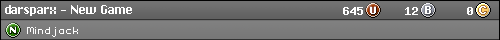
My systems: NES, SNES, N64, Gamecube, Wii, original gba, gba sp(001), ds lite, 3ds, vita, psp, PSone(101 model) ps2, ps3(320gb model), ps4, retron 5, and Dreamcast.
bogusmeatfactory wrote:Ever feel like a wild gazelle in the wilderness?
Re: PSP memory card issues
I might be paranoid but, to me, anything that isn't an actual Memory Stick is dangerous.
Re: PSP memory card issues
I can tell you from experience. I have had this exact adapter for the 2 sd cards. It was a pain in the ass for me also. I used it on my modded psp to load games off the memory card and it continually crashed for me. I could play a game, turn it off, turn it back on and it wouldn't read it anymore. I finally got rid of it for a memory card adapter that fit only one sd card. I would try like someone else posted and connect your psp to you pc, drag the save file off, format it, and drag the save file back on. Also, purchase another card and keep your save file on your pc till you can load it on the new card.
Re: PSP memory card issues
Well I already did that transfer off, format and put back on. If i were to pick up a different one is there one that might be better quality? (especially becuase I think this one may have the outershell cracked a little at least on mine...which is odd. but the thing still reads just not in game since ff1 20th anniversary acts as if I've never played it....ever which isn't true because I've sunk enough time to get to mount gulg which is more than normal people probably do becuase some times I multi-task especially with that slow game  )
)
My gameroom
My systems: NES, SNES, N64, Gamecube, Wii, original gba, gba sp(001), ds lite, 3ds, vita, psp, PSone(101 model) ps2, ps3(320gb model), ps4, retron 5, and Dreamcast.
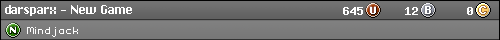
My systems: NES, SNES, N64, Gamecube, Wii, original gba, gba sp(001), ds lite, 3ds, vita, psp, PSone(101 model) ps2, ps3(320gb model), ps4, retron 5, and Dreamcast.
bogusmeatfactory wrote:Ever feel like a wild gazelle in the wilderness?
-
ninjainspandex
- Next-Gen
- Posts: 4574
- Joined: Fri Aug 12, 2011 7:32 pm
- Location: Hartland Wisconsin
Re: PSP memory card issues
I remember having to do something tricky for that card, like formatting it first on the PC and then formatting it again on the PSP.

- Exhuminator
- Next-Gen
- Posts: 11573
- Joined: Tue Apr 30, 2013 8:24 am
- Contact:
Re: PSP memory card issues
darsparx wrote:
I use legit versions of these adapters with Sandisk microSDs and have never had any issues on either of my three PSPs. Trouble is, there are fake versions of that adapter that are flaky crap. If you have a legit one with actual quality microSDs you're golden.
PLAY KING'S FIELD.
Re: PSP memory card issues
@exhum yeah I'm not even sure because mine looks close enough to the picture i posted(besides the fact now that i really look at it, it kinda looks cracked for some odd reason but for some odd reason only makes it not read during play of games yet is still seen by save utilities on the psp which I don't get). I guess I just need to replace the thing but if there are fake flaky ones I don't know where and what to buy in case a flaky one comes through as a result(especially since now I think it's hard to tell for me what's a good one to look at instead. But a replacement might be in order if it's cracked the odd way this one seems to be if that might be a issue somehow.... Though would be nice to somehow be able to retrieve the ability to use the saves since they seem to recognize them with the image it attaches(icon) for what game it belongs too.
My gameroom
My systems: NES, SNES, N64, Gamecube, Wii, original gba, gba sp(001), ds lite, 3ds, vita, psp, PSone(101 model) ps2, ps3(320gb model), ps4, retron 5, and Dreamcast.
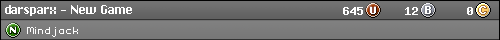
My systems: NES, SNES, N64, Gamecube, Wii, original gba, gba sp(001), ds lite, 3ds, vita, psp, PSone(101 model) ps2, ps3(320gb model), ps4, retron 5, and Dreamcast.
bogusmeatfactory wrote:Ever feel like a wild gazelle in the wilderness?