Page 1 of 1
pvm 14m4u horizontal adjust
Posted: Sat Feb 08, 2014 7:07 pm
by treepop
I just acquired a Sony PVM-14M4U monitor and love it. I decided to rotate it to play donpachi on the sega Saturn. W en playing I noticed the top side (right side when laying normal) had more black than the bottom (or left). I looked through all of the menus and have been unable to find controls that would allow me to adjust the horizontal position. Is this not possible? or am I just missing it?
Thanks for all your help.
Re: pvm 14m4u horizontal adjust
Posted: Sun Feb 09, 2014 12:47 am
by Mad_Hatter
You can probably enter the service menu and fix the screen position and size settings.
I am not sure how you enter the service menu on that TV.
I found this:
http://www.avsforum.com/t/1435939/does- ... m-monitorsI had to hold down the menu button, and then press enter and degause at the same time to enter the service menu.
To write the changes that you've made via the service menu (RAM) to ROM, so they are persisted, Press [Degauss]. The display will show 'WRITE'; ensure that it does. Press [Degauss] again, and the settings will be written. Note that this will write ALL changes, not just the currently selected service menu item. DO NOT power off the monitor when writing is in progress,
If you would like to read what was saved (after making changes, but before saving..) press [Blue Only]; this will cause the settings in ROM to be read to RAM (undoing any adjustments you have made). You can also tell if the current setting matches what is in ROM by the ">" indicator by a specific value.
This may help, assuming that all PVMs use the same way to access the service menu.
By the way, if you are a newbie with fixing and calibrating TVs, I would only mess with the simple settings like: vertical size, vertical position, horizontal size, horizontal position.
Re: pvm 14m4u horizontal adjust
Posted: Sun Feb 09, 2014 11:26 am
by CRTGAMER
treepop wrote:I just acquired a Sony PVM-14M4U monitor and love it. I decided to rotate it to play donpachi on the sega Saturn. When playing I noticed the top side (right side when laying normal) had more black than the bottom (or left).
Any position other then upright might be a risk of cracking the housing inside. Take the cover off (be careful of the high voltage tube even when unplugged) and make sure the CRT has good supports to keep it anchored when sitting sideways. The PVM probably has more robust mounts inside compared to most Trinitrons, but you really should check this.
Here is a WEGA for example, note the cradle at the base on the left corner. Only two cradles at the bottom taking all the weight,
there are no supports at the sides or top. Only works properly if the TV is kept upright.
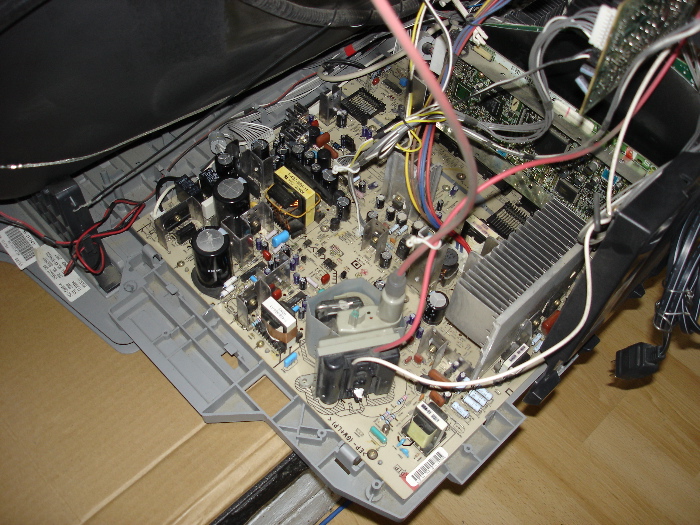
Re: pvm 14m4u horizontal adjust
Posted: Mon Feb 10, 2014 12:24 am
by Mad_Hatter
I would listen to CRTGamer on this one, OP. These CRTs are big. Your model only sounds like it is 14 inches, but you can never be too careful with these CRTs.
Sent using Tapatalk
Re: pvm 14m4u horizontal adjust
Posted: Mon Feb 10, 2014 12:54 am
by treepop
Awesome. Thanks for the service menu help. As for rotating the monitor, I probably wont be doing that anymore, since there are so few shmups that utilize this feature. Additionally, I don't like shmups enough to risk my pvm monitor jacking with it.
Again, thanks for the help with the service menu! Woot!