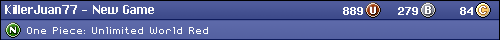configuring a PC to play old school games
configuring a PC to play old school games
Eventually I'm gonna have to get Windows 7, and when I do I was thinking of keeping the XP as a separate computer for games and light stuff. What kind of software is out there to use for games that go way back to Win 95, etc? Thank you
- AznKhmerBoi
- Next-Gen
- Posts: 2574
- Joined: Sun Jan 31, 2010 11:04 am
- Location: Pennsylvania
-
RyaNtheSlayA
- Next-Gen
- Posts: 9200
- Joined: Fri Mar 14, 2008 4:56 pm
- Location: Denver CO, USA
Re: configuring a PC to play old school games
Or use a VM to run Windows 95.
And for the future there's always Good Old Games. They sell preconfigured DOSBox wrapped games that are DRM free and work like a charm.
And for the future there's always Good Old Games. They sell preconfigured DOSBox wrapped games that are DRM free and work like a charm.
I'm still not sure whether I'm a kid or a squid now.
-
Addisonjoy
- Newbie
- Posts: 4
- Joined: Wed Nov 16, 2011 5:37 am
Re: configuring a PC to play old school games
I think you should download DOS BOX. Its good option.
-
fastbilly1
- Site Admin
- Posts: 13775
- Joined: Tue Apr 17, 2007 7:08 pm
Re: configuring a PC to play old school games
If it runs in XP pro, it will run in Win7 pro. Win7 pro has a full XP pro install, that it runs alongside 7 if you need to run a program in XP. If not you can also run visualization or an emulator.
Any games in particular you want to run?
Any games in particular you want to run?
Re: configuring a PC to play old school games
fastbilly1 wrote:If it runs in XP pro, it will run in Win7 pro. Win7 pro has a full XP pro install, that it runs alongside 7 if you need to run a program in XP. If not you can also run visualization or an emulator.
The Windows XP mode that some variants of 7 include is VirtualPC with a barebones XP image that you have to download from MS. It's actually much less suited to playing games than other modern virtual machines. It doesn't even try to provide Direct3D support (at least), for example.
I'd say the majority of XP compatible games work in 7 anyway though, and if something doesn't there's a fair chance someone has a community patch or tweak to get it to work. It'd really be Win95 or DOS games that'd present an issue, and DOSBox is usually the way to go there.
- KillerJuan77
- Next-Gen
- Posts: 1432
- Joined: Mon Jun 06, 2011 5:01 am
Re: configuring a PC to play old school games
For DOS games download D-Fend reloaded, it's easy to use, free and it's very customizable.
For Windows 95/98/2000 download Windows XP mode.
For Windows 95/98/2000 download Windows XP mode.
- Dakinggamer87
- Next-Gen
- Posts: 4532
- Joined: Thu Apr 24, 2008 7:13 pm
- Location: Silicon Valley, CA
- Contact:
Re: configuring a PC to play old school games
Another vote for DOSBox works great!! 
Odyssey,Vectrex,Atari 2600,5200,7800,Intellivision,Colecovision,NES,Master System,SNES,Genesis,32X,CD,CDX,Virtual Boy,TG-16,Neo-Geo AES,Jaguar+CD,PSX,PSOne,Saturn,3DO,N64,DC,PS2,Xbox,GCN,Wii,Xbox 360,PS3,GB,GB Pocket,GBC,Lynx,Game Gear,Nomad,NGPC,GBA,GBA SP,GB Micro,DS,PSP,PSP Slim,WS,WS Color,3DS,Vita,PC,iPhone,WiiU
A/V:55" Samsung 3D LED TV, Onkyo 7.1 TX-SR605 HTS
My gaming collection
A/V:55" Samsung 3D LED TV, Onkyo 7.1 TX-SR605 HTS
My gaming collection
Re: configuring a PC to play old school games
fastbilly1 wrote:If it runs in XP pro, it will run in Win7 pro. Win7 pro has a full XP pro install, that it runs alongside 7 if you need to run a program in XP. If not you can also run visualization or an emulator.
Any games in particular you want to run?
There was a Scrabble game maybe, but nothing else off hand right now.
Thank you everyone for da help!
Re: configuring a PC to play old school games
DOSbox. Or programs like ScummVM for specific games.
Also, I have an old PC tower that you can have for the authentic 80s/90s experience! (Authentic Yellowed Vanilla! I'll have to add some synthesized cigarette smoke, but the tears are real!)
Also, I have an old PC tower that you can have for the authentic 80s/90s experience! (Authentic Yellowed Vanilla! I'll have to add some synthesized cigarette smoke, but the tears are real!)
My scheduling skills have died of dysentery; I hope to visit at least on a monthly basis.
Still, don't forget to tip your waitress.
Still, don't forget to tip your waitress.