Page 1 of 1
How To Disassemble a PSone (small one)
Posted: Sat Feb 13, 2010 5:57 pm
by christoph
*
Re: How To Disassemble a PSone (small one)
Posted: Sat Feb 13, 2010 6:10 pm
by ThatCrazyGu
There is a screw underneath that sticker. After you unscrew that, you should be good to go.
Re: How To Disassemble a PSone (small one)
Posted: Sat Feb 13, 2010 6:23 pm
by Niode
I have attached a photo where the last screw is located. You will have to peel back the warranty sticker (or you could just feel where the screw is and then stick your screwdriver through it).
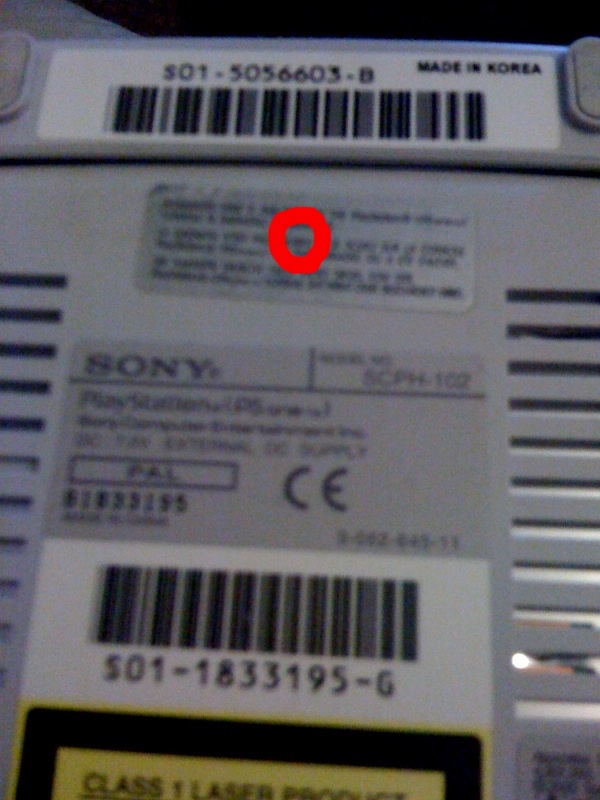
- photo.jpg (150.35 KiB) Viewed 2925 times
Once you have removed the screws, turn the PSONE back around so that it's facing how it's supposed (CD lid at the top) slide the top off, be careful, the laser assembly isn't attached to the bottom of the case, it's merely held in place when the top is on. From there on it's pretty self explanatory how the device disassembles. Just be careful with the little ribbon cable that comes from the laser assembly and attaches to the motherboard it's very fragile.
Re: How To Disassemble a PSone (small one)
Posted: Sat Feb 13, 2010 6:30 pm
by Anapan
http://www.modchip.ca/install/ps/101/101.phpOnly 6 screws on my model 101. The only other thing I can think of is there's 2 holes on the back side that you'd use to attach the screen, if there's any screws in them you might have some problems.
Re: How To Disassemble a PSone (small one)
Posted: Sat Feb 13, 2010 6:32 pm
by christoph
*
Re: How To Disassemble a PSone (small one)
Posted: Mon Feb 15, 2010 5:26 pm
by bacteria