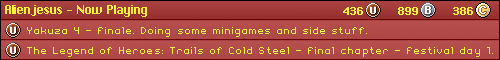Last time we set up the cabinets themselves and attached some pegboard to the back of them for cable management. But we actually couldnt connect any cables because there was no holes for the cables to pass through.

To fix that issue, I used this saw attachment that you can attach to a drill. It can be used to drill circular holes in wood - the drill bit goes in first to fix the placement, and then the saw cuts through after that.

This is what it looks like after cutting a hole in the back of the cabinet. You can see it's pretty clean. There are 2 layers visible because I also needed to cut through the pegboard I fixed last time.

I put a hole in the back of each shelf so I could pass wires through to all of them.
Next up, I bought some fans for cooling the cabinets. I bought some 'Airplate' brand fans which are designed for this purpose. I bought one of the T series which comes with a temperature thermometer and programmable feature to automatically come on when a certain temperature is detected.

The fans come with templates to draw around to aid with cutting. Here's one I drew high up on the tall cabinet to be an exhaust fan. The plan is to put an intake fan low down on one side and an exhaust fan at the top of the opposite side to try and circulate air efficiently. There's a small gap between the shelves and the doors which I hope will allow the air to pass through the cabinet.

I had to get some help for the next bit from a friend, but we cut holes in the cabinet for the fan and the display. We did this by drilling a few holes into the corner of the stencilled area to allow a jigsaw blade to fit in, and then using a jigsaw to join a line between each corner. Rinse and repeat 4 times and you can punch out the gap. I can't lie, I was really worried about this step, because after all the work so far on these cabinets, it would be awful if something went wrong - but luckily by buddy is much more competent at this stuff then me, so it all went smoothly besides me dropping a shelf on my thumb at one point.

Here's the fan in place for the stencil I showed before. Honestly, it looks even better than I hoped - no obvious rough edges visible and it fit perfectly in the space of the shelf so I didn't have to adjust anything internally.

And here's the temperature gauge in place. I have it programmed to turn on when the internal temperature hits 26 degrees celsius now (it's 24 in the picture) but I honestly don't know what would be a good level to set it to. Anyone more knowledgeable about this stuff have a recommendation on this one?

Next up, I started to tackle the wiring. First of all I needed to mount the plug extensions to the pegboard. To do that, I used this old trick - first you stretch some masking tape over the mounting holes on the back of the extension, and use a pencil to poke through where the screws need to sit for mounting.

Then you pull the masking tape off and apply i
t to the surface you'll be mounting too. Fix the screws where the holes in the tape are and it will line up perfectly to hang the plug extension. I just fastened screws directly into the pegboard - they poke through a bit but theres a gap behind it so they won't scratch or damage anything.

I mounted 6 extensions total, all with 8 individual sockets. 4 of these went into the smartplugs I showed last time. 3 extensions on the back of the lower wider cabinet, and 3 on the back of the taller cabinet. Next up was all the wiring. This is where things get complicated.

This is a simplified diagram of my wiring set up. Half of my consoles run via HDMI and go into an automatic HDMI switchbox. The PS5 skips this step because my switchbox doesn't support 4K, so it goes directly into the next step. The other half of my consoles run on older connections - mostly RGB SCART. All of the RGB SCART connections go into an RGB SCART automatic switchbox, and then from there into my Retrotink upscaler. 3DO and Wii go directly to the upscale via SVideo and Component connections respectively. From these steps, the consoles go via HDMI into the Hue sync box, which controls my TV lighting to match the video signal. That goes into my soundbar so I can get surround sound, and from there, finally into the TV so I can actually play them. This ignores lots of other complexities too, such as the PSVR being set up into my PS4, the extra baling for sensor bars and VR cameras for some consoles, and all of the controller charging docks I also need to power. Basically, with all these consoles, plugs and video cables, there's a lot I need to wire in here.

Here's me starting the daunting job of wiring everything in. I used hooks and pegs attached to my pegboard to hang wires on. This allows them to be somewhat controlled rather than a big pile on the floor, and makes it easier to get behind the TV cabinet if I need to in future as they cables will come with the cabinet when I move it out. I'm not one of these amazing wiring pros you see on the internet, so I need my best to make it neat but honestly, it was a task that was beyond me. Consider this a 'best attempt' situation as far as neat cabling goes.

Here's one of my better pieces of wiring, which more clearly shows how I'm using the pegs to wrap the cables around. I'm tying the cables with velcro table ties so they're easy to undo later if I ever need to.

Here's the much messier full cabinet view. You can see it gets really messy in the lower centre. This is where the HDMI switch is in the cabinet, so a lot of cables are running to this point.

And with that, the cabinets were finally done. I shoved everything back into place, and spent the next 2 evenings giving each console a quick test to make sure it was all working properly. The photo above shows me testing the Sega Saturn with a little bit of Burning Rangers. The light show from the Philips Hue, and the sound quality and bass from the soundbar and subwoofer look and sound really great. It's nice to finally be able to play something after all this work.
That's the last major job for the game room, besides some tidying up and a few non-game related tasks (there's still cabling visible in the hole in the wall!), so next time I post we'll take a look at the room so far, now it's in a usable state. I'm really proud of what I've achieved with this project, and it's gone way better than I expected. There's lots of smaller jobs and additions I still want to make over time, but I'll probably post less frequently in this thread moving forward as I tackle things bit by bit.