That was kind of what I was thinking was going to happen or already did because of them with their phones, surface 3/pro device, and win 10 all using the same basic operating system and apps/programs within reason. I thought the apps were universal if setup that way (like how some ios apps work universal or you need a separate one for ipad vs iphone.) I'm under no illusion that a PC game would fire up on a windows phone though, especially one pre-windows phone/surface/win10.
I mean there is a store panel on win10 and it looks a hell of a lot like googleplay/apple store so it just got me wondering.
Too good for a number scheme, Windows 10 announced for 2015
- noiseredux
- Next-Gen
- Posts: 38148
- Joined: Fri Nov 14, 2008 1:09 pm
- Contact:
Re: Too good for a number scheme, Windows 10 announced for 2
alright so here's something relevant to PC gaming:
(from Rock Paper Shotgun)
full story: http://www.rockpapershotgun.com/2015/08 ... curom-drm/
(from Rock Paper Shotgun)
Windows 10 won’t run games that employ SafeDisc or Securom DRM, rendering hundreds of old disc-based games potentially unplayable without complex workarounds. Games which used these forms of DRM range from Crimson Skies to Grand Theft Auto 3, Microsoft Flight Simulator 2004 to the original The Sims. Yet despite this change coming in Windows 10, blame can’t likely be placed at Microsoft’s feet. For one, SafeDisc is notoriously insecure and Microsoft’s decision to block it from their new operating system will likely protect more users than it hurts.
“Everything that ran in Windows 7 should also run in Windows 10. There are just two silly exceptions: antivirus software and stuff that’s deeply embedded into the system needs updating – but the developers are on it already – and then there are old games on CD-Rom that have DRM. This DRM stuff is also deeply embedded in your system, and that’s where Windows 10 says “sorry, we cannot allow that, because that would be a possible loophole for computer viruses.” That’s why there are a couple of games from 2003-2008 with Securom, etc. that simply don’t run without a no-CD patch or some such. We can just not support that if it’s a possible danger for our users. There are a couple of patches from developers already, and there is stuff like GOG where you’ll find versions of those games that work.”
full story: http://www.rockpapershotgun.com/2015/08 ... curom-drm/
Re: Too good for a number scheme, Windows 10 announced for 2
Most of my PC game collection has been migrated to digital in some form; everything that was available on Steam I've repurchased (when on sale) to make my life easier. Still, good to know, as I wouldn't be shocked if this affects Dungeon Siege II (still need to beat the expansion and since the expansion isn't on Steam and doesn't work with the Steam version I still use my disc copy).
Blizzard Entertainment Software Developer - All comments and views are my own and not representative of the company.
Re: Too good for a number scheme, Windows 10 announced for 2
noiseredux wrote:Windows 10 won’t run games that employ SafeDisc or Securom DRM, rendering hundreds of old disc-based games potentially unplayable without complex workarounds.
Wellllll that's a huge dealbreaker for me. I've got tons of older disc-based stuff that I can't get on GOG at the moment that more than likely has those protections, plus other old games I'd like to get on physical disks.
Thanks for that.

Xeogred wrote:The obvious answer is that it's time for the Dreamcast 2.
Re: Too good for a number scheme, Windows 10 announced for 2
To be fair, "complex workarounds" means "download the no-cd exe from the internet".
Blizzard Entertainment Software Developer - All comments and views are my own and not representative of the company.
- Cronozilla
- Next-Gen
- Posts: 2609
- Joined: Wed Mar 14, 2012 8:15 pm
- Location: Oregon, USA.
Re: Too good for a number scheme, Windows 10 announced for 2
Sadly, there's still some SecuRom games out there where you have to run a de-black-lister along with a phony disc image to get the games to run.
Most of those games aren't very good, though, so I guess there's that.
Most of those games aren't very good, though, so I guess there's that.
- noiseredux
- Next-Gen
- Posts: 38148
- Joined: Fri Nov 14, 2008 1:09 pm
- Contact:
Re: Too good for a number scheme, Windows 10 announced for 2
MrPopo wrote:To be fair, "complex workarounds" means "download the no-cd exe from the internet".
This is what I figured too.
Re: Too good for a number scheme, Windows 10 announced for 2
noiseredux wrote:alright so here's something relevant to PC gaming:
(from Rock Paper Shotgun)Windows 10 won’t run games that employ SafeDisc or Securom DRM, rendering hundreds of old disc-based games potentially unplayable without complex workarounds. Games which used these forms of DRM range from Crimson Skies to Grand Theft Auto 3, Microsoft Flight Simulator 2004 to the original The Sims. Yet despite this change coming in Windows 10, blame can’t likely be placed at Microsoft’s feet. For one, SafeDisc is notoriously insecure and Microsoft’s decision to block it from their new operating system will likely protect more users than it hurts.
Talk about Irony!
https://www.microsoft.com/en-gb/servicesagreement/default.aspx
Finally, we will access, disclose and preserve personal data, including your content (such as the content of your emails, other private communications or files in private folders), when we have a good faith belief that doing so is necessary to: 1.comply with applicable law or respond to valid legal process, including from law enforcement or other government agencies; 2.protect our customers, for example to prevent spam or attempts to defraud users of the services, or to help prevent the loss of life or serious injury of anyone; 3.operate and maintain the security of our services, including to prevent or stop an attack on our computer systems or networks; or 4.protect the rights or property of Microsoft, including enforcing the terms governing the use of the services – however, if we receive information indicating that someone is using our services to traffic in stolen intellectual or physical property of Microsoft, we will not inspect a customer’s private content ourselves, but we may refer the matter to law enforcement.
You can opt out of the default built in Windows 10 Spyware, many consumers not aware of this.
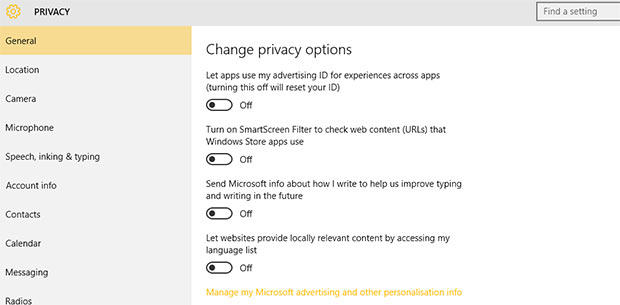
CRT vs LCD - Hardware Mods - HDAdvance - Custom Controllers - Game Storage - Wii Gamecube and other Guides:
CRTGAMER Guides in Board Guides Index: http://www.racketboy.com/forum/viewtopic.php?p=1109425#p1109425
-
casterofdreams
- Next-Gen
- Posts: 1691
- Joined: Sat Feb 07, 2009 12:35 am
Re: Too good for a number scheme, Windows 10 announced for 2
I know nothing about getting legacy support for older games but isn't there a copy of that Virtual PC program that came with Windows XP? Does that work with Windows 10? Would that be another work around?
Re: Too good for a number scheme, Windows 10 announced for 2
Can anyone figure out how to turn off auto correct in Windows 10? It is really annoying in Skype (which should have a separate toggle to turn off, but apparently it forces you to do it via the OS). I googled a bit but can only find out to do it in Win 8, and can't find it on the settings (beyond the privacy setting that mentions typing and "Get to know me", which I have turned off).
EDIT: found the *other* Typing settings by using the search windows bar. I wonder why I couldn't find it via the Settings Window.
EDIT: found the *other* Typing settings by using the search windows bar. I wonder why I couldn't find it via the Settings Window.
