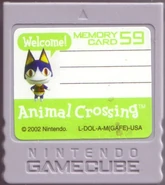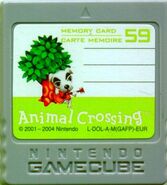Wii Tatsunoko Vs Capcom Fight Stick


A Wii Arcade Stick that is very inexpensive, only $19.99 each at Gamestop!
Gamestop Link - http://www.gamestop.com/wii/accessories ... tick/76853  The Good
The GoodThe Tatsunoko vs Capcom Fight Stick has very solid Arcade style controls. The stick plugs into a Wii Remote and is compatible to Classic Controller and Classic Controller Pro games. Made by Mad Catz, a very nice feature is included. Not only is the traditional DPad supported by the Digital stick, but either
Analog Stick can also be selected. This opens the window for any Classic Controlled game that uses an Analog Stick.
 Right Click the pic for a larger view
Right Click the pic for a larger viewReal Microswitches surrounding the steel shaft and metal base of the Joystick. Note the two Glob Chips in the upper right corner, also where the DPad and Analog Stick select switches are located. This is the heart of a future mod.

- Tatsunoko vs Capcom Arcade Stick Inside 01.jpg (254.86 KiB) Viewed 11186 times
The Stick has a solid metal gate with a tactical click of the micro switches inside. I prefer the ball stick over bat handles controllers because of the solid hits. The convex buttons have a shallow throw for a quick rapid press. I see many posts about converting the stick to arcade parts. I really do not see a need for this, the Tansuko Stick is solid.

jay_red wrote:I would like to point out to anyone curious about those Wii arcade sticks we are all talking about, the buttons and stick are better quality than the SSIV version, I have both and have compared them myself. The TvC buttons and Stick are nearly identical to Sanwa Parts, all the way down to the adjustable gate to convert it to 4 way. The SSIV version looks different and feels different. The only difference I can tell between the Sanwa and the TvC buttons is the Sanwa are a hair more sensitive, resting your finger at all triggers the button. I think I will do a little comparison to illustrate the differences.
The Menu buttons are protected during a frenzied bout in a game. The Home button can be locked out from an accidental press. Likewise the
+ and
- buttons are on the top by the cord to prevent an accidental pause.

Each face button can also be set to two stages of Turbo Auto Fire. There is a nice LED display that flashes an individual blue light for each button. A faster flash indicates faster Auto Fire.

 Classic Controller Games Tested
Classic Controller Games TestedI pulled some games I own that have Classic Controller support, gave them a test run.
1. Super Smash Bros - As expected the Tatsunolo vs Capcom Fight stick is perfect for fighting games. An instant snap of punch, kick or a change movement direction.
2. Blastworks - Again very nice to play, the Arcade stick works great in SHMUPs.
3. Mini Copter - Two simultaneous sticks are needed, unplayable.
4. Geometry Wars - Two Sticks needed, one stick at a time can be selected in game.
5. Dragons Lair - A pleasant surprise. This is so much better then a DPad to time the movement. It is just the right control faithful to the Arcade in this "Interactive Cartoon". Though the game itself has limited movement, the timing has to be precise.
CRTGAMER wrote:The Tatsunko Capcom Stick supports both the Classic Controller and Classic Controller Pro, each having a different button layout. This adds versatility in changing button positions of a game. If you cannot customize a particular button, try choosing the other Classic Controller option in a Game Menu.
The BadAny Classic controlled game that needs Two Analog sticks can be a problem. The Arcade Controller only has one stick, so only one DPad or Analog stick can be selected. Luckily the selection can be chosen during a game so two stick games are playable but cumbersome. The slide switch is small, not really an ideal button to continually switch during a game. The game that really calls for a Digital Stick is
Geometry Wars. A shame there is not an option in the game to allow use of the Arcade buttons for firing the shots.
The UglyThe Arcade Stick is limited to only Classic Controller games. Unfortunately the Gamecube Controller is not an option either. Even more disheartening is the Arcade Stick missed a golden opportunity to support the "NES Digital Pad" of the Wii Remote turned sideways. This would have been the perfect controller for so many games that use the Classic NES layout. Games that come to mind include
Metroid M and the
Bit Runner Series, There are other games that also use a Remote spun sideways NES DPad layout.
I recently bought a second Tatsunoko Arcade stick, could not pass up on the price. This gives me flexibility of different Mod options to expand the Arcade stick to more then just a limited amount of Classic Controller games. Maybe answer some of the Bad and Ugly issues above.
 Mod Options1.
Mod Options1. Jump the wires together so the DPad and both Analog sticks are all selected. This allows Geometry Wars to both move and fire off one stick. The trade off is moving in the direction of the enemy while firing.
2. Add a "Quick Select" press button or use one of the existing buttons. The idea is a quick alternate method to switch the Arcade stick between the two Analog stick selects. A move stop and shoot option.
3. Add a second stick. I really do not need this, I already own a Blaze Twin Shock that has been modded to handle dual stick games such as Geometry Wars.
4. Gut a Wii Remote and wire in the Tatsunoko Arcade Stick to operate as the Remote DPad turned sideways. Imagine all the "NES Style" games now played with an Arcade Stick and Arcade buttons! In addition, keep the Remote functional and hardwired to the Arcade Stick, handy such as
Metroid M First Person View.
5. Gut another system controller, solder in the Tatsunoko Arcade Stick to the gutted controller PCB traces. The Playstation is the most versatile, adapters are available to use in other consoles and computers.
Right Click the pic for a larger viewThe Tatsunoko vs Capcom Fight Stick has the same sized buttons and ball sticks as the Blaze Twin Shock. Both work equally well in response. The modded Blaze is great for Dual Stick games, the Tatsunko offers a more compact box for the lap.


- Blaze Arcade Stick - Tatsunoko Vs Capcom.jpg (252.22 KiB) Viewed 11186 times
Mod Initial TestI flipped the Select PCB over, a couple of Slide Switches inside. This can easily be converted to a push button mod select feature. The DPad does not work when an Analog stick is selected. I connected a couple of the solder pads with a temporary jumper wire, reverse of Control Select since the PCB is upside down.
1. Analog Left Select - Short DPAD Center to Right Trace.
2. DPad Select - No connection to either Analog Stick.
3. Analog Right Select - Short DPad Center to Left Trace.
Tested with older non Motion Plus RemoteAs a precaution, I used an older Remote that does not have Motion Plus. A nice thing about testing with wireless is the worse that can happen is frying the stick and remote. The console is not harmed. A simple jumper will not work to keep both Analog sticks active. When both Analog sticks are selected with a simple jumper Wire, only the left Analog Stick works. Adding a momentary contact Push Button can be made to work for Dual stick games.
Right Click the pic for a larger view
PCB pulled and flipped over, note the larger slide switch for selecting a control

- Tatsunoko vs Capcom Arcade Stick Inside 02.jpg (251.78 KiB) Viewed 11186 times
Even Classic Control FPS games can be played with an Arcade stick. Maybe not as precise for an aiming shot, but the look mode maintains any angle until the stick is bumped. Movement is a breeze with the tactical feel of the micro switches.

I wanted to test the Dual stick games so I tried playing while switching the tiny slide switch on the fly, imagining an Arcade button would be used. Since there is only one stick, only one mode can be used at a time. This limits but also adds a new dimension in gameplay. This is noteworthy in Geometry Wars, a quick decision of shoot or run aspect, mashing the extra button to get out of a line of fire. The same rings true for FPS game, the hinderance adds a different strategy to hit a target or run behind a corner for cover.
 Arcade Stick Controls with and without Button Press
Arcade Stick Controls with and without Button Press1. Geometry Wars - Fire Default or Hold Button for Movement.
2. Conduit 2 - Look Mode Default or Hold Button for Movement.
3. Golden Eye 007 - Either Look or Movement can be selected.

Golden Eye 007 has a lot more flexibility. In addition to a Gamcube Controller option, either stick can be set to look, strafe and movement. It goes as far as vertical and horizontal selections, strafe and look up down can be on one stick for example. FPS is still best played with the instant aim of the Remote and Nunchuck movement, followed by Analog sticks. The Arcade Stick offers a new way to play a game and is worth a go.
Adding an extra Arcade button instead of sliding the tiny Select Switch can easily work and make the quick select so much better. A simple matter of popping an extra hole and jumping the two contact points. The button can be placed out of the way to the left of the stick, used only when needed. Even if I gut one of the Tatsunoko Sticks for a Wii Remote mod, the other stick can gain with the simple add on button. Taken a step further I could add second Arcade Push Button for DPad control on the fly.
 References
References
jay_red's USB Mod: viewtopic.php?f=25&p=519071#p519071
Review: http://arstechnica.com/gaming/reviews/2 ... wesome.ars
Review: http://gamebushido.com/2011/tatsunoko-v ... k-wii.html
Review: http://www.gamersdailynews.com/article- ... w-Wii.html
Wii Classic Controller Game List: http://en.wikipedia.org/wiki/List_of_Wi ... Controller