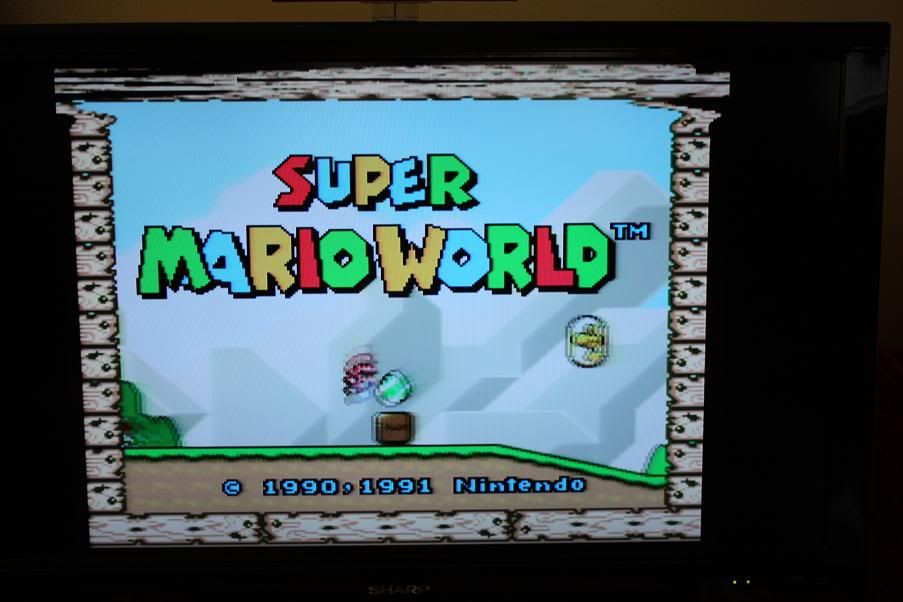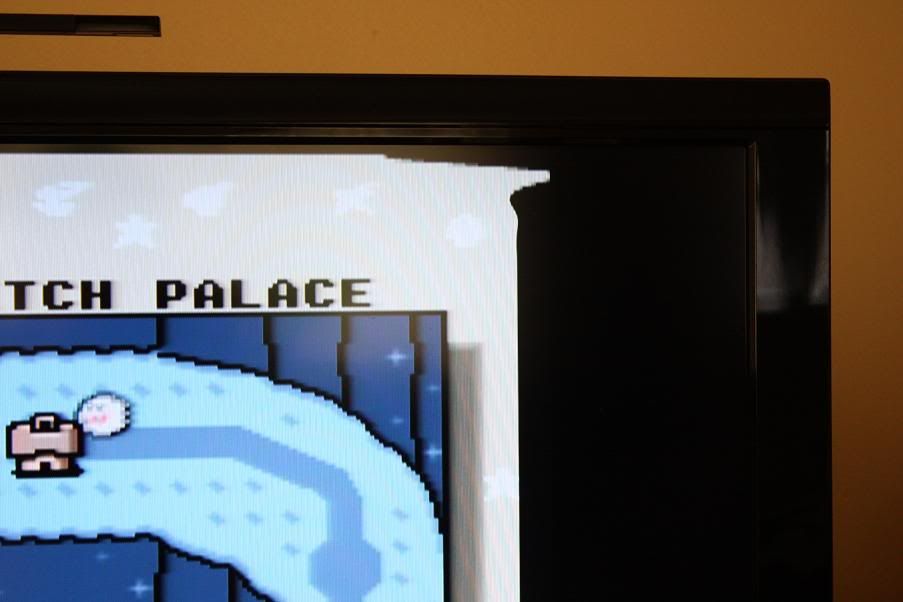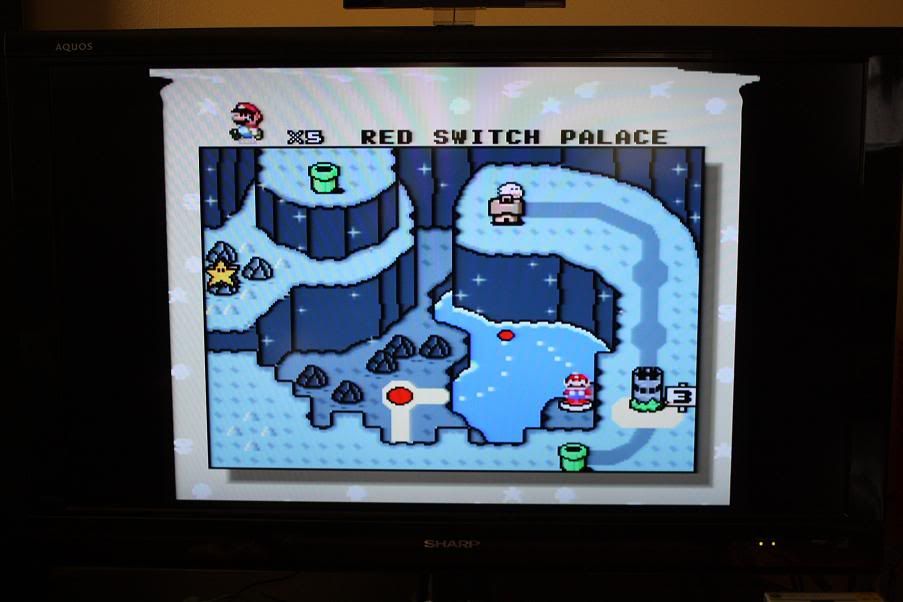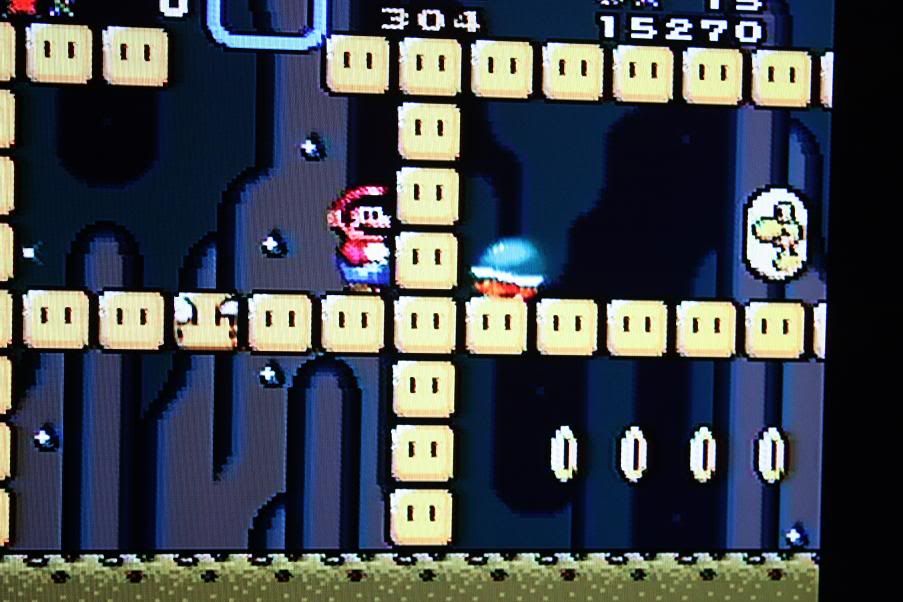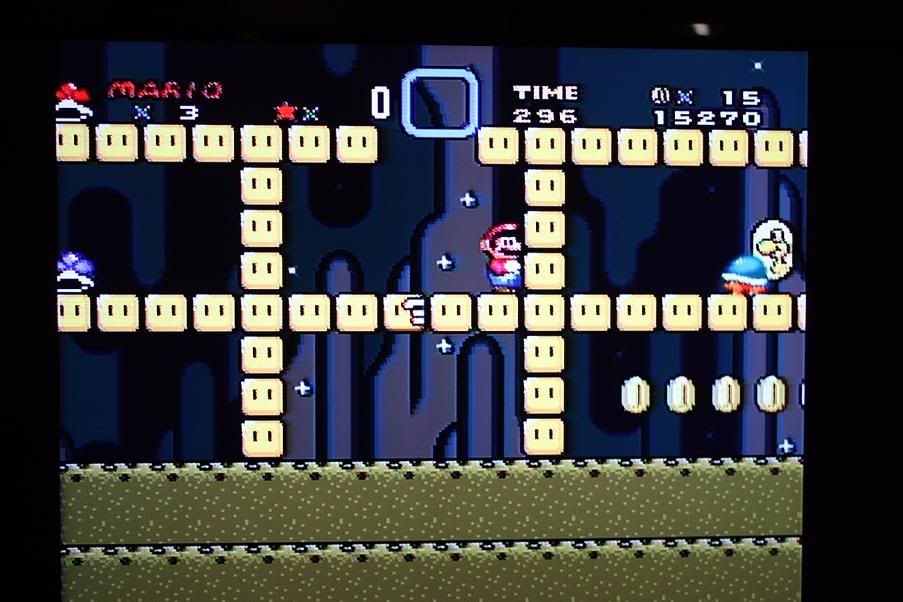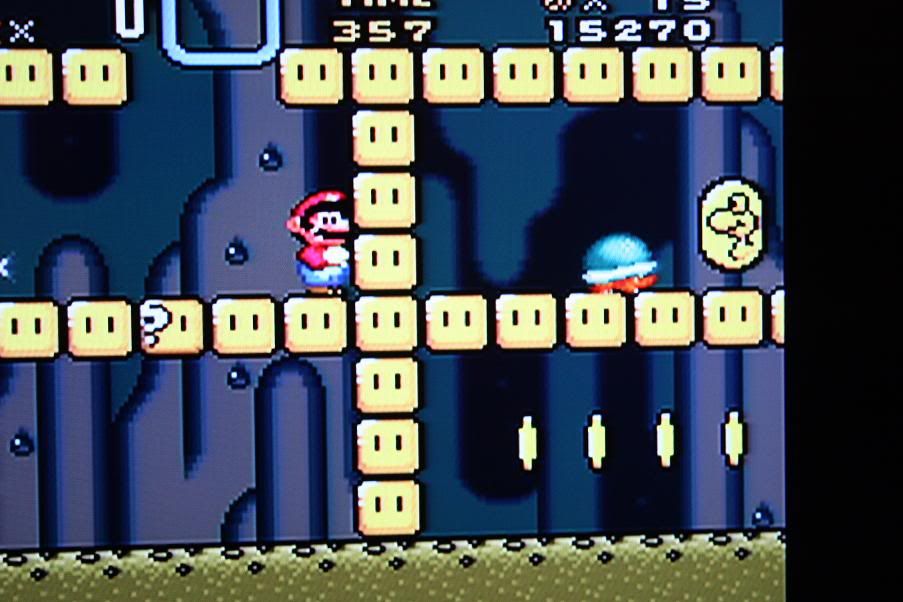I don't have a solution to your problem, but I can tell you my experience and stuff I've read about it.
My CSY-2100 does the same thing on my CRT TV, tho not so extreme. It mostly happens on SNES games (Mario World & Mario Paint come to mind), tho I think my XBOX1 has done it as well.
What makes me suspect it's probably not completely the transcoder's fault is the same thing happens on my 1084 Amiga monitor hooked up directly through SCART if I push some buttons on it. There's a switch on the front of the monitor labeled "CVBS/RGB" that corrects/breakes the the interference/warping band at the top (the signal from the cable it uses is RGB regardless of the button's position tho CVBS means Composite I think). There's another button on the back labeled "VCR" that makes the interference much worse to the point of showing a dark bar at the worst affected part if the front button is switched off or only a slight jitter at the very top when left alone (in any case, the 2 of them set correctly completely eliminate the problem).
Just like what's happening on your display, it only happens on a select few games that have near-full-width really bright colors and it happens at the exact same spot.
Fudoh mentions the same problem in the X-RGB3 section of his site
http://retrogaming.hazard-city.de/In the X-RGB3, the "NTSC AFC" option can correct the problem (AFC means Automatic Frequency Control). He's very knowledgeable about this stuff so it wouldn't hurt to ask him.
In another forum post I found on Google (lost the link), some guy claimed that the capacitors in the RGB cable at the SCART end should be replaced with a different type (the saucer-shaped ones instead of the cylindrical ones) to correct the problem. (also I can't remember for sure but he might've suggested trying a different capacity, too). There were no followup posts and I haven't tried it so I can't comment on it's effectiveness. I just found a bookmark I made with some insight about the capacitance's function that suggests putting higher capacity ones might fix the problem.
Link here.In yet another forum post I googled up, some guy suggested opening the CYP-2100 up while it was running, marking the original potentiometer positions with a felt marker, and messing around with them. I think he had a picture on which ones to tweak, tho my memory's a bit fuzzy about that. Probably a bad idea anyway...
When looking up a solution some more, there was mention of some cables being wired up to use the composite pin for a sync signal, or having the sync signal wired to the wrong pin. Switching the composite sync to the correct pin might fix it.
Edit:
I'm kinda bored so I decided to Google it some more and apparently SNES's PAL and NTSC RGB output is different. It could be that we just have the wrong stuff in the cable...
http://members.optusnet.com.au/eviltim/gamescart/gamescart.htmhttp://www.sega-16.com/forum/archive/index.php/t-4042.html