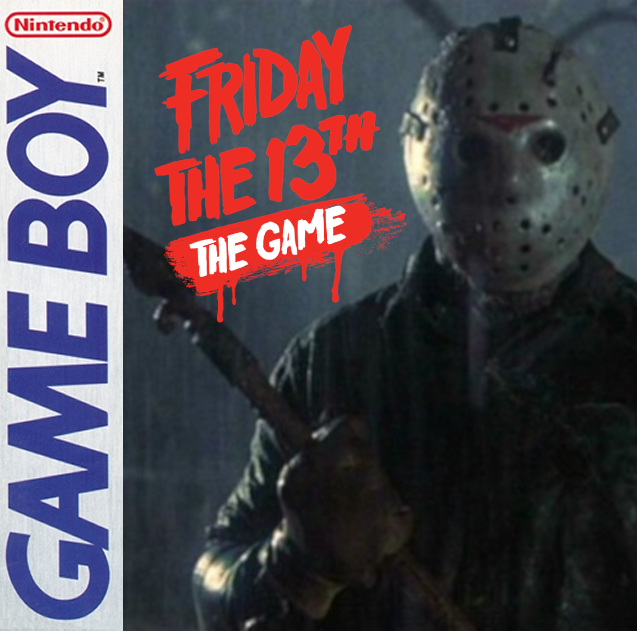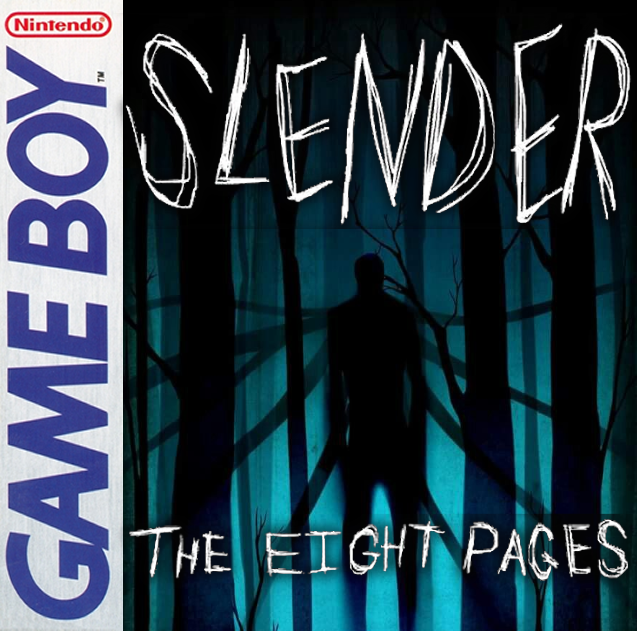DIY Cover art - your own spin on games
DIY Cover art - your own spin on games
Post diy cover art here
Last edited by opa on Tue Feb 08, 2022 12:52 pm, edited 1 time in total.
Re: DIY Cover art - your own spin on games
Nice! Making covers is always a blast.
One tip I have is to use "presentation paper" rather than plain old copy paper. It's not expensive stuff at all, and it'll make the covers look a lot better.
Another quick tip is to use legal size paper. Letter size is large enough to print out a DS or DVD cover, but not all printers can print that close to the edge of the page. So printing on legal size fixes that issue.
One tip I have is to use "presentation paper" rather than plain old copy paper. It's not expensive stuff at all, and it'll make the covers look a lot better.
Another quick tip is to use legal size paper. Letter size is large enough to print out a DS or DVD cover, but not all printers can print that close to the edge of the page. So printing on legal size fixes that issue.
Re: DIY Cover art - your own spin on games
Thanks for the tips. Most of my printing jobs are just text so I generally don't have high quality paper on hand. If I did run across some empty Nintendo cases I would redo these (and actually spend more time on the images). My main concern was getting the spine art to line up (which is does) however it does look a little funky. Considering all you see on most game shelves is the spine I'm not too concerned with the front and back lining up perfectly at the moment.
I figure anything I make beats the GameStop "art". Lol
I figure anything I make beats the GameStop "art". Lol
Re: DIY Cover art - your own spin on games
If you have Photoshop, you can grab templates from thecoverproject.net and they have guides for the spines.
Re: DIY Cover art - your own spin on games
For my 3do disc only games I grab the front and back jewel case art on Google image searches and use a program that has all the templates. I just insert the 3do logo and game name for the spines. All you get is DVD art for the cover project for 3do.
Re: DIY Cover art - your own spin on games
Been getting into making custom cover art, mostly for ROM hacks and imports. A lot of what I've made in the beginning was shrunk down to be no bigger than 226 pixels tall or wide, by virtue of what I assume is a limit for artwork for Project Eris. But at some point I realized that was short sighted since while not groundbreaking many of them did look increasingly decent. And some time ago I started posting my full-size cover art on the LaunchBox Database.
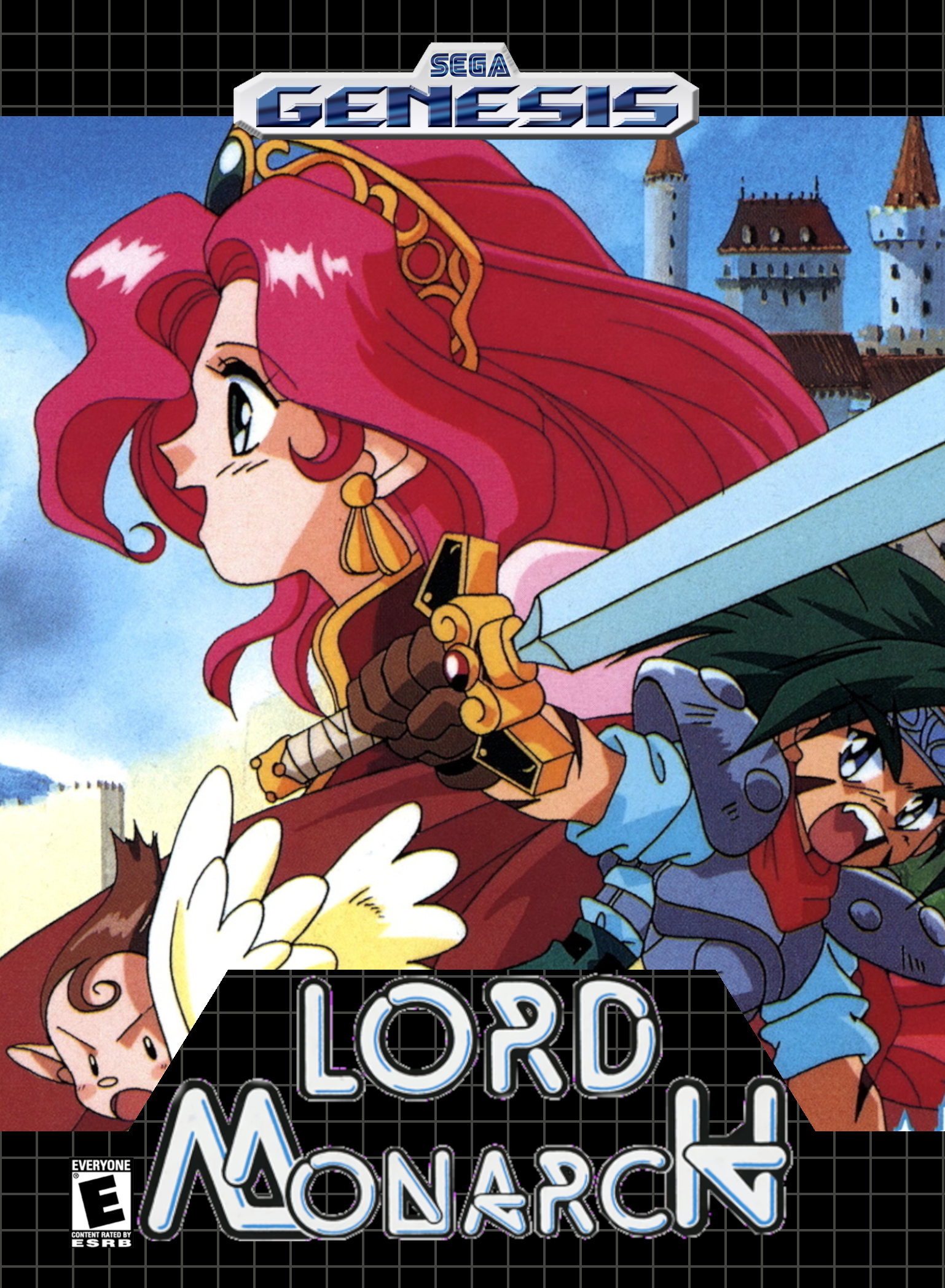
This was made for the English translation of the Mega Drive/Genesis version of Lord Monarch. I took the Japanese logo and manually removed the Japanese text and repositioned the text. If you zoom in you'll see bits of pink. Before I used GIMP's color to alpha feature, I recolored the white background pink, by virtue of the logo featuring lots of white.
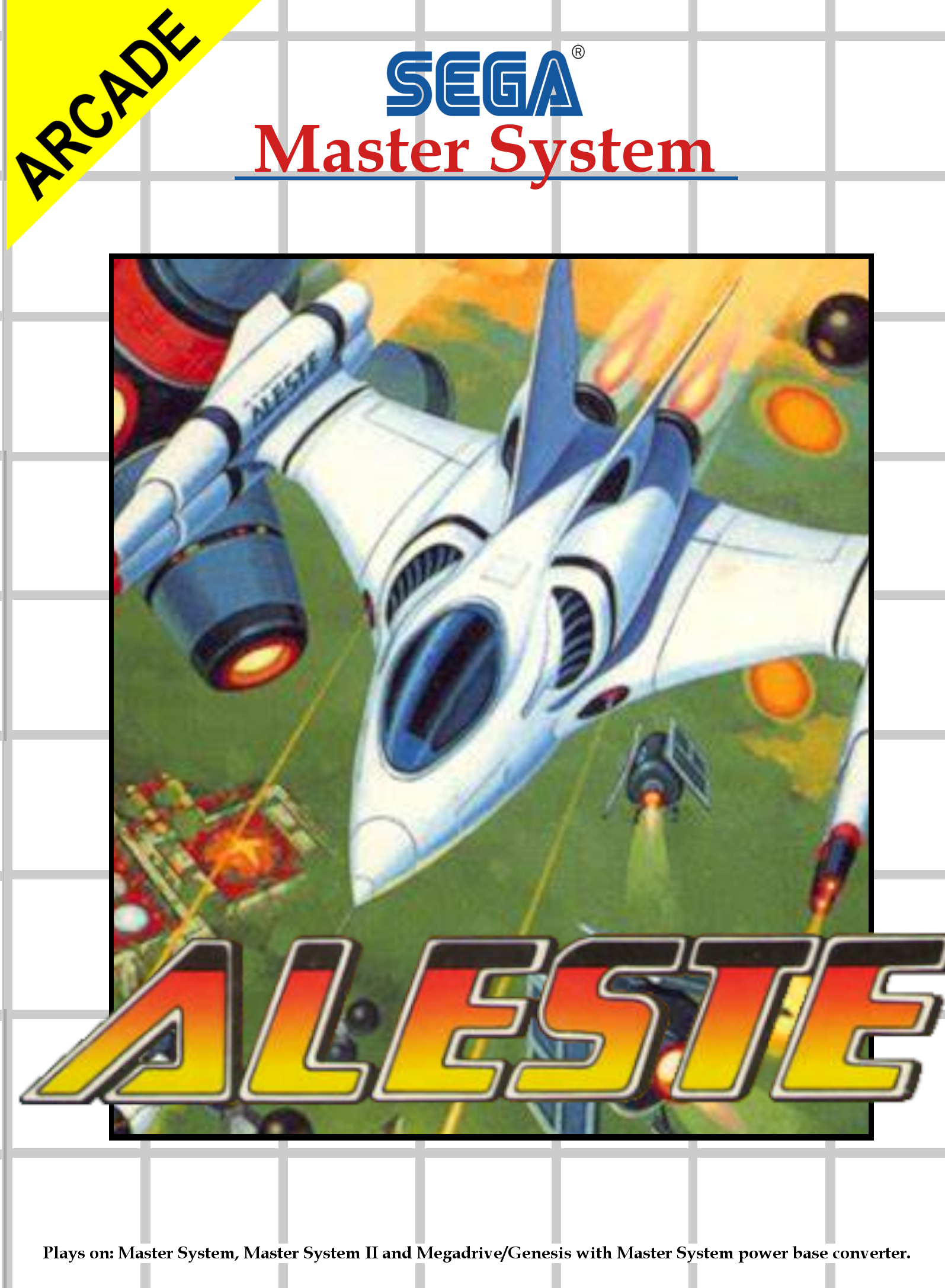

The LaunchBox Database page for the Super Famicom version of Star Ocean had a piece of background art and a transparent logo with the title in English, so I just popped them into GIMP using a SNES template, basically a recurring MO for many of my more recent works.

If you notice, there's a white line separating the artwork and the template. Oops.
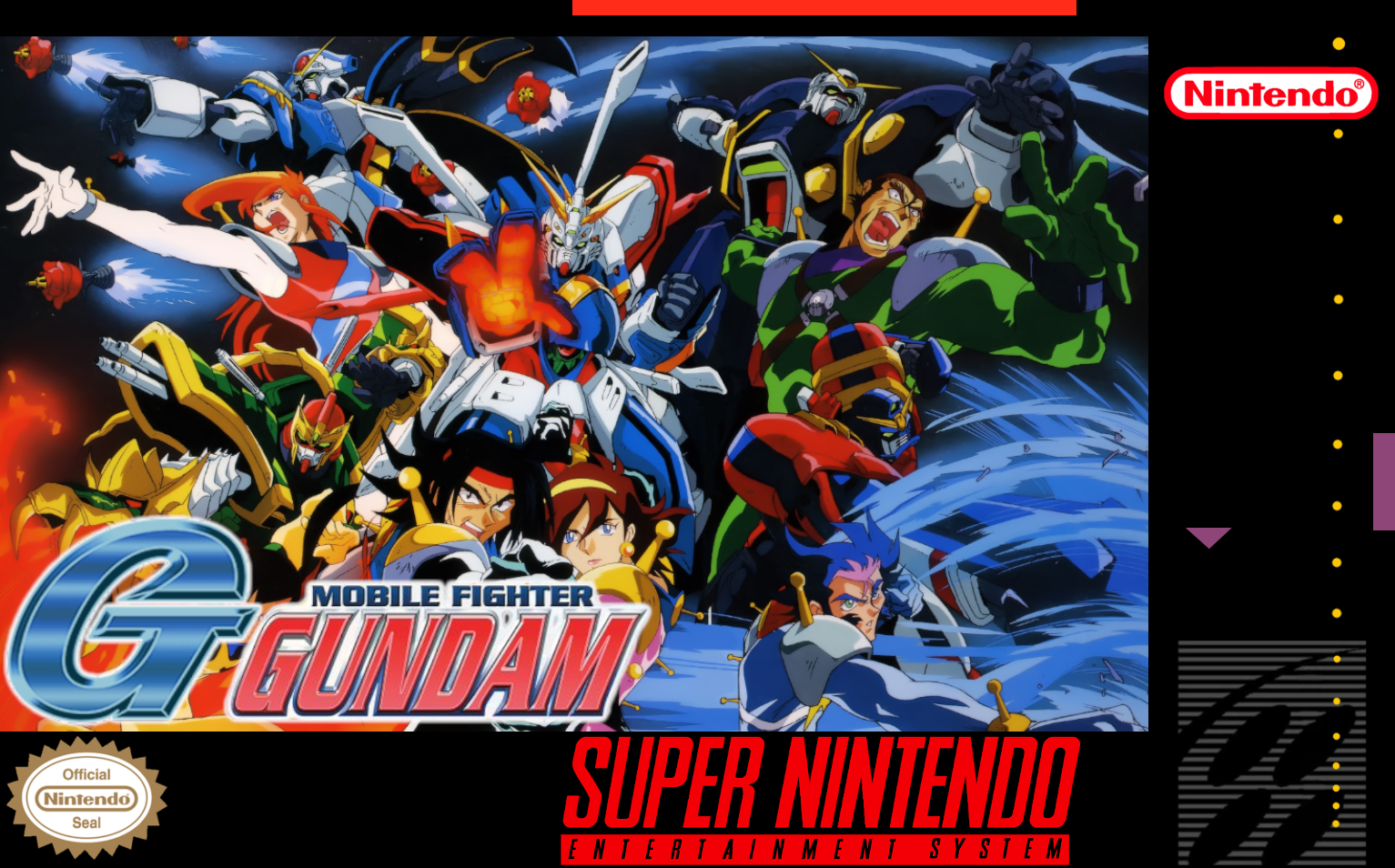
I've got a few more, but they're not approved yet.
EDIT: A few more got approved.
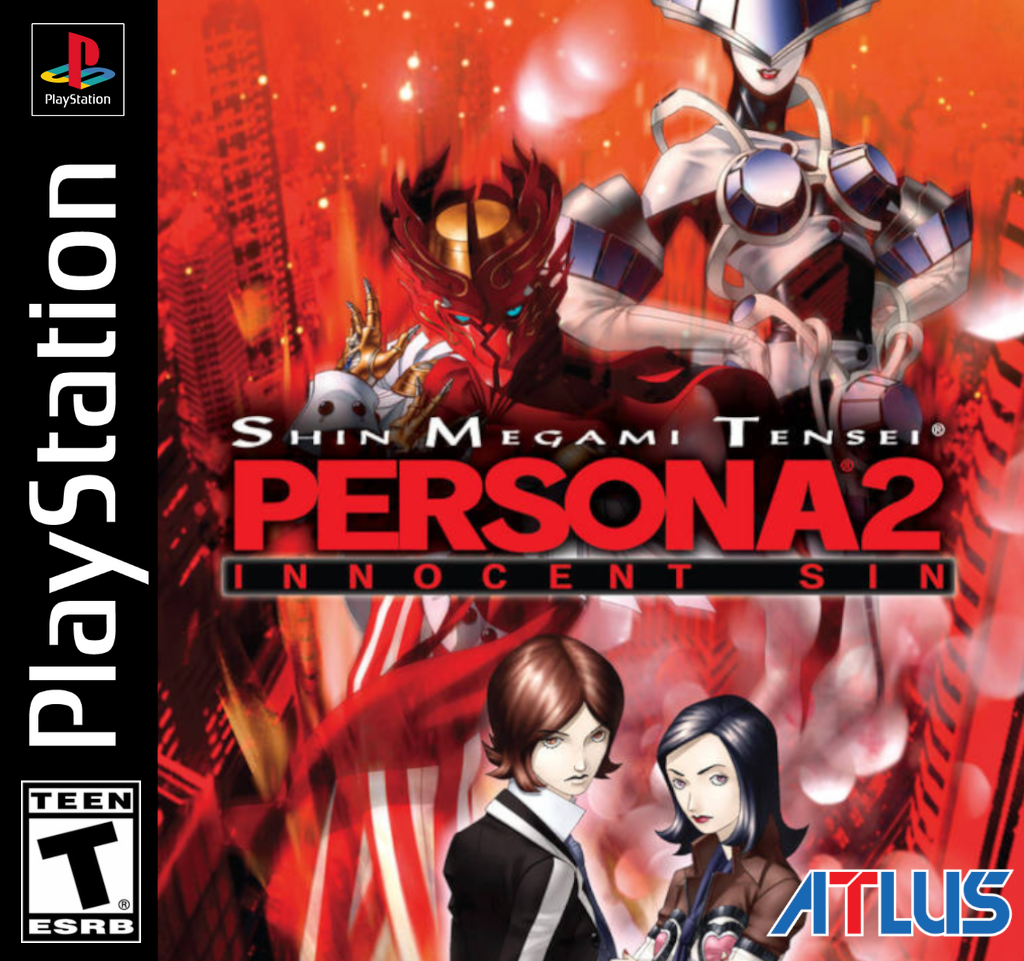
Literally just the PSP port's artwork and logo.
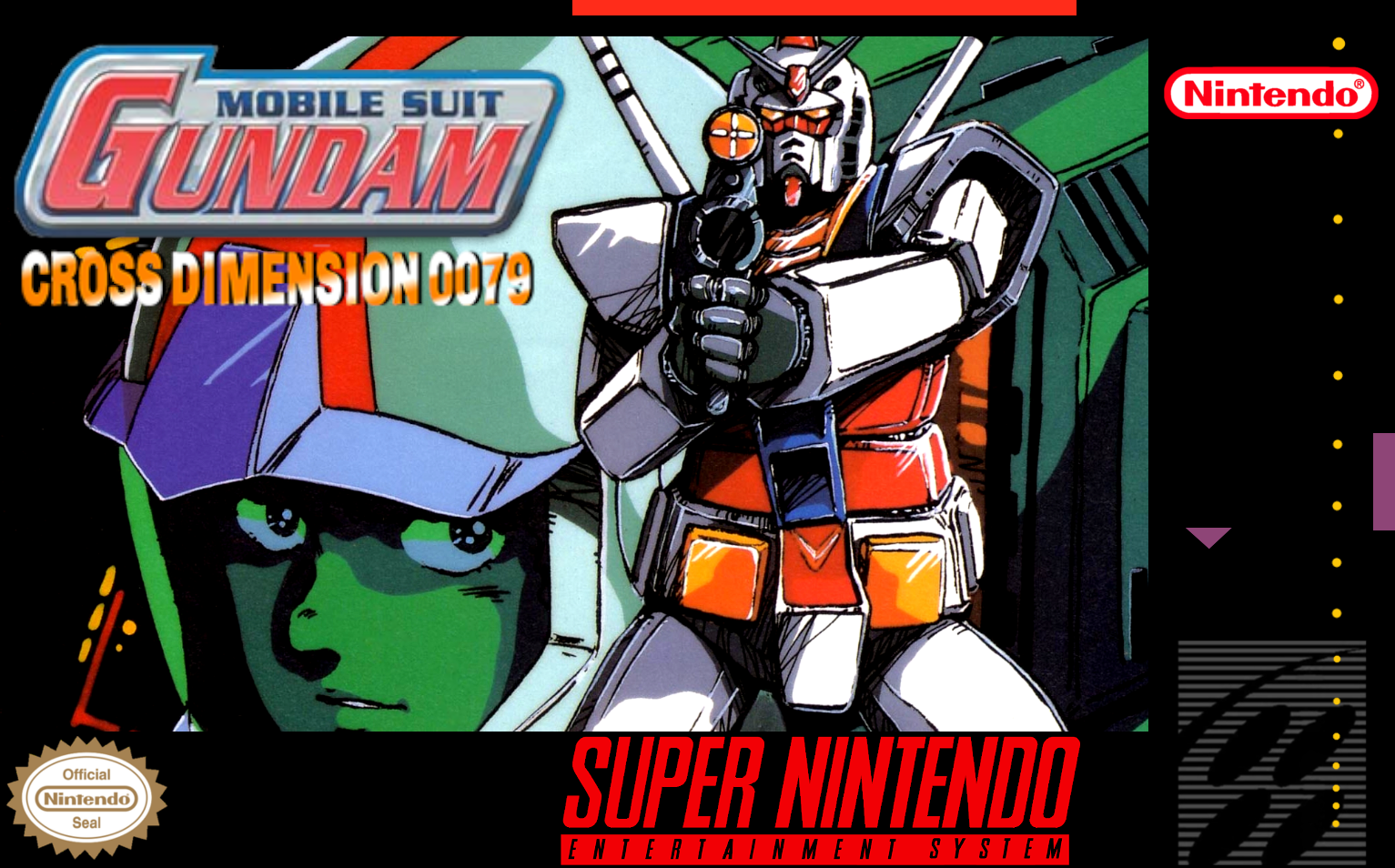
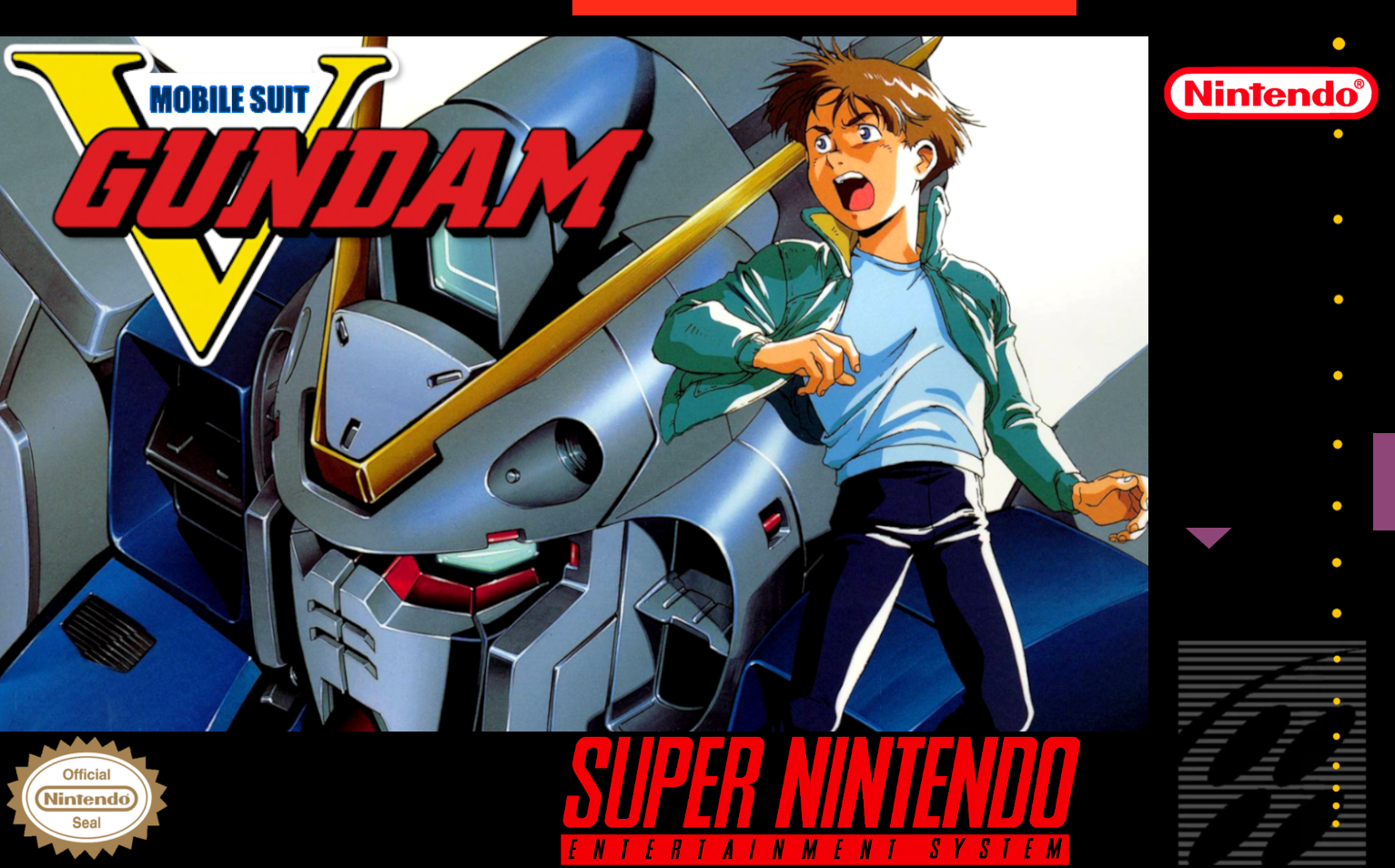
A couple more Gundam games.
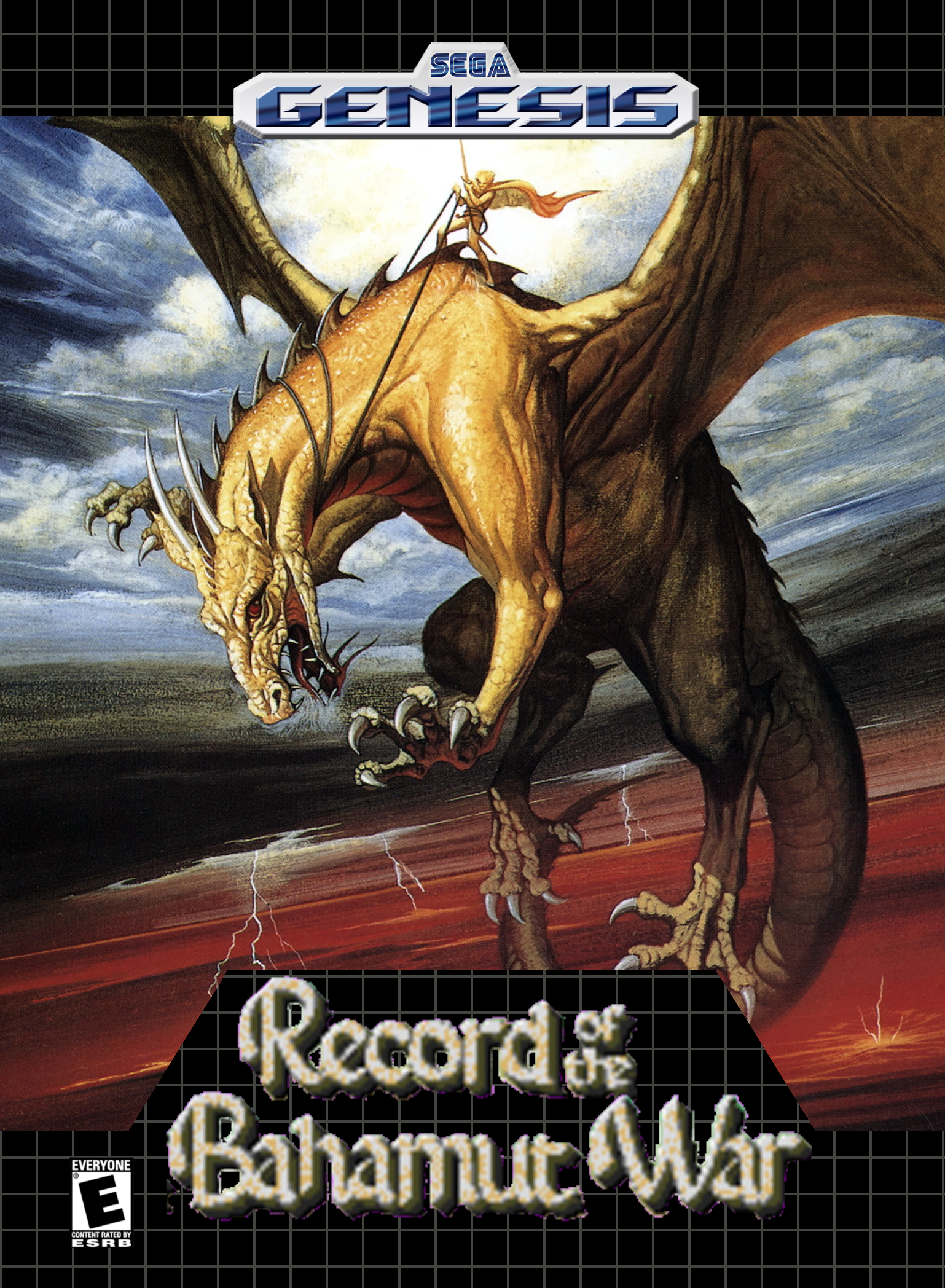
Aside from the logo, this was just par for the course. The logo was a real bitch to do. I basically took a screenshot from the English translation and then painted the area around the logo. I couldn't just select by color and then delete it since I practically erased 50% of the logo. So I painted the area around the letters in pink, first with a small brush around the edges of the letters, and then moved to a larger brush. I also colored in the empty space in the letters (i.e. the center of the o's and the B) the same shade of pink. Then I just used the Color to Alpha tool, selecting the pink area and tweaking the settings.
EDIT: Last three are approved!
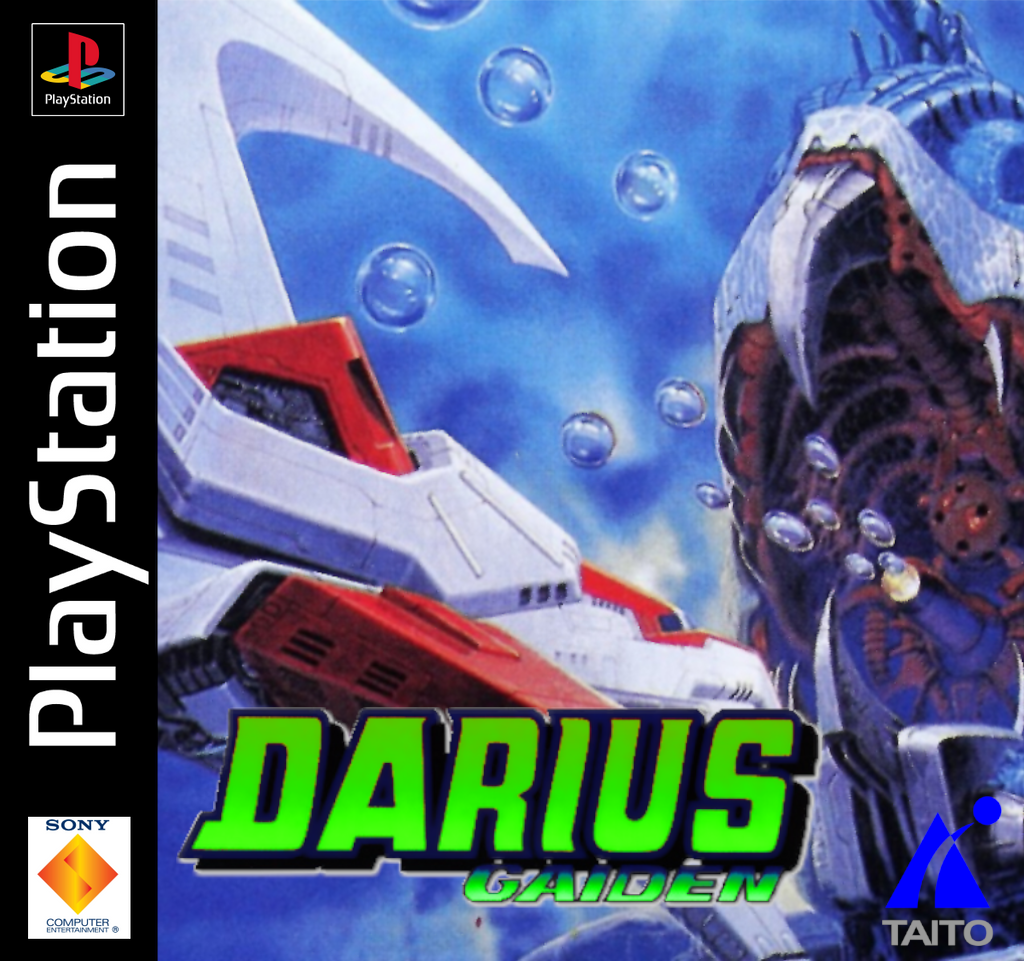
I used an arcade flyer (if I recall correctly) and a transparent logo from the page for the Saturn port, the latter of which I tweaked the colors of so it'd stand out better.
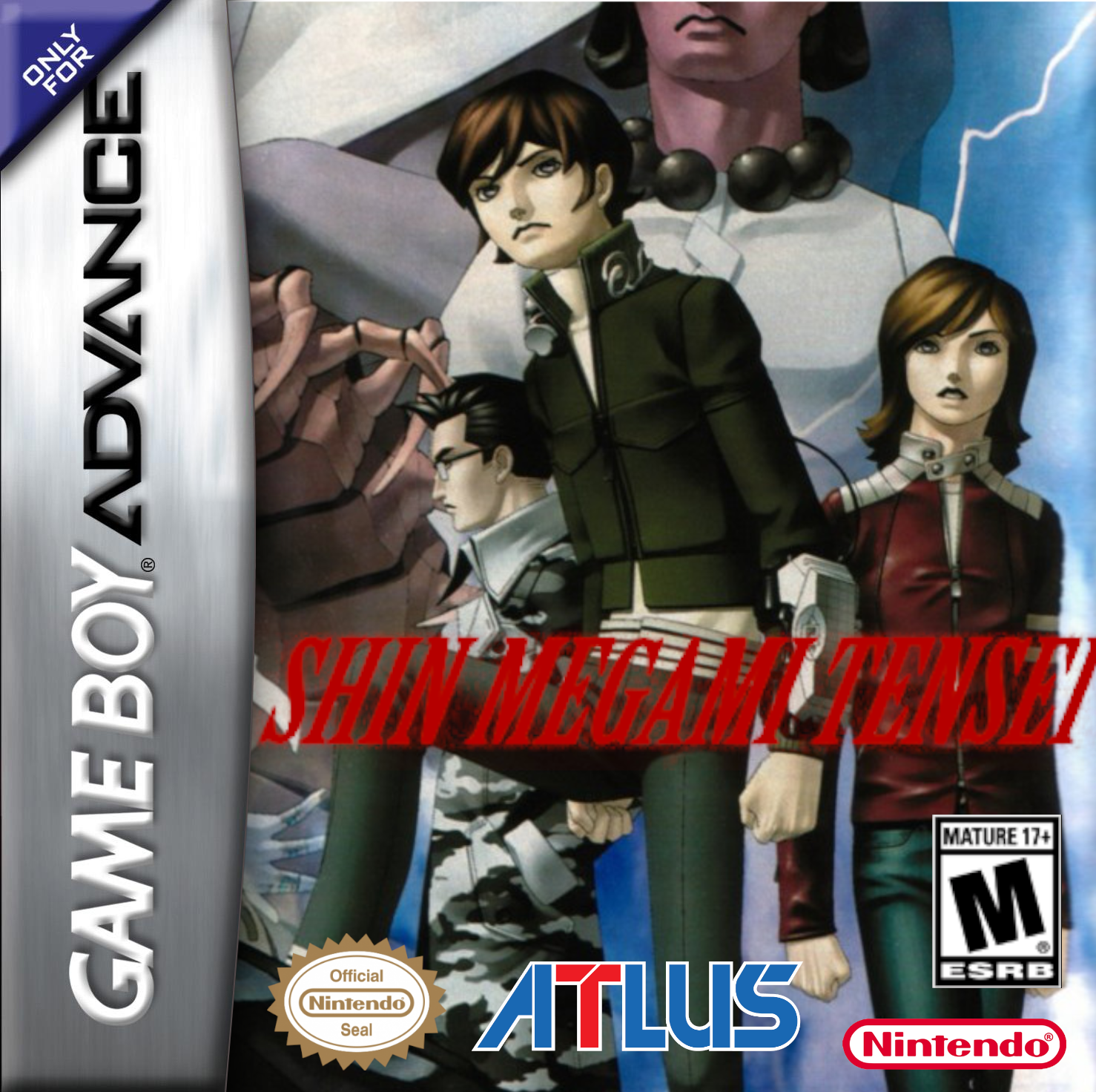
The logo was taken from the logo for SMTIII: Nocturn HD Edition, but I just trimmed all but the "Shin Megami Tensei" part and plopped it against a random backdrop for the PS1 port of SMT1, which the GBA version is based on. I felt as though it'd make more sense to ape the PS1-era artwork over the SNES-era artwork, since the aesthetic has shifted noticeably.
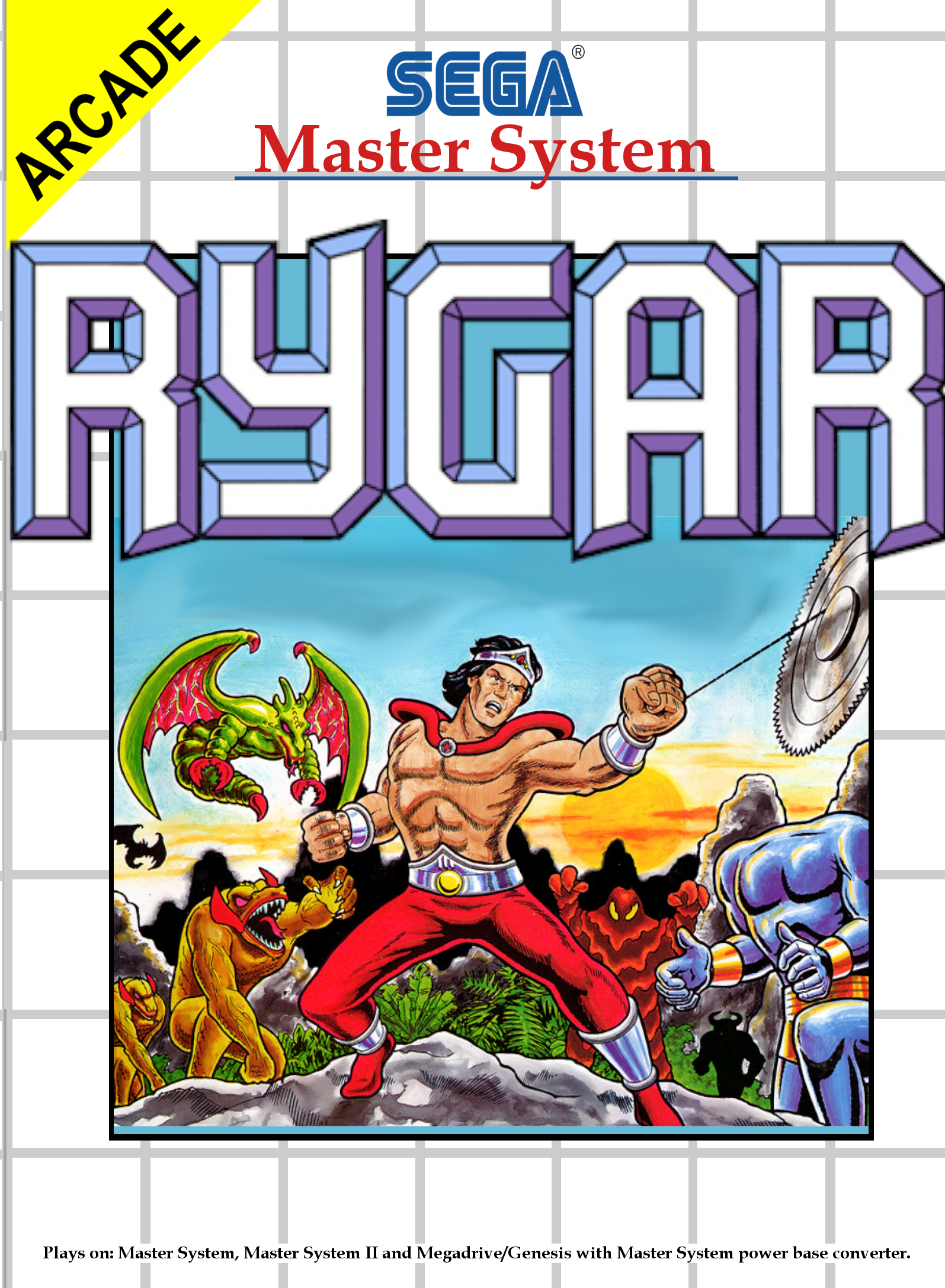
I used the logo and flyer from the page for the original arcade version, though with the flyer I had to try to blend away the black text written on the sky. Thankfully this ended up looking enough like clouds to hide my slapdash editing. I didn't want to use any art assets associated with the NES game since it's a much different beast than the SMS version or the arcade version it's a direct port of. After adding the artwork, I couldn't get it to fit the entire area, so I just left a gap at the top, which I filled with sky blue. If you look close enough you can tell where the sky ends and the block of blue begins, even though the logo expands the area.
EDIT: Made four new cover arts. One's for Beavis and Butthead in Virtual Stupidity for the original PlayStation, designed to make it more in line with American releases, since it recently got an English fan translation (the PS1 release was Japan-only and didn't feature the English voices). The next three are for Arc the Lad 1-3, since with my Project Eris build I decided to separate the Arc the Lad Collection. I found some really awesome artwork and just added the US logos for the games.
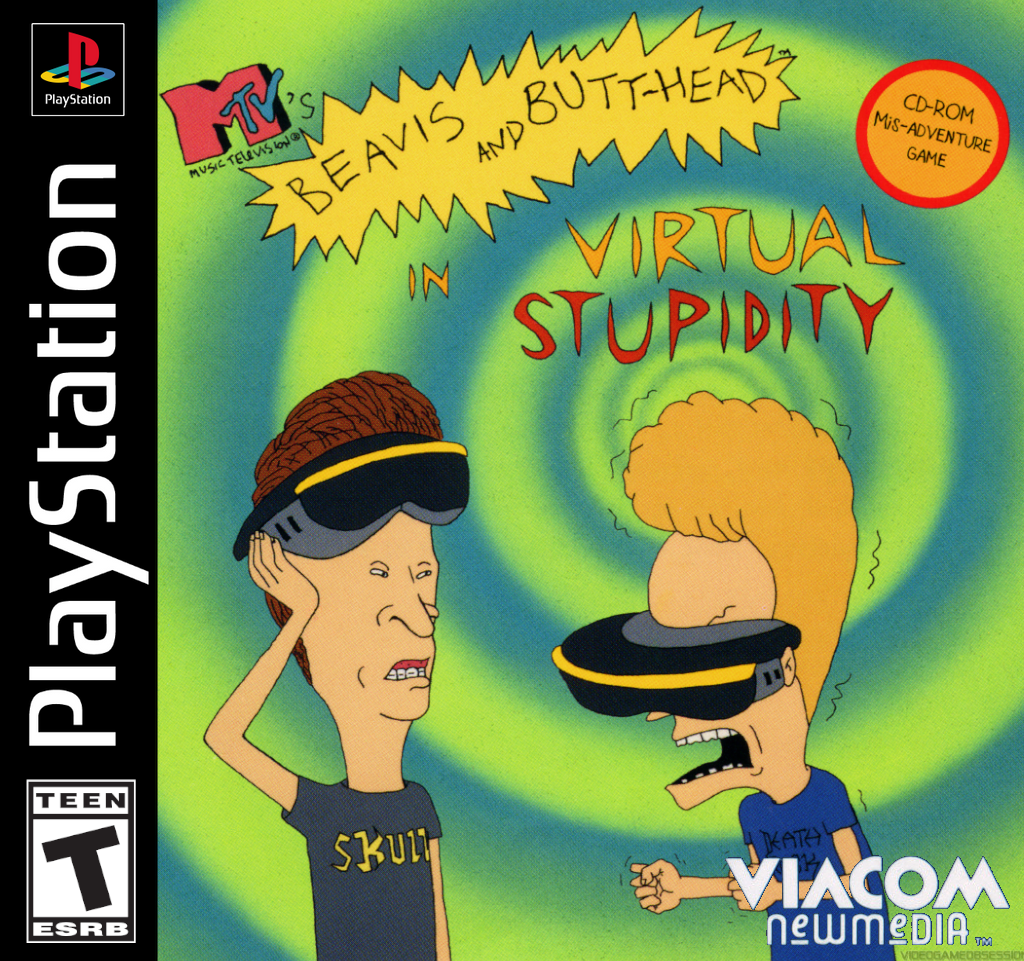
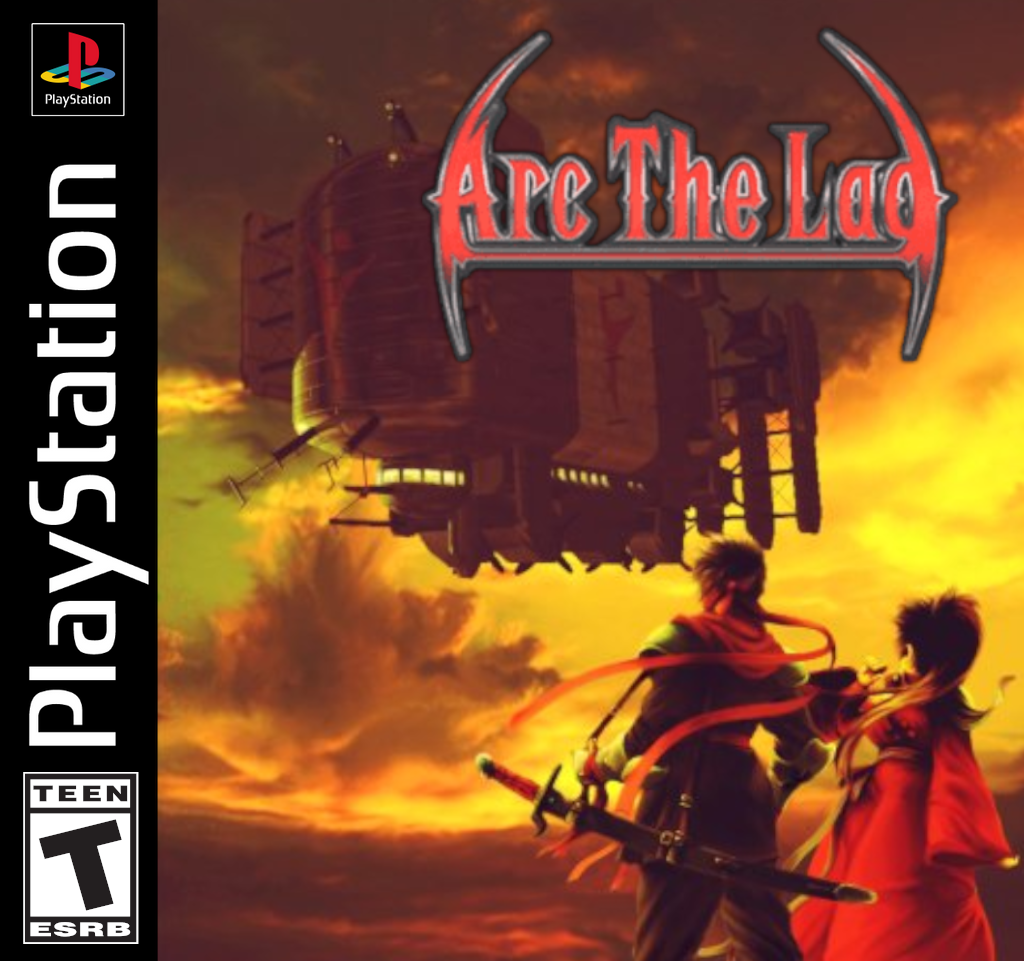


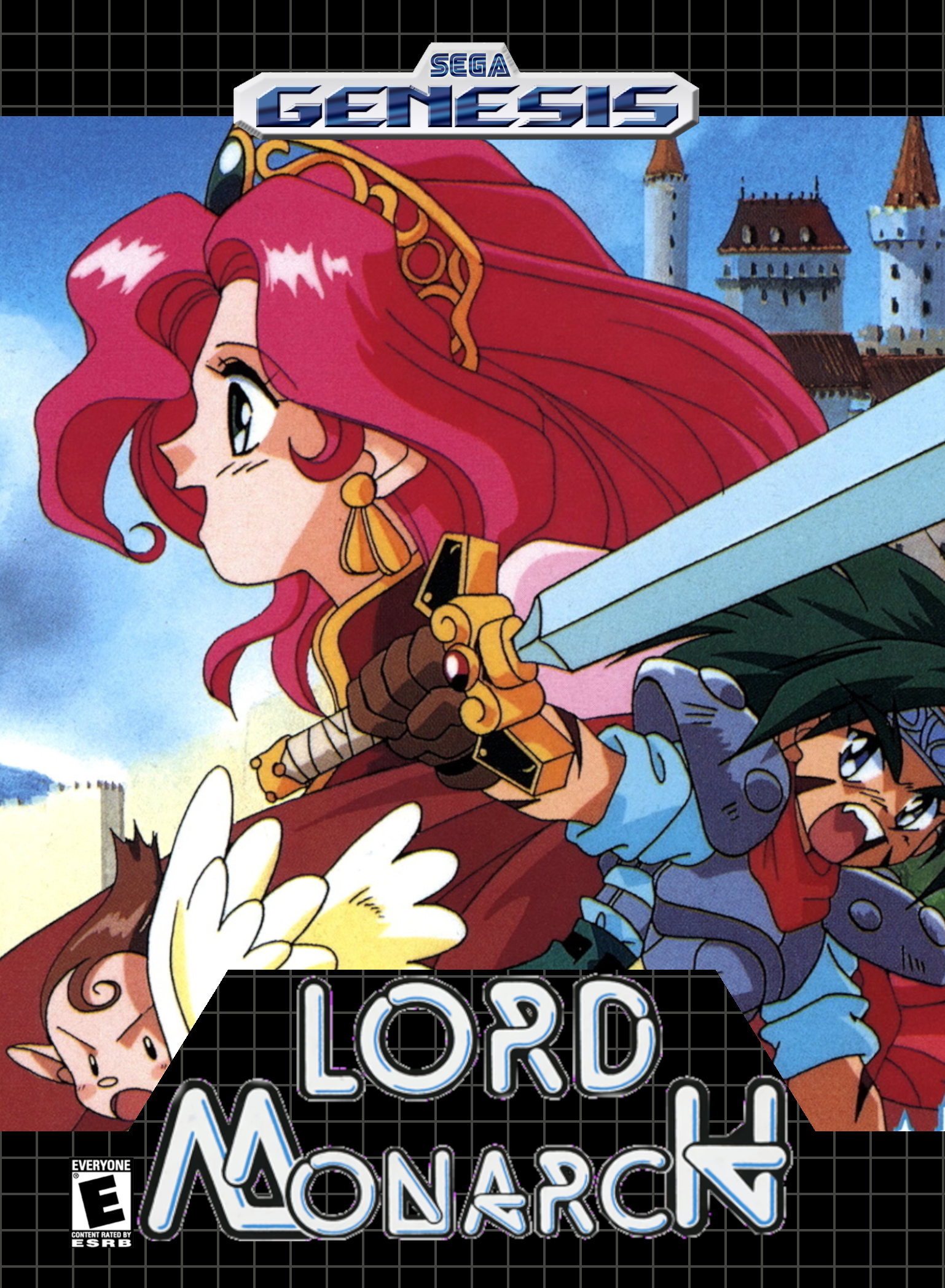
This was made for the English translation of the Mega Drive/Genesis version of Lord Monarch. I took the Japanese logo and manually removed the Japanese text and repositioned the text. If you zoom in you'll see bits of pink. Before I used GIMP's color to alpha feature, I recolored the white background pink, by virtue of the logo featuring lots of white.
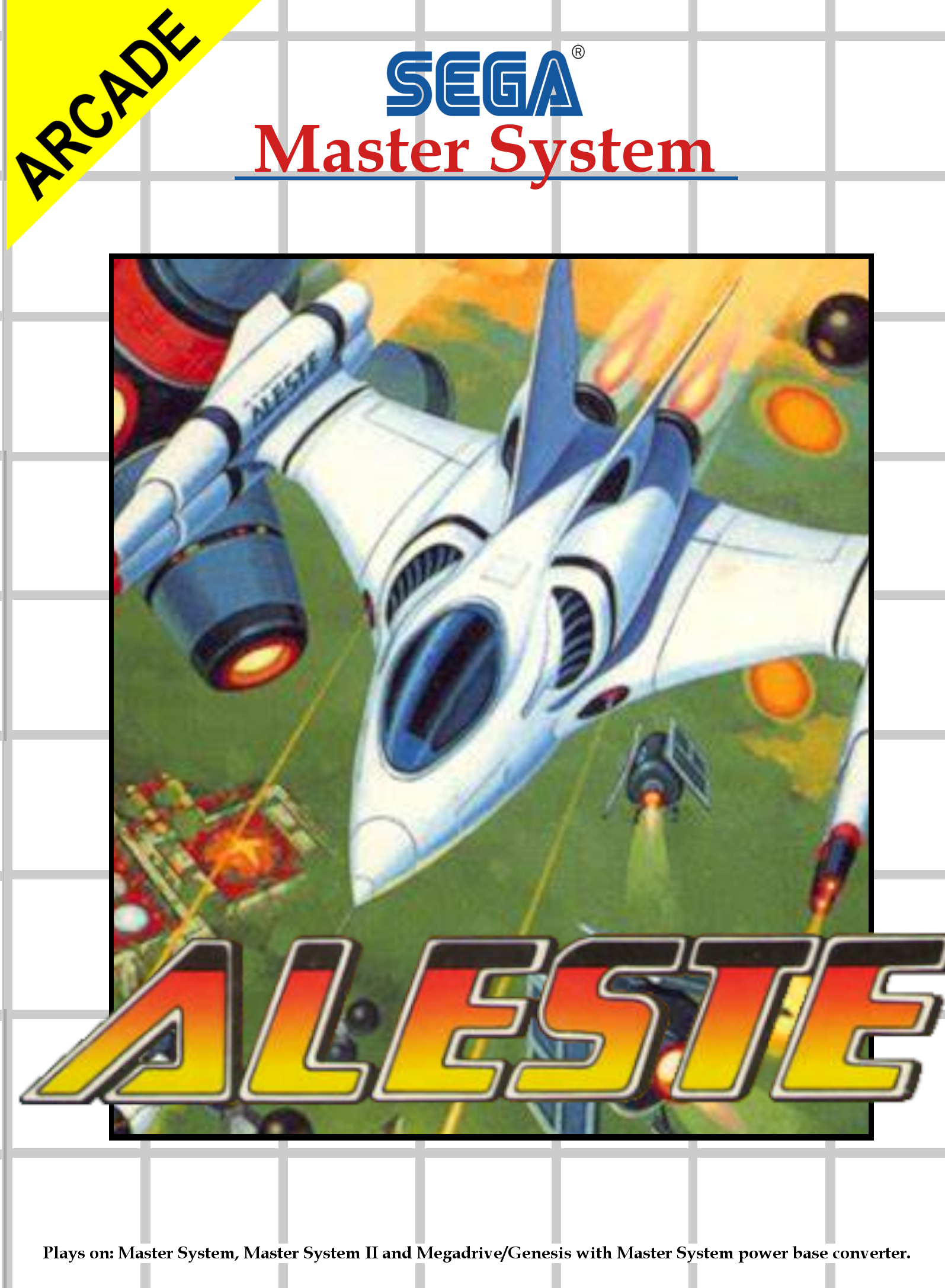

The LaunchBox Database page for the Super Famicom version of Star Ocean had a piece of background art and a transparent logo with the title in English, so I just popped them into GIMP using a SNES template, basically a recurring MO for many of my more recent works.

If you notice, there's a white line separating the artwork and the template. Oops.
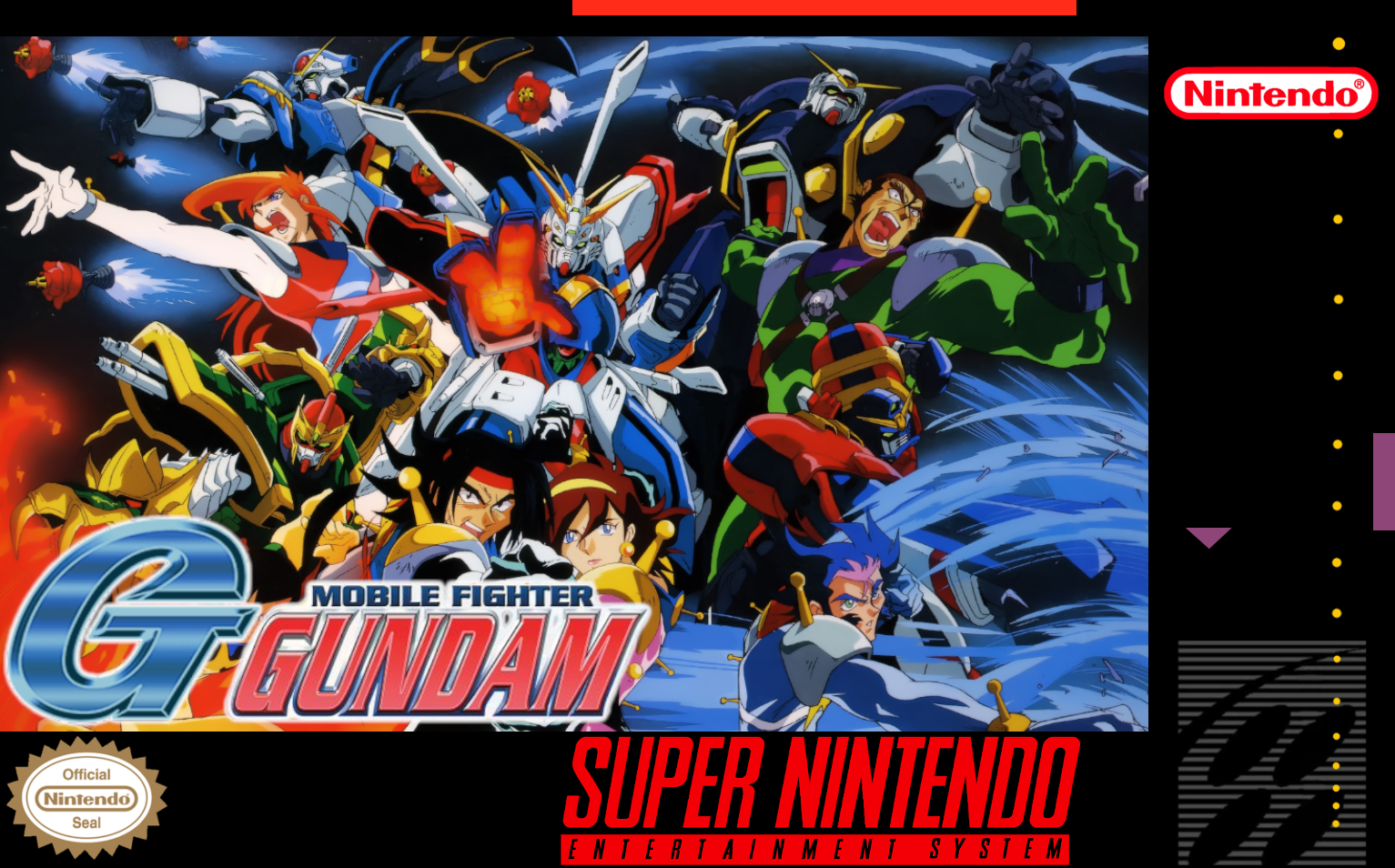
I've got a few more, but they're not approved yet.
EDIT: A few more got approved.
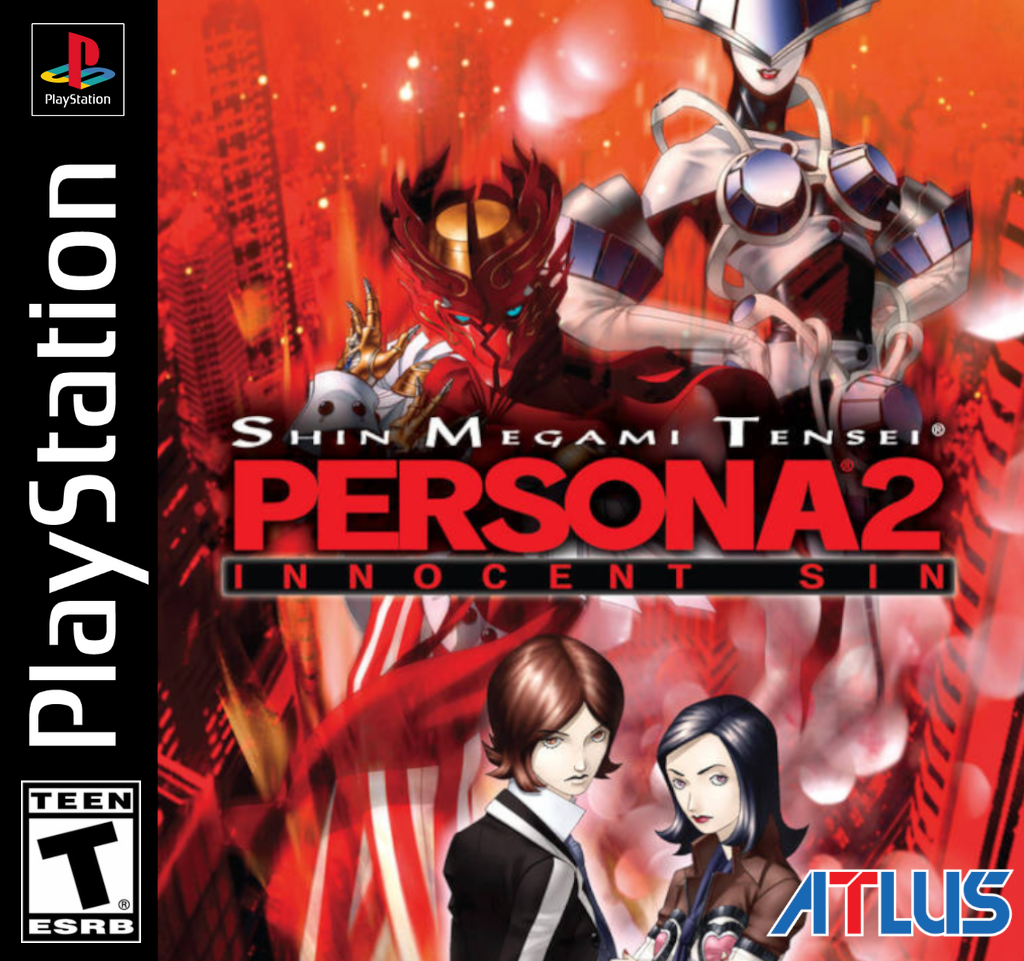
Literally just the PSP port's artwork and logo.
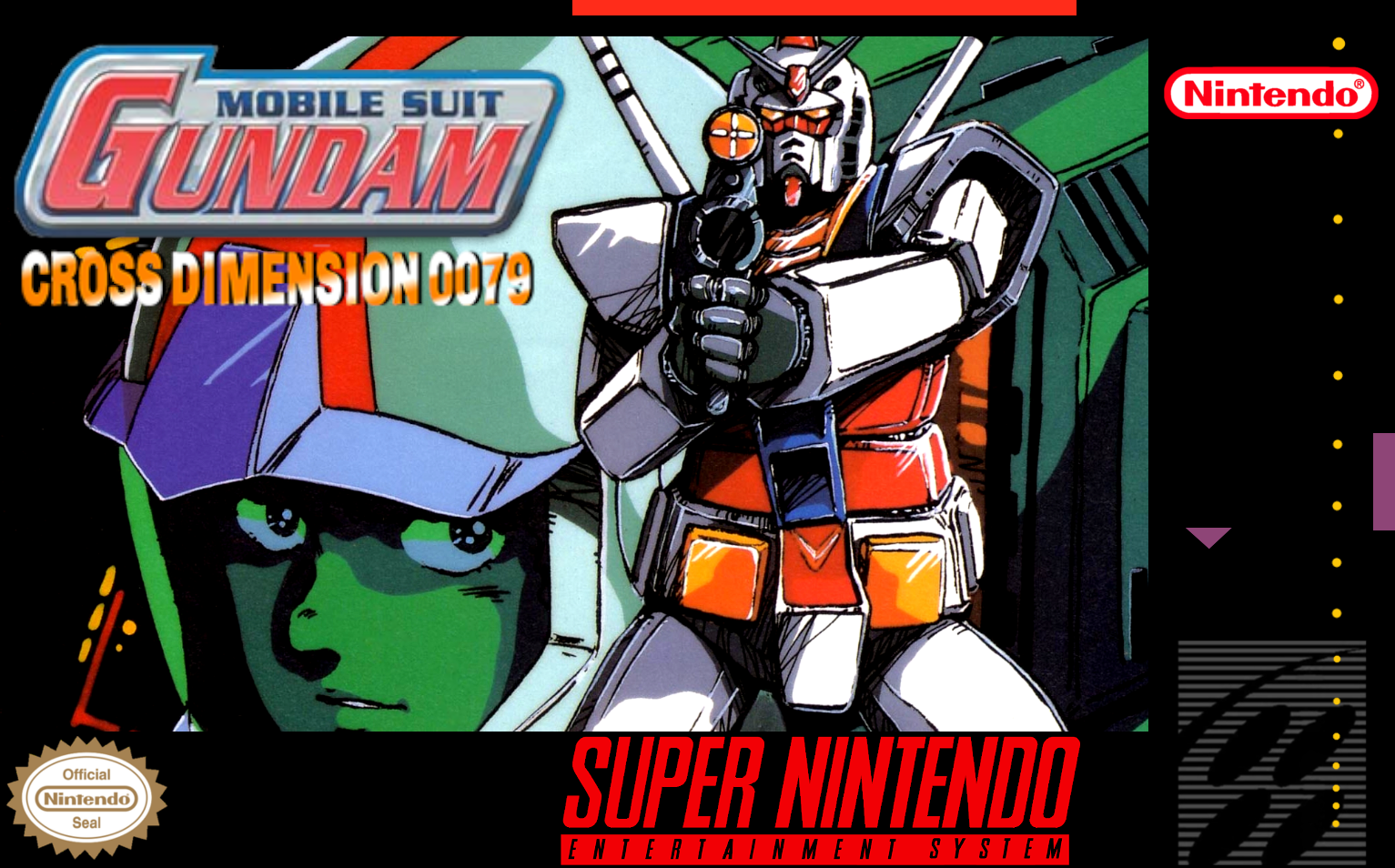
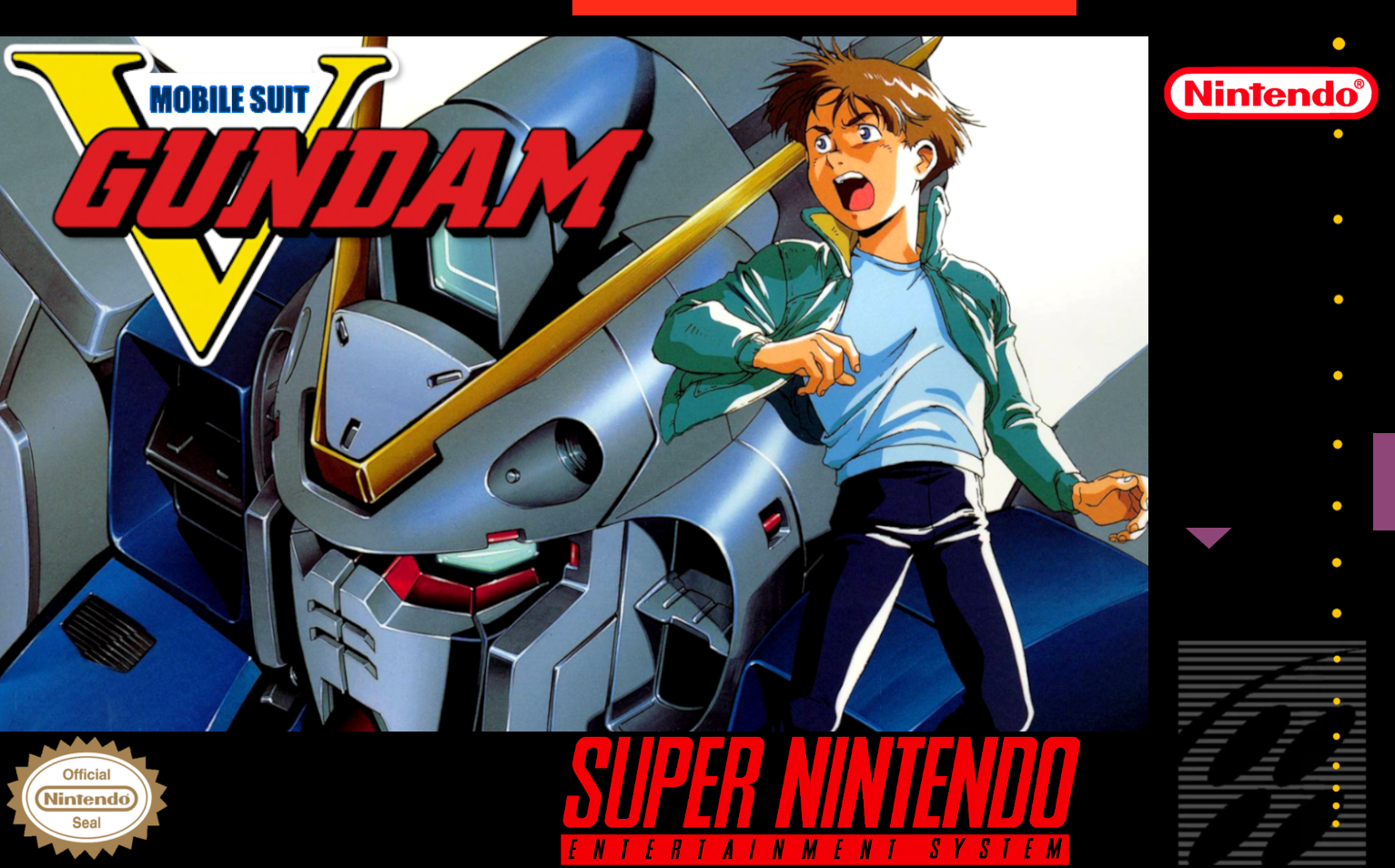
A couple more Gundam games.
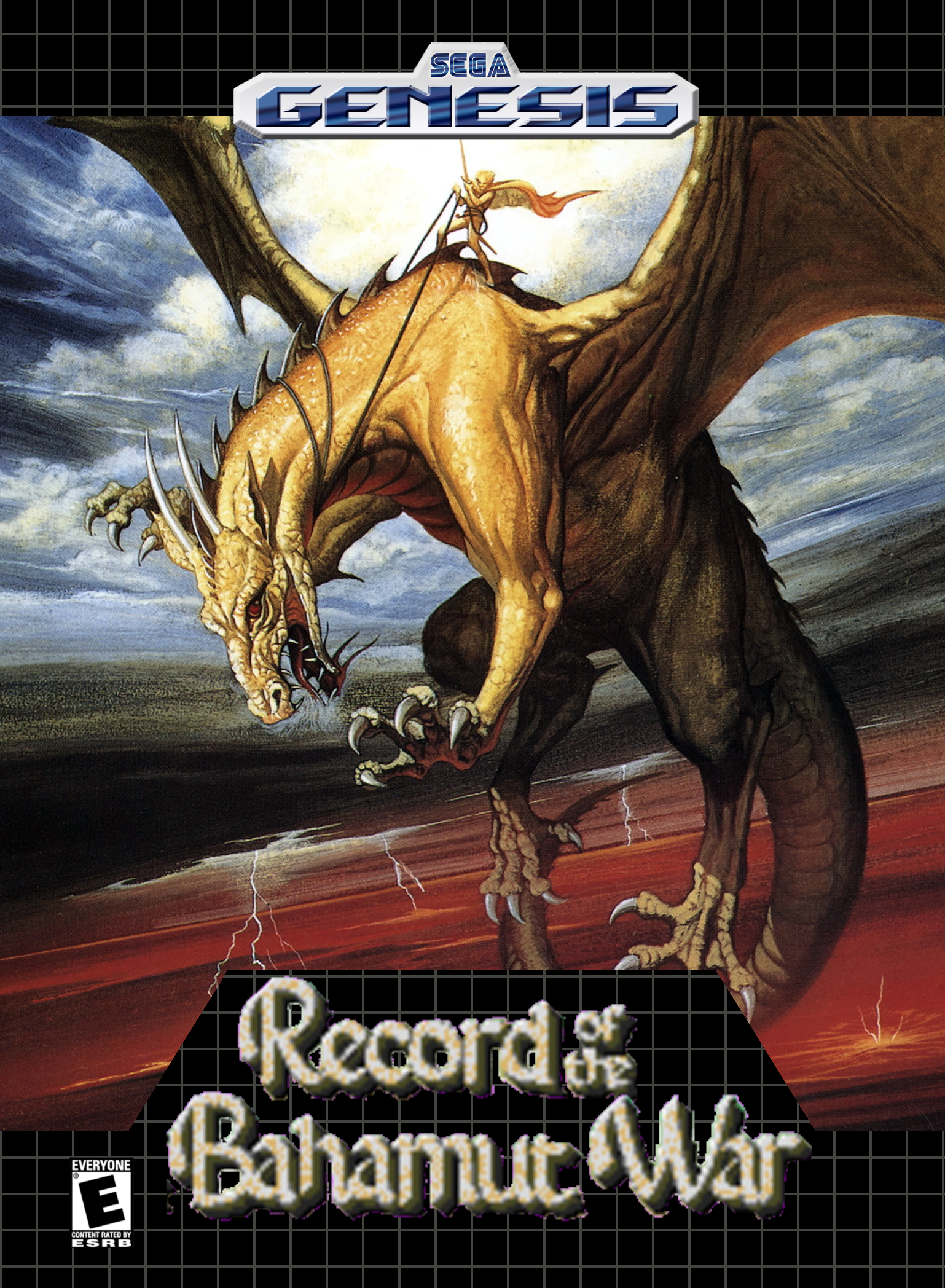
Aside from the logo, this was just par for the course. The logo was a real bitch to do. I basically took a screenshot from the English translation and then painted the area around the logo. I couldn't just select by color and then delete it since I practically erased 50% of the logo. So I painted the area around the letters in pink, first with a small brush around the edges of the letters, and then moved to a larger brush. I also colored in the empty space in the letters (i.e. the center of the o's and the B) the same shade of pink. Then I just used the Color to Alpha tool, selecting the pink area and tweaking the settings.
EDIT: Last three are approved!
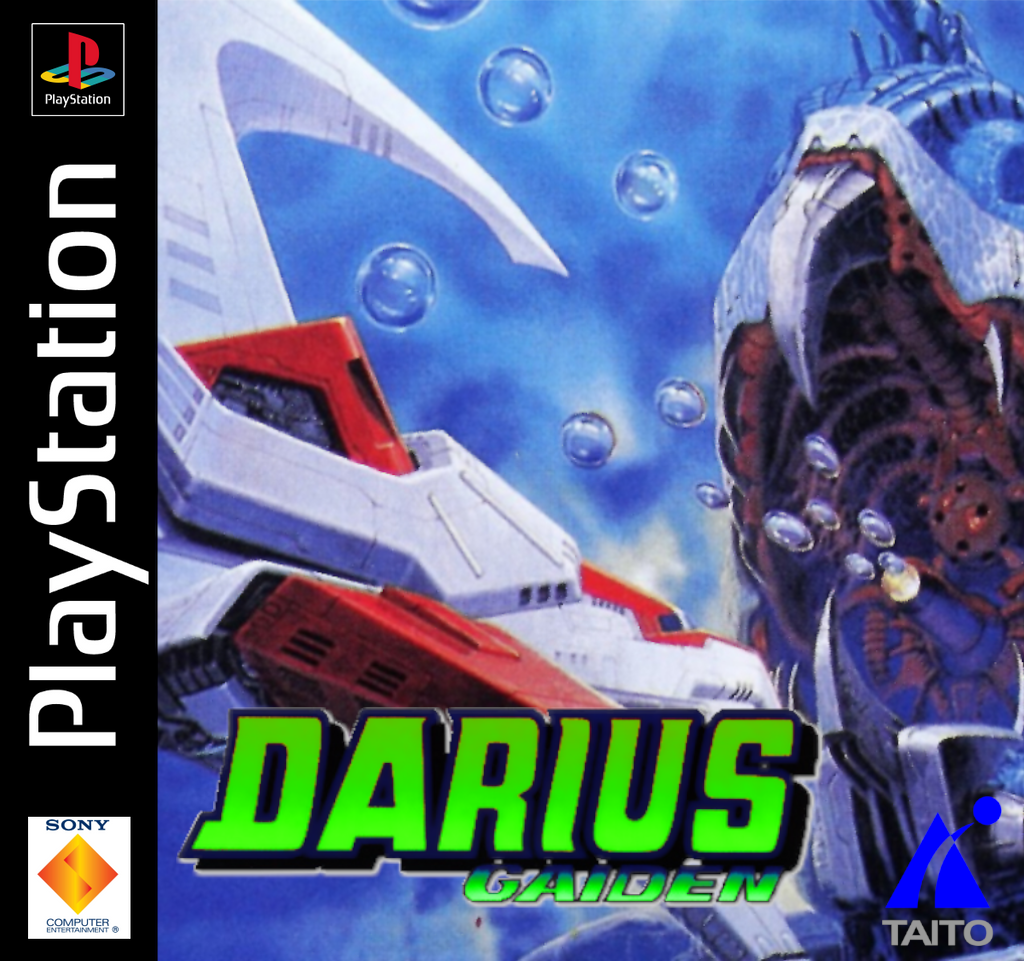
I used an arcade flyer (if I recall correctly) and a transparent logo from the page for the Saturn port, the latter of which I tweaked the colors of so it'd stand out better.
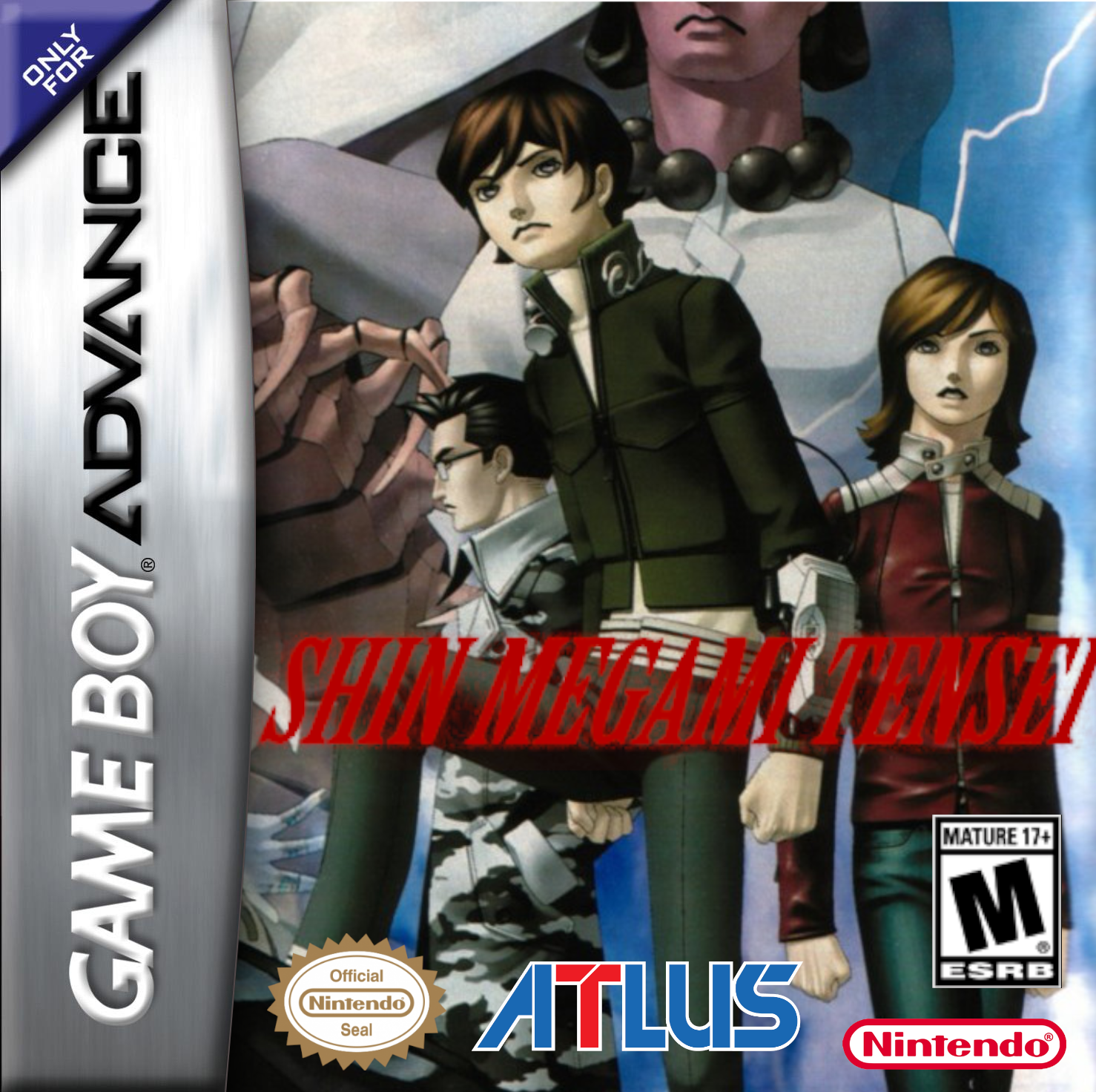
The logo was taken from the logo for SMTIII: Nocturn HD Edition, but I just trimmed all but the "Shin Megami Tensei" part and plopped it against a random backdrop for the PS1 port of SMT1, which the GBA version is based on. I felt as though it'd make more sense to ape the PS1-era artwork over the SNES-era artwork, since the aesthetic has shifted noticeably.
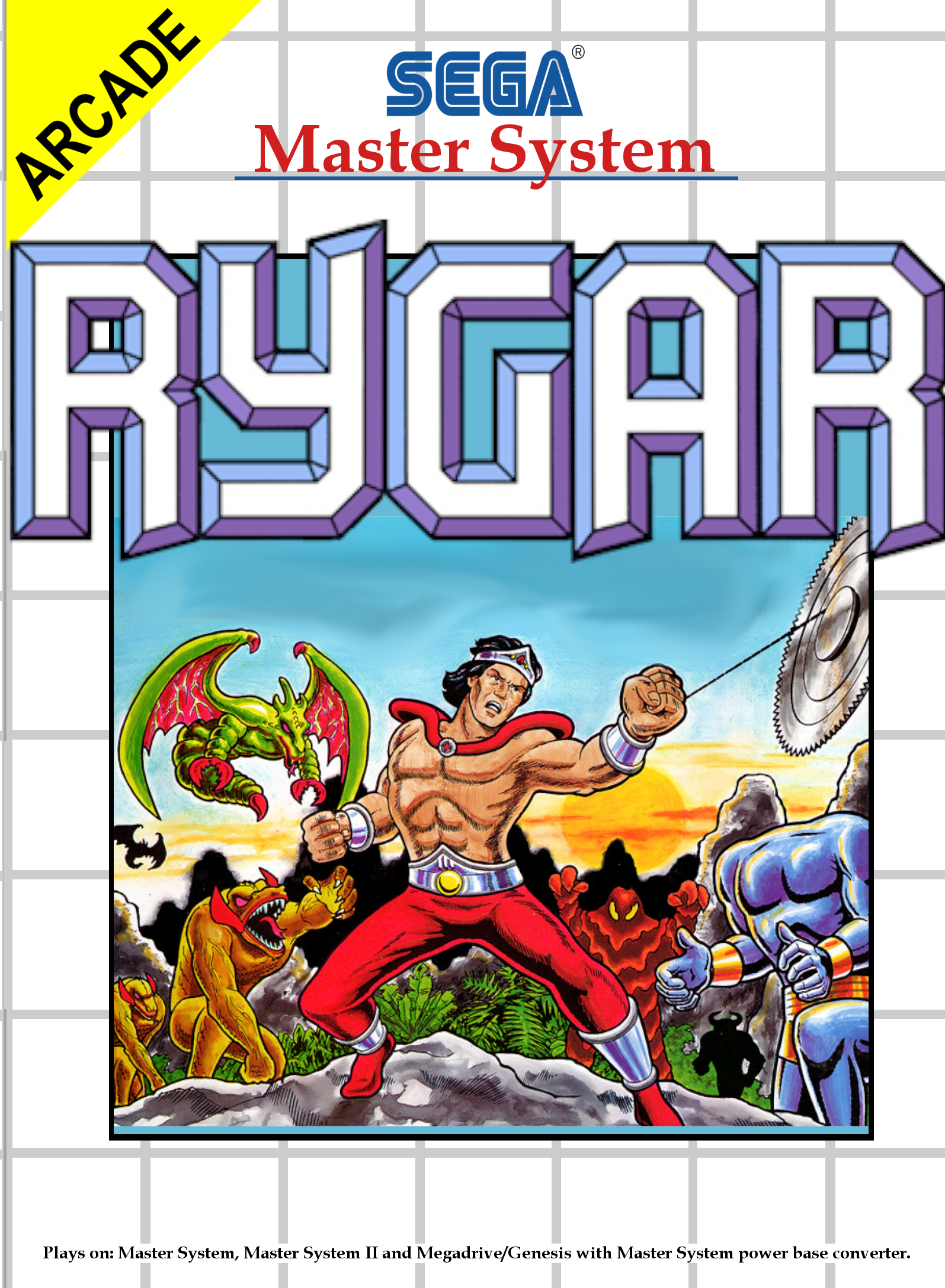
I used the logo and flyer from the page for the original arcade version, though with the flyer I had to try to blend away the black text written on the sky. Thankfully this ended up looking enough like clouds to hide my slapdash editing. I didn't want to use any art assets associated with the NES game since it's a much different beast than the SMS version or the arcade version it's a direct port of. After adding the artwork, I couldn't get it to fit the entire area, so I just left a gap at the top, which I filled with sky blue. If you look close enough you can tell where the sky ends and the block of blue begins, even though the logo expands the area.
EDIT: Made four new cover arts. One's for Beavis and Butthead in Virtual Stupidity for the original PlayStation, designed to make it more in line with American releases, since it recently got an English fan translation (the PS1 release was Japan-only and didn't feature the English voices). The next three are for Arc the Lad 1-3, since with my Project Eris build I decided to separate the Arc the Lad Collection. I found some really awesome artwork and just added the US logos for the games.
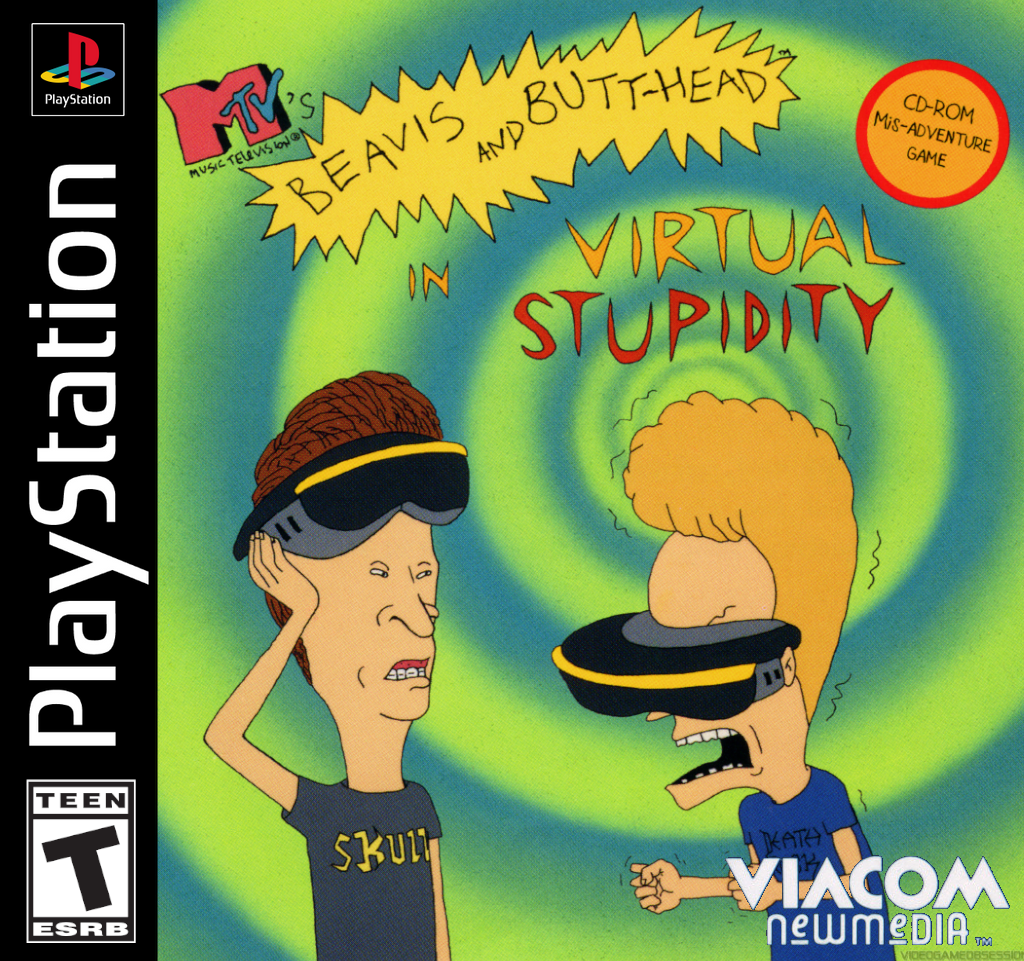
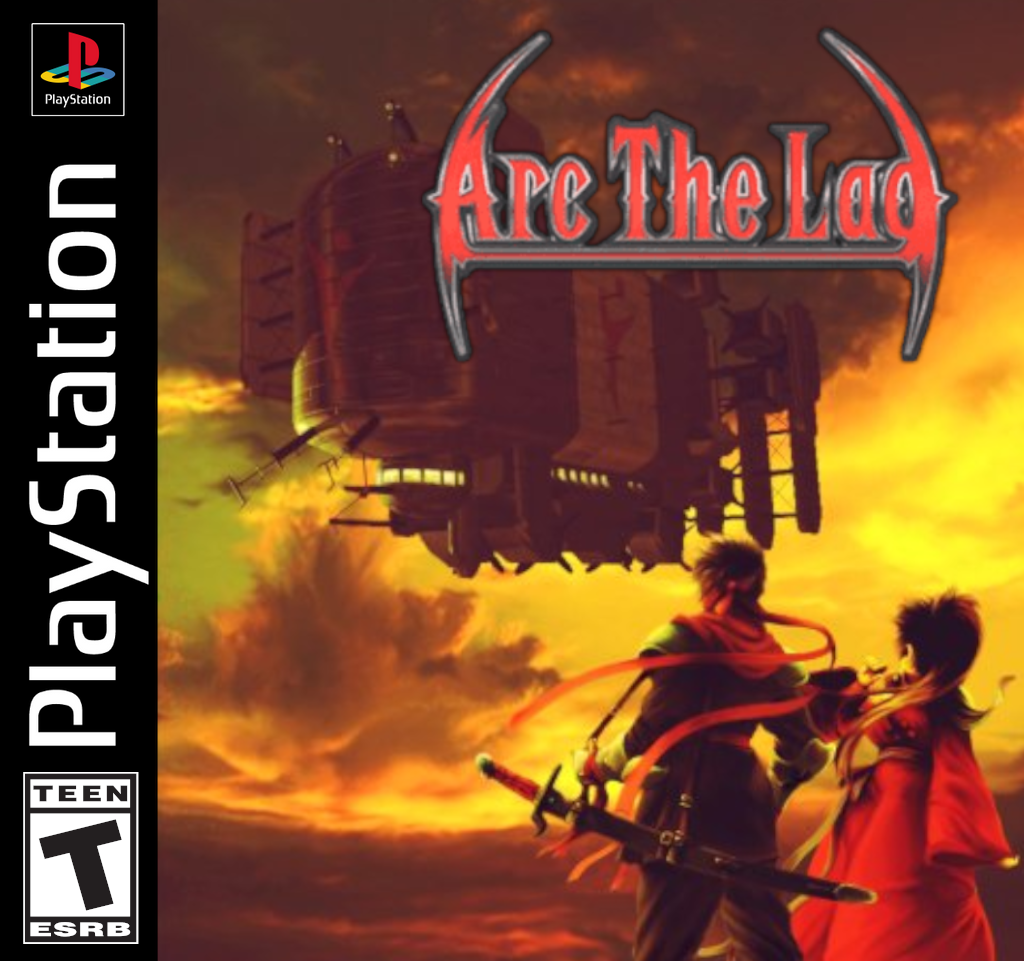


Re: DIY Cover art - your own spin on games
The Saturn port of Phantasmagoria recently got translated into English, so I whipped up a US-style cover for it.
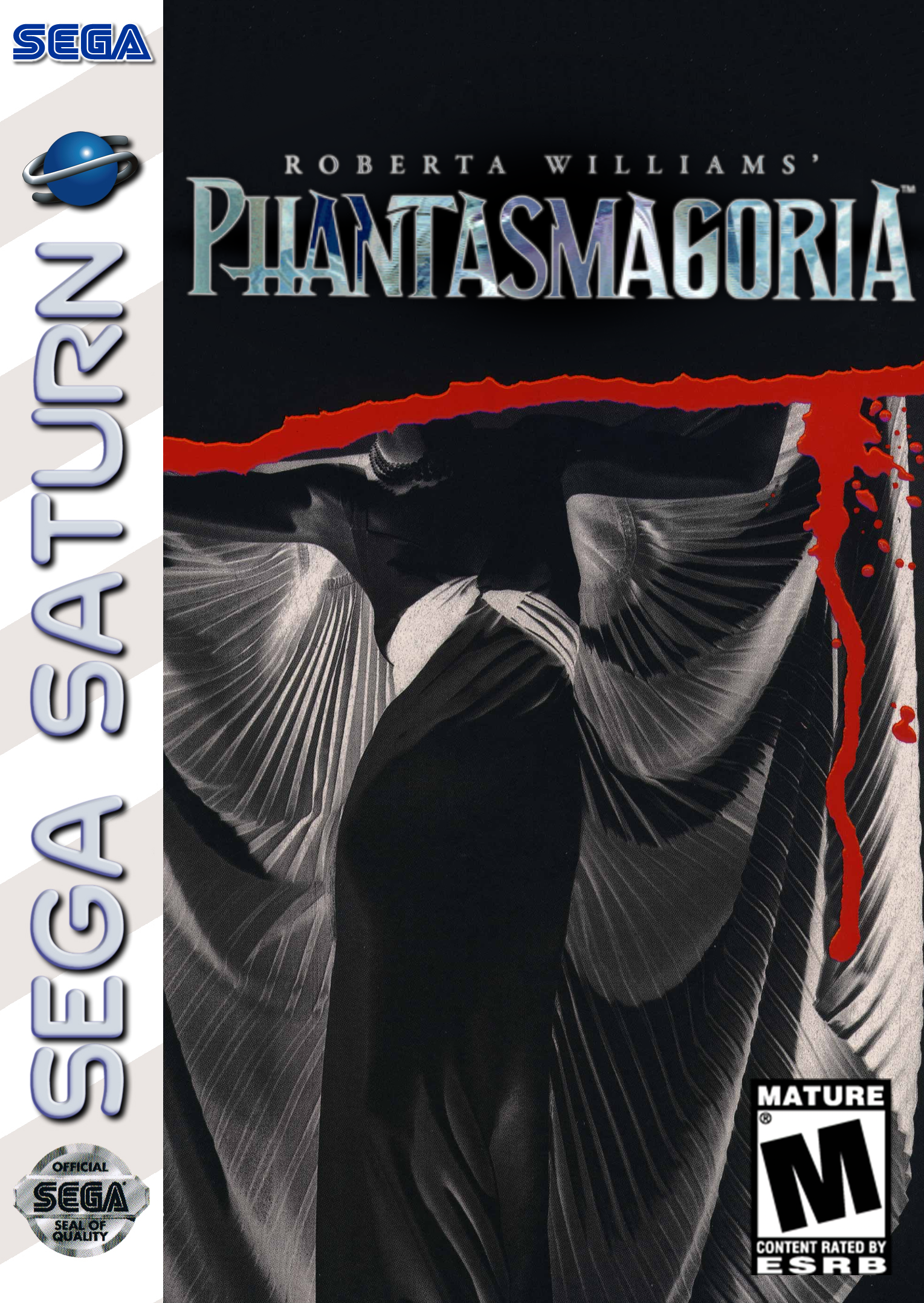
For the logo, I took a random logo, inverted the colors and then after I alpha'd the white parts out, I slapped a random screenshot, with colors inverted, right behind it.
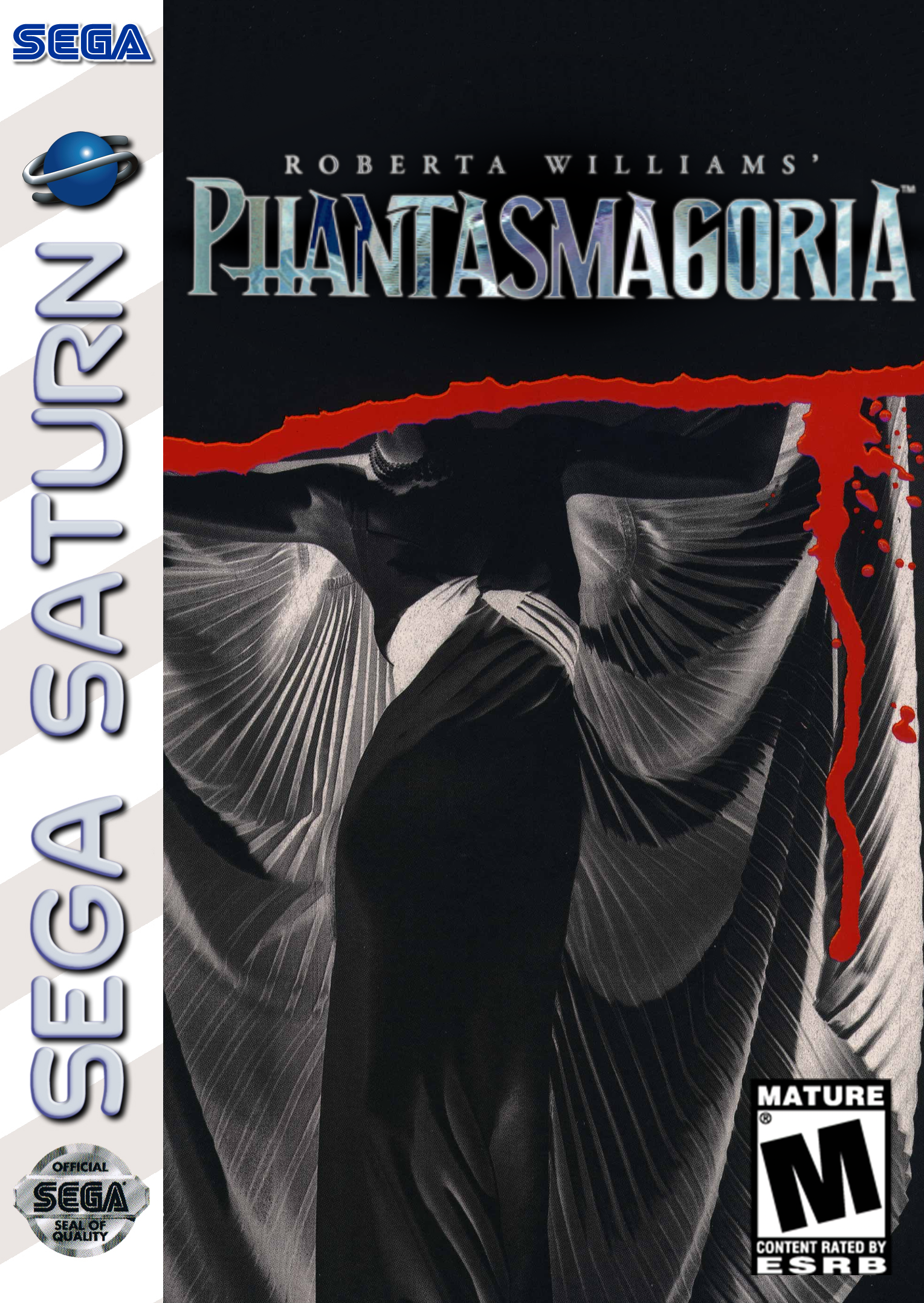
For the logo, I took a random logo, inverted the colors and then after I alpha'd the white parts out, I slapped a random screenshot, with colors inverted, right behind it.
Re: DIY Cover art - your own spin on games
Recently made a US-style cover for the PS1 version of Shin Megami Tensei. Took an ad and used the logo for SMT: Strange Journey, minus the Strange Journey subtitle.
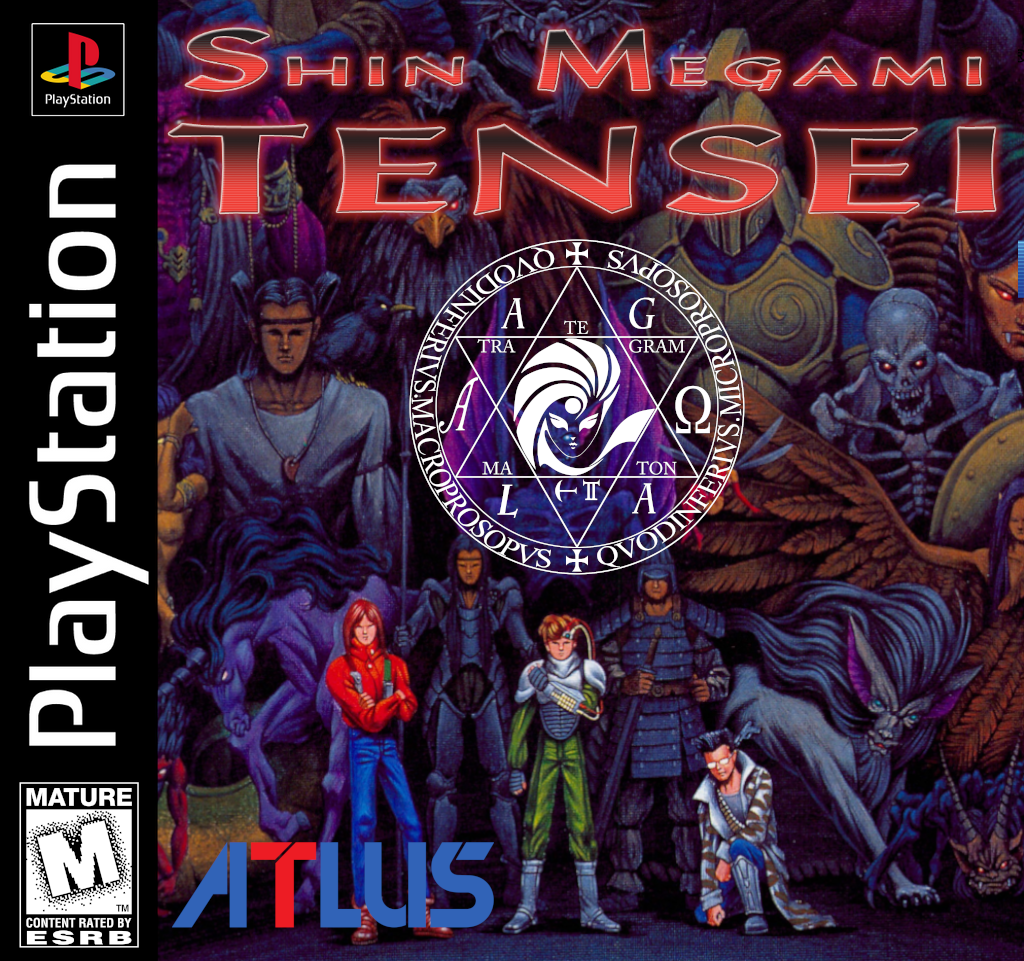
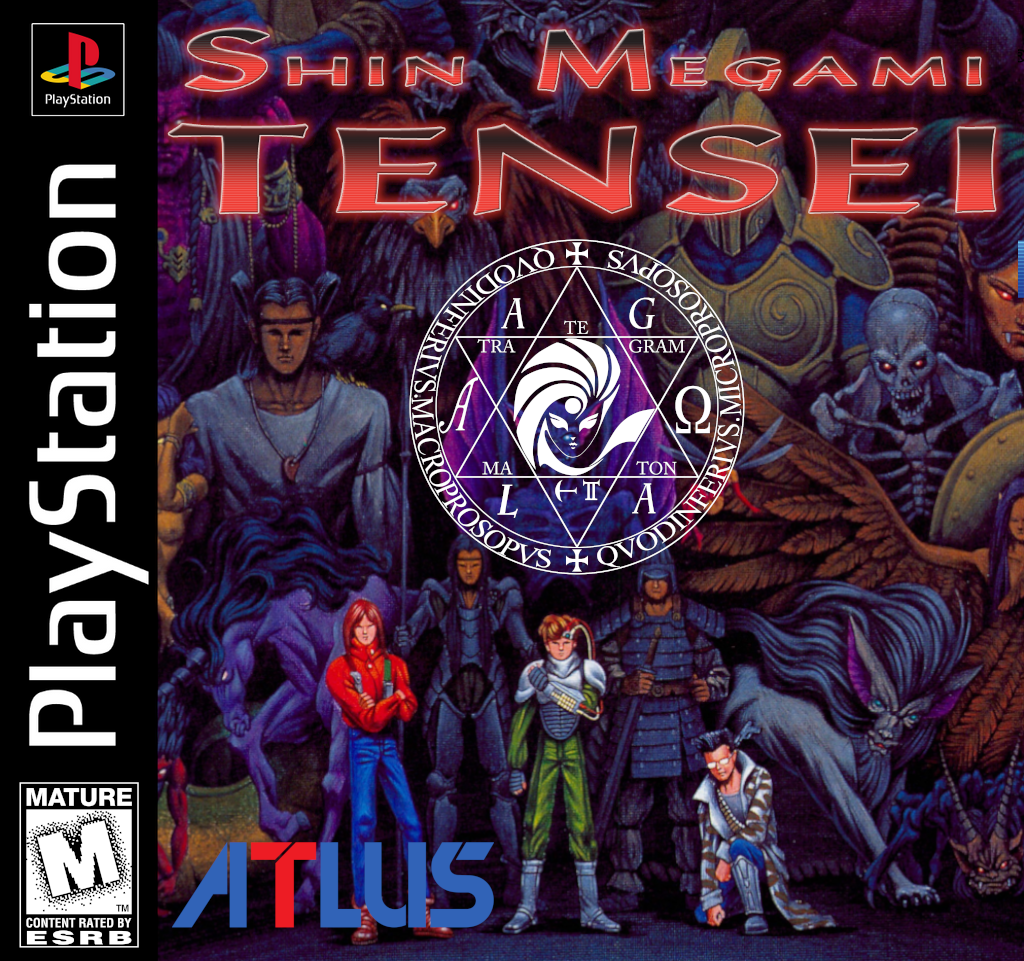
- sevin0seven
- Next-Gen
- Posts: 8984
- Joined: Wed May 14, 2008 12:18 pm
- Location: Fremont, CA
- Contact:
Re: DIY Cover art - your own spin on games
I use to make custom cover art for the community back in 2010: viewtopic.php?f=27&t=24542&p=305699#p305699
most of the image has been taken down however and I stopped doing them.
most of the image has been taken down however and I stopped doing them.
Visit my stores: Mercari Store, sevin0seven RacketBoy Marketplace
Bay Area Cali: Meet-up Thread
Custom Art Covers & Labels: Click here
Game Room: Click here
Bay Area Cali: Meet-up Thread
Custom Art Covers & Labels: Click here
Game Room: Click here