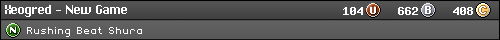Pics added here: http://www.racketboy.com/forum/viewtopi ... 8#p1147548
The Background:
The Parts:
CPU: Ryzen 7 2700X - I ultimately decided to not make myself nuts over which CPU to get. I could have gotten any i7 or Ryzen 7 and it would have been a huge performance increase over my current i7 965. Also, NewEgg is giving away The Division 2 Gold Edition & World War Z for free with the 2700X right now.
Motherboard: ASUS Prime X470-Pro - It's funny. I picked out the CPU and this mobo and then when I was going to add them to my cart I noticed that NewEgg has a combo deal right now for these two items. So I saved an extra $40!
RAM: CORSAIR Vengeance LPX 16GB (2 x 8GB) - Went with this because it was on the qualified list. Not much else to say.
PSU: Seasonic FOCUS Plus SSR-650PX - I decided to spend a few extra bucks and went with the 80+ Platinum. 650 watts should be plenty. That's what my last PSU was.
Boot Drive: SAMSUNG 970 EVO PLUS 500GB - 'nuf said? I love the new M.2 form factor, and I'm excited to see what the PCIe speeds will do. My last desktop had SATA 2.0, so this will be a huge increase.
Data Drive: WD Blue 4TB - My last desktop had a SSD and 3 mechanical drives that didn't total half of this 4TB drive. I can't believe the price of HDDs these days. I wasn't planning on getting this high of capacity, but it just wasn't worth getting less.
GPU: EVGA GeForce GTX 960 4GB SC - This is actually coming out of my current build. My monitor is 1080p 60hz, and I don't have any demanding games, so no sense in getting a new GPU just yet.
OS: Windows 10 Pro - I went with Pro for Remote Desktop. Also, NewEgg had 10% off OSes this weekend!
Case: Corsair Obsidian Series 750D Airflow - Don't judge me! I know this thing is a beast, but I've watched a few videos and it looks like it will be money well spent. I just couldn't find anything that I really liked in the mid tower size. And I think this case can last me the rest of my life as long as the ATX form factor sticks around.
So there it is, my initial build. I have a few ideas for upgrades that I'll make in the near or far future, of course, but this should get me by for quite a while.