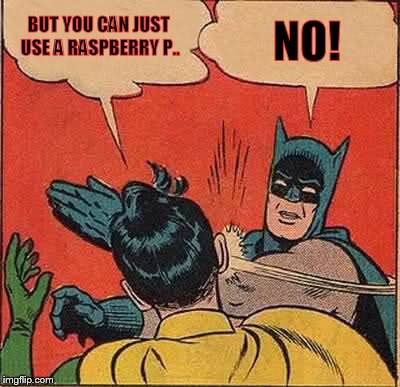That guy knows his stuff pretty well. I have found that he was a little hasty in dismissing some hardware without trying to tweak some settings in the drivers, but he is after all making a lot of videos so he doesn't have much time to spend on each part of every system.
I've been planning to build a
fair/good system on a MicroATX mobo for a bartop cab to use up one of the 13-15" CRTs my brother keeps bringing me. I think with one of those and a vulcan-capable AMD card I could actually emulate Scott Pilgrim Vs the World for Xbox-360 if I built it all on Windows 10.
If you use a VGA CRT monitor, you can display 240p on it without the emulator sending a 480p with scanlines by changing the output refresh rate to 120hz. The picture is just very skinny scalines (HD capable PVM Style) unless you get an old enough one with a low dot-pitch, or defocus the beam (most CRTs have a potentiometer hidden inside). If you make use of the defocus, you can get a great picture on old and new games by changing the focus on the fly.
I have not tried to interface a light gun in emulation aside from pairing a wiimote and using it in mouse-mode; The PC version of House of the Dead would've worked with that had I tried it. I think I remember seeing some arcade parts stores have an emulation-compatible gun interface for tri-sync monitors - very expensive, tho now there are several solutions that will work on any monitor after proper calibration.
I think the Dreamcast emulation just has to do with how budget this system I'm working on is. It was never supposed to play 480P capable games even, and there is some issue with the DC emulators I tried and the interlaced video modes I have imposed on the OS through driver mods so my CRT can display everything a program throws at it. The CPU in it puts Naomi MAME right out - I was getting about 8 frames a second. The CPU problem aside, GroovyMAME can emulate everything - generating modelines on the fly to make my consumer SD CRT perfectly emulate the displays of all obscure PCs and shitty consoles like CD32, 3DO and CD-i
If I wanted to emulate Dreamcast, I'd hook up another display, but the the goal is to make use of the mostly-free parts after all. The fun is in the journey. Once I have Burn Cycle running well, I will not be attempting to complete it. I just want to see if I can squeeze that ability out of the hardware.
Midi-box:
Following a few guides:
https://medium.com/@rreinold/how-to-use ... eb79e309cehttp://andrewdotni.ch/blog/2015/02/28/m ... spberry-p/https://www.raspberrypi.org/forums/view ... p?t=235717http://tedfelix.com/linux/linux-midi.htmlUsing a Raspberry Pi 4 because I have no better use for it (yet).
Added the
budget hi-fi-berry hat and
case Two small Micro-sd cards with a
SD-card selector. Not sure if I'll epoxy it in and run a larger external switch or just leave as-is. One card runs
Pianoteq -
ARM, the other launches Fluidsynth.
I'm currently trying to debug a script that waits for 30 seconds for keyboard input - a filename (i've made 4-5 character acronym's of about 40 of the best Soundfonts In my collection). Otherwise it launches with the largest file off of
https://sites.google.com/site/soundfonts4u/Midi input is through one of those cheap chinese DIN-USB adapters. Audio gets rerouted back into the keyboard audio input port. It plays through the internal speakers or an external amplifier (if plugged in). The Budget DAC makes use of the keyboard volume knob as the DAC has Line level RCA output only.
This Pi changed a discounted budget liquidation-store 88-weighted keys Casio keyboard into something truly impressive. I've been helping my nephew learn to play some Zelda and Mario songs using original instruments.
If you're into such things, people have made the Raspberry PI emulate nearly perfectly the legendary midi boxes from the dos years - MT32, SC88 etc.
I decided I didn't want the headache (I still do not like Linux much), and instead just loaded an old PC laptop with the midi software and roms. I have shortcuts on my laptop that activate the various emulations, or change all realtime midi input to GM equivalents of any of the various FM synth computer chips or console game franchises (Megaman X, Squaresoft, Bomberman, Sonic the Hedgehog), so when I boot my DOS PC, click on the right shortcut and load a game, the midi signals are sent and real-time synthesized in my old spare laptop, and the audio is fed back into the line input mix of my DOS PC's soundcard to mix with the digital output. This also works with the midi keyboard, but again, I'm trying to make otherwise useless hardware useful. Also, the raspberry pi is small and cable management is easier than the mess of splayed wires coming out of a fully-loaded laptop sitting on a stool with wires splayed out of every edge.
Phil's computer lab actually did a video on this a couple of years ago:
https://youtu.be/vSk9S1bkRS8There are easy guides on making is all fit in an Altoids mint box.