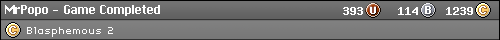Help me restore access to my DOS machine's drive
Help me restore access to my DOS machine's drive
I've had my Magnovox 286 machine since I was 11 and it's had a soft spot in my life since. It's really one of the few old computers I've kept aside from my last Thinkpad I used before transitioning to MacOS. Part of its appeal is that it runs GeoWorks Ensemble on top of DOS as opposed to Windows 3.1 -- it's a real neat setup that actually runs quite efficiently for the hardware....
ANYWAY... I only say that to emphasize that this machine is quite special to me.
The machine has been running great over the last 40 years, but the trouble starts when I was trying to be preventative in its future.
After hearing people talking about old batteries leaking and causing damage to boards, I decided to take out the BIOS battery. I was lazy and didn't put in a replacement. But perhaps the bigger issue was that I also didn't think to make note of any BIOS settings.
When I booted it up later, the BIOS wasn't detecting any drives. I went through and configured things in the BIOS to find the floppies, but I guess on this era of Hard Drives, you have to specify the size, # of cylinders, # of heads, sectors, etc.
I initially tried some random setting and it detects a drive but no OS. Hopefully I didn’t screw anything up.
I looked up the information of the drive itself next:
It is Seagate ST351AX
So Googling that one gives me what seems to be this info Capacity: 42.82 MB
Cylinders: 820
Heads: 6
Sectors:17
But the bios doesn’t have a preset for that combo — it also fills in 40mb when I put in some of the other info and I can’t seem to change that field
Now it just gives a "Non System Disk" message.
The drive does power up and I do hear normal read sounds.
As another way of possibily backing up the drive (as I value the data, OS/software install), I purchased an IDE to USB adapter and tried hooking it up to both a Windows 10 and a Window XP laptop with no success. The drive does power up but nothing shows up in the Windows install.
My next attempt (unless I get better recommendations) is to try to hook it up directly in my old custom PCs that was long retired by is at my mom's house. I'll plan on putting Windows 98 on it (it probably runs XP in its previous state) and see if I can get it to read the drive with a direct IDE connection.
So with all that said, does anyone have any other recommendations?
Do you need any other info to make suggestions?
Thanks in advance for everyone's consideration
ANYWAY... I only say that to emphasize that this machine is quite special to me.
The machine has been running great over the last 40 years, but the trouble starts when I was trying to be preventative in its future.
After hearing people talking about old batteries leaking and causing damage to boards, I decided to take out the BIOS battery. I was lazy and didn't put in a replacement. But perhaps the bigger issue was that I also didn't think to make note of any BIOS settings.
When I booted it up later, the BIOS wasn't detecting any drives. I went through and configured things in the BIOS to find the floppies, but I guess on this era of Hard Drives, you have to specify the size, # of cylinders, # of heads, sectors, etc.
I initially tried some random setting and it detects a drive but no OS. Hopefully I didn’t screw anything up.
I looked up the information of the drive itself next:
It is Seagate ST351AX
So Googling that one gives me what seems to be this info Capacity: 42.82 MB
Cylinders: 820
Heads: 6
Sectors:17
But the bios doesn’t have a preset for that combo — it also fills in 40mb when I put in some of the other info and I can’t seem to change that field
Now it just gives a "Non System Disk" message.
The drive does power up and I do hear normal read sounds.
As another way of possibily backing up the drive (as I value the data, OS/software install), I purchased an IDE to USB adapter and tried hooking it up to both a Windows 10 and a Window XP laptop with no success. The drive does power up but nothing shows up in the Windows install.
My next attempt (unless I get better recommendations) is to try to hook it up directly in my old custom PCs that was long retired by is at my mom's house. I'll plan on putting Windows 98 on it (it probably runs XP in its previous state) and see if I can get it to read the drive with a direct IDE connection.
So with all that said, does anyone have any other recommendations?
Do you need any other info to make suggestions?
Thanks in advance for everyone's consideration
Support Racketboy on Patreon
Follow Racketboy on Social: Instagram / Twitter / Facebook
Subscribe to Email Newsletter (Blog / Guide Updates Every Week or Two)
Follow Racketboy on Social: Instagram / Twitter / Facebook
Subscribe to Email Newsletter (Blog / Guide Updates Every Week or Two)
Re: Help me restore access to my DOS machine's drive
So the reason the drive is listed online as 42.82 MB is because it was a legit 40 MB hard drive but modern nomenclature is to use base 10 prefixes instead of base 2. So a 40 MB hard drive would be 40,000,000 bytes, while something that could hold a 40 MB file is going to have 41,943,040 bytes. Throw in some jitter for physical constraints that don't make things a perfectly even power and that's where you end up.
The fact that the drive loads but you aren't getting anything makes me concerned that something corrupted the disk. If you have the ability to create a bootable floppy that might give you the ability to poke around the file system and see if there's anything there. I don't know how compatible modern systems are with that old of a file system (it'll be FAT16 iirc) so that might explain why hooking it up with the adapter to a modern PC didn't work.
The fact that the drive loads but you aren't getting anything makes me concerned that something corrupted the disk. If you have the ability to create a bootable floppy that might give you the ability to poke around the file system and see if there's anything there. I don't know how compatible modern systems are with that old of a file system (it'll be FAT16 iirc) so that might explain why hooking it up with the adapter to a modern PC didn't work.
Re: Help me restore access to my DOS machine's drive
Did you install a fresh battery?
Can you possibly find the manual to the motherboard? Or the PC model itself? That might have the info you need on the BIOS settings. Even though it's a branded PC, it might have used an off-the-shelf motherboard. Try looking on the motherboard for a brand and model number. Or else, just hunt for the Magnavox manual. Even if you can't find the exact manual for your machine/motherboard, if you can find one close enough that might be all you need. Let's hope it's not corruption or a hardware issue, these old computers can be a bitch to configure.
As for backing up the drive, that's a good idea no matter what. If you have access to a machine with onboard PATA, then definitely try and use that. Those USB adapters can be finicky at best. Are you looking to just copy/paste the data off the drive, or make a full image of it?
Can you possibly find the manual to the motherboard? Or the PC model itself? That might have the info you need on the BIOS settings. Even though it's a branded PC, it might have used an off-the-shelf motherboard. Try looking on the motherboard for a brand and model number. Or else, just hunt for the Magnavox manual. Even if you can't find the exact manual for your machine/motherboard, if you can find one close enough that might be all you need. Let's hope it's not corruption or a hardware issue, these old computers can be a bitch to configure.
As for backing up the drive, that's a good idea no matter what. If you have access to a machine with onboard PATA, then definitely try and use that. Those USB adapters can be finicky at best. Are you looking to just copy/paste the data off the drive, or make a full image of it?
Re: Help me restore access to my DOS machine's drive
Good info, both of you!
I do have the original computer manual -- I flipped through it before, but maybe I can dig in more depth -- but most of it wasn't very technical.
I can also try to track down the mobo info.
But yes, I'm crossing my fingers for not a corruption issue.
At this point, I'll take what I can get for backup, mirroring, but obviously getting it to boot again would be ideal.
I figured eventually I would migrate it to a Compact Flash + adapter (as much as I love the drive sound and the load time wasn't terrible)
For these types of things do you need to actually clone the disc image exactly or does just a copy and paste do the trick. Wasn't sure what type of booting/formating was done in this era.
As for the booting floppy -- remind me of the procedure for good ol DOS?
I do have the original computer manual -- I flipped through it before, but maybe I can dig in more depth -- but most of it wasn't very technical.
I can also try to track down the mobo info.
But yes, I'm crossing my fingers for not a corruption issue.
At this point, I'll take what I can get for backup, mirroring, but obviously getting it to boot again would be ideal.
I figured eventually I would migrate it to a Compact Flash + adapter (as much as I love the drive sound and the load time wasn't terrible)
For these types of things do you need to actually clone the disc image exactly or does just a copy and paste do the trick. Wasn't sure what type of booting/formating was done in this era.
As for the booting floppy -- remind me of the procedure for good ol DOS?
Support Racketboy on Patreon
Follow Racketboy on Social: Instagram / Twitter / Facebook
Subscribe to Email Newsletter (Blog / Guide Updates Every Week or Two)
Follow Racketboy on Social: Instagram / Twitter / Facebook
Subscribe to Email Newsletter (Blog / Guide Updates Every Week or Two)
Re: Help me restore access to my DOS machine's drive
It's been ages, but I remember there was a specific option in the DOS-based Windows days to format a floppy as a boot disk. It copies the necessary files and I think there's a header on the disk itself that gets set so it knows what to execute as boot. Same thing with the drive; if you're looking to backup a bootable drive then you would want to clone the disk image so that the header information will be there. Otherwise if it's just you want to keep the files you can do a straight copy paste.
Re: Help me restore access to my DOS machine's drive
MrPopo wrote:It's been ages, but I remember there was a specific option in the DOS-based Windows days to format a floppy as a boot disk. It copies the necessary files and I think there's a header on the disk itself that gets set so it knows what to execute as boot. Same thing with the drive; if you're looking to backup a bootable drive then you would want to clone the disk image so that the header information will be there. Otherwise if it's just you want to keep the files you can do a straight copy paste.
OK -- I guess I'll have to figure how to create a bootable floppy then as I don't have a machine that would have vintage Windows yet -- especially that also has a Floppy drive.
I was thinking of buying a USB Floppy drive too -- do you think that would be helpful?
And what tools are best for creating a disk image? Is it something that creates and image file and they I "restore" it to another drive, if needed? And would a more modern version of Windows be able to clone a drive of that vintage? (or even something like XP or 98?)
I'm just note-taking tonight and then I hope to dig more into stuff in the coming days.
thank you!
Support Racketboy on Patreon
Follow Racketboy on Social: Instagram / Twitter / Facebook
Subscribe to Email Newsletter (Blog / Guide Updates Every Week or Two)
Follow Racketboy on Social: Instagram / Twitter / Facebook
Subscribe to Email Newsletter (Blog / Guide Updates Every Week or Two)
Re: Help me restore access to my DOS machine's drive
Yeah, if you do a simple copy/paste then it wont copy the MBR off the HDD. If you want to clone the drive, you need to create an image. But if you can locate all the necessary software and OSes, then you could always just do a fresh install on a new HDD or CF solution. Then in that case, you could just copy whatever data off the HDD you want to backup.
It's not hard to create an image, you just need the right software to do it.
Creating a boot disk from within DOS or Win 9x is really easy. If you don't have access to that machine yet, you could grab a boot disk off eBay. I just checked real quick and it looks like you can get one for cheap.
Would a Windows 98 boot disk work? I don't see why it wouldn't. If so, I could possibly make and send you one if you need it. Assuming I have no PC issues myself (it's been a few years since I've booted any of them) and my sealed box of floppies actually work. What kind of floppy drives are in your machine? I don't have any blank 5.25" disks, all I have is 1.44MB 3.5" disks. If you have an older 3.5" drive, it might not be able to read the high density 1.44 MB disks.
edit: Replied as I was posting... I can't recommend any imaging software, but I'm curious myself actually. What OS doesn't matter, so long as your hardware can read from that drive. Just keep in mind that you'll need that software to also restore, so being able to do it on a more modern PC and OS might be more convenient down the road.
As for the USB floppy drives, I think they're not nearly as reliable as a real one. IIRC, I heard a lot of troubles using them so I stayed away.
It's not hard to create an image, you just need the right software to do it.
Creating a boot disk from within DOS or Win 9x is really easy. If you don't have access to that machine yet, you could grab a boot disk off eBay. I just checked real quick and it looks like you can get one for cheap.
Would a Windows 98 boot disk work? I don't see why it wouldn't. If so, I could possibly make and send you one if you need it. Assuming I have no PC issues myself (it's been a few years since I've booted any of them) and my sealed box of floppies actually work. What kind of floppy drives are in your machine? I don't have any blank 5.25" disks, all I have is 1.44MB 3.5" disks. If you have an older 3.5" drive, it might not be able to read the high density 1.44 MB disks.
edit: Replied as I was posting... I can't recommend any imaging software, but I'm curious myself actually. What OS doesn't matter, so long as your hardware can read from that drive. Just keep in mind that you'll need that software to also restore, so being able to do it on a more modern PC and OS might be more convenient down the road.
As for the USB floppy drives, I think they're not nearly as reliable as a real one. IIRC, I heard a lot of troubles using them so I stayed away.
Re: Help me restore access to my DOS machine's drive
Good info — thanks!
As for the built in floppy drives — it has both sizes, but I’m not sure of the density — hasn’t though about that.
Is there a easy way to tell?
As for the built in floppy drives — it has both sizes, but I’m not sure of the density — hasn’t though about that.
Is there a easy way to tell?
Support Racketboy on Patreon
Follow Racketboy on Social: Instagram / Twitter / Facebook
Subscribe to Email Newsletter (Blog / Guide Updates Every Week or Two)
Follow Racketboy on Social: Instagram / Twitter / Facebook
Subscribe to Email Newsletter (Blog / Guide Updates Every Week or Two)
Re: Help me restore access to my DOS machine's drive
Well your BIOS has a setting for 1.44MB, but I guess you set that yourself. Maybe pull the drive out and see if there's a label or something. It might say on it, or just Google the model number. You might want to check the 5.25" drive as well, IIRC that also had different densities.
Re: Help me restore access to my DOS machine's drive
So I browsed more through the manual.
I took some pictures of relevant pages and created a rough PDF of them:
https://www.racketboy.com/images/Magnav ... Manual.pdf
I doesn't have a TON of specific info.
It does talk about configuring a drive in the BIOS, but it doesn't necessarily reference the drive included with the PC (although, it does reference all the models have a 40MB drive)
I haven't put in a new battery.
This reminded me that it actually takes two (2) batteries -- can you tell what type they are? They are larger than a 2032 battery.
I took some pictures of relevant pages and created a rough PDF of them:
https://www.racketboy.com/images/Magnav ... Manual.pdf
I doesn't have a TON of specific info.
It does talk about configuring a drive in the BIOS, but it doesn't necessarily reference the drive included with the PC (although, it does reference all the models have a 40MB drive)
I haven't put in a new battery.
This reminded me that it actually takes two (2) batteries -- can you tell what type they are? They are larger than a 2032 battery.
Support Racketboy on Patreon
Follow Racketboy on Social: Instagram / Twitter / Facebook
Subscribe to Email Newsletter (Blog / Guide Updates Every Week or Two)
Follow Racketboy on Social: Instagram / Twitter / Facebook
Subscribe to Email Newsletter (Blog / Guide Updates Every Week or Two)