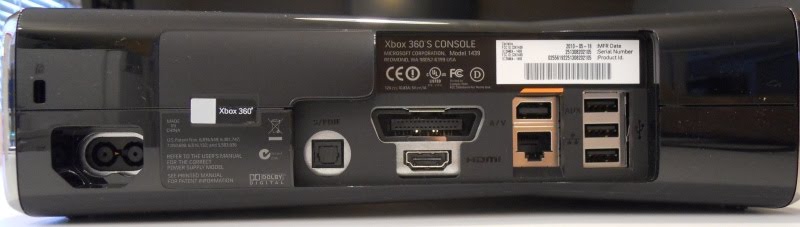CRTGamer or anyone else with an HDTV CRT,
Does your HDTV CRT make creaking sounds? Mine does every 2-10 minutes (it weights about 120 pounds). It might have been doing this forever, but since I have been reading in silence in my bedroom for the past 2 months, I've been noticing the sounds.
I'm not sure if I should be worried if the TV will collapse or something. I was inspecting it, and I don't see any cracks or crookedness in my TV stand. This stand has been holding my TV since 2004-05.
I was putting slight pressure with my fingers on different parts from the stand and TV, and the sound is definitely coming from the TV's housing. When I put a little pressure on different parts of the TV, I get the same sound I hear when I am reading. When I put some pressure on different parts of the stand, I get no sounds from the stand, but I might get a sound from the TV.
CRT, LCD, Video Inputs, Lightgun HD and More Guides
- Mad_Hatter
- 128-bit
- Posts: 817
- Joined: Thu Jul 25, 2013 8:28 am
Re: CRT, LCD, Video Inputs, Lightgun HD and More Guides
Old Username: sp957
Systems: Genesis, Super Nintendo, Saturn, Dreamcast, Playstation 2, Xbox 360, and Windows PC
Handhelds: Gameboy Advance SP, Nintendo DSi, and New Nintendo 3DS
My Trade Thread
Systems: Genesis, Super Nintendo, Saturn, Dreamcast, Playstation 2, Xbox 360, and Windows PC
Handhelds: Gameboy Advance SP, Nintendo DSi, and New Nintendo 3DS
My Trade Thread
Re: CRT, LCD, Video Inputs, Lightgun HD and More Guides
sp957 wrote:Does your HDTV CRT make creaking sounds? Mine does every 2-10 minutes (it weights about 120 pounds). It might have been doing this forever, but since I have been reading in silence in my bedroom for the past 2 months, I've been noticing the sounds.
Mine only creaks during a warmup, occurs after the TV has been on for about five minutes. Probably due to heat expansion. Never heard a TV randomly creaking while off though, that is strange. The only thing I can think of is the tube moving about on the cradle.
WEGA HD Tube sitting on cradle at bottom, top corners held by screws.
Maybe how the TV is sitting? Is the TV shelf unit solid and flat? My wall unit has in addition to side vertical walls, a VERTICAL CENTER support under the horizontal shelf right below the TV. I also added an anchor at the back due to the tube being front heavy.
CRT vs LCD - Hardware Mods - HDAdvance - Custom Controllers - Game Storage - Wii Gamecube and other Guides:
CRTGAMER Guides in Board Guides Index: http://www.racketboy.com/forum/viewtopic.php?p=1109425#p1109425
- Mad_Hatter
- 128-bit
- Posts: 817
- Joined: Thu Jul 25, 2013 8:28 am
Re: CRT, LCD, Video Inputs, Lightgun HD and More Guides
Thanks.
After some more research, I actually found it my TV does this for a 2-3 hours after it was being used. People say it is just the plastic cooling after being hot during use.
After 12 hours of no use, I haven't heard my TV creak yet.
Sent using Tapatalk
After some more research, I actually found it my TV does this for a 2-3 hours after it was being used. People say it is just the plastic cooling after being hot during use.
After 12 hours of no use, I haven't heard my TV creak yet.
Sent using Tapatalk
Old Username: sp957
Systems: Genesis, Super Nintendo, Saturn, Dreamcast, Playstation 2, Xbox 360, and Windows PC
Handhelds: Gameboy Advance SP, Nintendo DSi, and New Nintendo 3DS
My Trade Thread
Systems: Genesis, Super Nintendo, Saturn, Dreamcast, Playstation 2, Xbox 360, and Windows PC
Handhelds: Gameboy Advance SP, Nintendo DSi, and New Nintendo 3DS
My Trade Thread
- Cronozilla
- Next-Gen
- Posts: 2609
- Joined: Wed Mar 14, 2012 8:15 pm
- Location: Oregon, USA.
Re: CRT, LCD, Video Inputs, Lightgun HD and More Guides
Mine has never made any such noises. Normal CRT sounds, and then some transistor noises.
Re: CRT, LCD, Video Inputs, Lightgun HD and More Guides
casterofdreams wrote:Hello CRTGAMER,
First off I wanted to say that this is a great guide hands down for Video Inputs. I wanted to thank you for the guide. I learned a lot.
I wanted to give you some personal experience of mine regarding the Xbox 360 and video output. I don't know if this fits in this guide for sure or if it goes in a different guide. Even if this might be useless information on it's own it may spark interest to create another guide if one does not exist. In any event I recall that the Xbox 360 has 5 variants: the first model, the second with HDMI inclusion, the new S model, a second S model that has lower power requirement, and the E model that uses the second S model's motherboard.
The E model has done away with the very important A/V connector. I was very disappointed with this change. That means it can only be played via composite, through a 3.5 mm jack, or HDMI. Here is a picture:
The S model has this connector. I have both variants of the S model. These units can accept HDMI, the dual Component/Composite cable, and the VGA cables. This is the back of the S:
These are the Component/Composite cable and the VGA cables:
Note that these both have the TOSLINK (Optical) connector built right in for audio.
However on VGA cables, newer models do not have the Optical connector. They are also in black, not gray. I have this variant.
Now onto the personal experience: HDMI comes out through both an ACER 24" 1080p monitor and 32" LG 1080p TV the clearest. The Xbox automatically detected the HDMI cable and set it to 1080p by default. The issue is that while my TV had speakers built in my monitor does not. I would need to use that Optical port on the back of the S variant or run separate cables through the A/V connector port. Uses two separate cables at most.
The VGA cables were defaulted to 480i and 4:3 resolution. I had to adjust the settings. When I did adjust it to 1080p 16:9 it was not as clear compared to 1080p on the monitor. On the TV the resolution was spot on. Perhaps it is being affected by certain options on the TV/monitor I am not sure. I do not have the variant of the cables above. I have newer ones in black that did away with the Optical port but most importantly it added a protruding piece of plastic that blocked the HDMI port when connected via A/V port. These cables do have audio cables as well. Good combo for both TV and monitor users. Just use one cable.
The third way I connected the Xbox through was component with the combo cables above. Monitor is out in this test. On the TV went to 1080p. In the past I had a 720p/1080i Sony WEGA Projector TV that would not output 1080p when selected through the Xbox display menu. This LG TV I can. I've heard that certain TVs would not accept 1080p output through component.
Well I hope I've given some insight here. Granted it may not be organised but I hope this may be useful to you. If you have any questions or if you would like me to run specific tests with actual pictures please feel free to ask. And also thank you for your time in advance.
Thankyou, great information here! I could not fit the 360 console video info in the OP, so just linked your post here from the OP. That Composite thru a 3.5mm jack is ridiculous. I can see its use on portable video equipment, but not a plug in game console. Great insight to watch when buying a 360, thanks again!
CRT vs LCD - Hardware Mods - HDAdvance - Custom Controllers - Game Storage - Wii Gamecube and other Guides:
CRTGAMER Guides in Board Guides Index: http://www.racketboy.com/forum/viewtopic.php?p=1109425#p1109425
-
casterofdreams
- Next-Gen
- Posts: 1691
- Joined: Sat Feb 07, 2009 12:35 am
Re: CRT, LCD, Video Inputs, Lightgun HD and More Guides
Awesome I'm glad I can help.
It looks like the unit was made in the most cost cutting way possible. No A/V connector. No optical out. Bare bones.
It looks like the unit was made in the most cost cutting way possible. No A/V connector. No optical out. Bare bones.
Re: CRT, LCD, Video Inputs, Lightgun HD and More Guides
My Sony Trinitron creaks and bangs randomly after its switched off for around an hour. Its normal, just cooling down.
- D.D.D.
- Next-Gen
- Posts: 3326
- Joined: Tue Oct 16, 2007 11:33 am
- Location: of the Estrecho de Gibraltar is where now?
- Contact:
Re: CRT, LCD, Video Inputs, Lightgun HD and More Guides
Hey CRTGamer~
So bad news... my Wega Trinitron seems to be struggling to turn on these days. It still turns on but some days, when I hit the master power and it makes its "dooooon", on bad days that "dooooon" is gone or very minimal compared to usual.
It also did a 5x LED error blink, which according to Sony's service center means "something is wrong internally"... So vague. It made that LED blink once but went away the next day and worked fine for another week or so before making a weak "dooon" on power up again.
So what parts (if they have them still) should I make sure to check that they're replacing? The IC chips were replaced about 5 years ago by the previous owner (I assume those are still good...) but what about capacitors or a power board?
Thanks!
So bad news... my Wega Trinitron seems to be struggling to turn on these days. It still turns on but some days, when I hit the master power and it makes its "dooooon", on bad days that "dooooon" is gone or very minimal compared to usual.
It also did a 5x LED error blink, which according to Sony's service center means "something is wrong internally"... So vague. It made that LED blink once but went away the next day and worked fine for another week or so before making a weak "dooon" on power up again.
So what parts (if they have them still) should I make sure to check that they're replacing? The IC chips were replaced about 5 years ago by the previous owner (I assume those are still good...) but what about capacitors or a power board?
Thanks!
(FC, AVFC, NES, SFC x2, SNES, N64, GC x2, Wii x2)*(G&W x7, GB, GBpocket, GBASP, DS-L x2)
(GEN, SS x3, DC x3)*(PCE-Duo)*(Xbox:500GB)*(NGCDZ, NGPC)*(PS1, PStwo, PS3:160GB, PSP.3K)
(GEN, SS x3, DC x3)*(PCE-Duo)*(Xbox:500GB)*(NGCDZ, NGPC)*(PS1, PStwo, PS3:160GB, PSP.3K)
Re: CRT, LCD, Video Inputs, Lightgun HD and More Guides
D.D.D. wrote:So bad news... my Wega Trinitron seems to be struggling to turn on these days. So what parts (if they have them still) should I make sure to check that they're replacing? The IC chips were replaced about 5 years ago by the previous owner (I assume those are still good...) but what about capacitors or a power board?
Try replacement MCZ3001DB chips first, I posted a detailed Reply in the WEGA Twenty Dollar Repair Thread.
http://www.racketboy.com/forum/viewtopic.php?f=52&t=32118&p=905859#p905859
CRT vs LCD - Hardware Mods - HDAdvance - Custom Controllers - Game Storage - Wii Gamecube and other Guides:
CRTGAMER Guides in Board Guides Index: http://www.racketboy.com/forum/viewtopic.php?p=1109425#p1109425
-
Pyramidgod
- Newbie
- Posts: 3
- Joined: Fri Jul 11, 2014 10:12 pm
- Location: Surrey B.C. Canada
Re: CRT, LCD, Video Inputs, Lightgun HD and More Guides
I think I got too excited upon seeing a Sony kv-32hs500 for free on Craigslist. I picked it up a few days ago, brought it home, fixed (as best I could) the common geometry issues, hooked up my Genesis for some Gunstar Heroes and...disappointment. It's not really surprising to me that retro games look so bad on this thing, I should have held out for an SD model. I've researched, googled everything I could think of and can't find a exact answer to this question: is it possible to get scan lines, or fake them on this model? Will the Framemeister or something similar work on it to perhaps make 240p content look half decent?
I realize this may have been asked before, or could be on this very thread or the $20.00 RLOD repair guide, but if it is I couldn't find it.
CRTGAMER will probably know. I don't NEED scan lines, but the awful visuals are unbearable. Will S-video help where available as a non mod option, or am I SOL?
I realize this may have been asked before, or could be on this very thread or the $20.00 RLOD repair guide, but if it is I couldn't find it.
CRTGAMER will probably know. I don't NEED scan lines, but the awful visuals are unbearable. Will S-video help where available as a non mod option, or am I SOL?