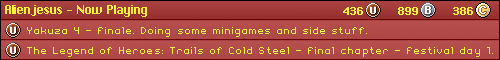Recording gameplay
Re: Recording gameplay
My laptop is 6 years old. I set my expectations accordingly.
Consoles: N64, Wii, Dreamcast, PS2, SNES, Saturn, Genesis, PS3, NES, Wii U, 2600, PS4
Handhelds: Game Boy Advance, 3DS, PSP, New 3DS
Handhelds: Game Boy Advance, 3DS, PSP, New 3DS
-
alienjesus
- Next-Gen
- Posts: 8776
- Joined: Tue Feb 24, 2009 7:10 pm
- Location: London, UK.
Re: Recording gameplay
I personally used an Easycap capture card when I was live streaming. It's not the greatest quality ever (and cant capture in HD), but it's really cheap (cost me about £5) and works better than I expected for sure.
My set up is to split my video signal using 3 Y splitters (one for each of the 3 cables on a composite lead) between my capture card and my TV, that way I can play properly as the capture card recording will have a lot of lag.
An alternative route would be to run your systems through your computer/laptop monitor using a VGA lead, then use a screen capture software such as XSplit (paid, but has a free trial) or OBS (free, but in beta) to record it. This might give you a better video quality too.
My set up is to split my video signal using 3 Y splitters (one for each of the 3 cables on a composite lead) between my capture card and my TV, that way I can play properly as the capture card recording will have a lot of lag.
An alternative route would be to run your systems through your computer/laptop monitor using a VGA lead, then use a screen capture software such as XSplit (paid, but has a free trial) or OBS (free, but in beta) to record it. This might give you a better video quality too.