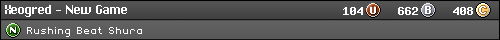(assuming Prime gets me free shipping?)
New 2015 Samsung's
- I've always been a fan of the bigger stands. These new leg styled things I don't like at all. So of these three here at least, the Samsung UN50J6200 looks the nicest, except it sounds the bulkiest and heaviest.
- My current TV/console shelving is something like this (just cut it in half haha). So I literally don't know if weird leg styled stands will work unless I can get a flat top to put over my shelves.
- Are 2015 HDTV's completely ditching Component/AVI? That's a red flag for me.
I feel like there were way more options maybe even weeks ago. I've been looking off and on for months. Or it's just realizing what's really available here when I finally get serious about it.
I've been with Samsung forever and have always been happy. Still have my 32 and also have a 40 which I'm using right now. But I'm definitely ready for a better TV, not just in size, but I've seen how much better the quality can get as well. I think my roommate lucked out with a really good 2014 50 inch model, I think he has the UN50H5203AFXZA. So even beyond the size, the crystal sharp picture is what really stands out.
I definitely don't mind budging from Samsung though. Maybe LG, or Sony have better options that still employ some of the old inputs and options? As for features or what I'm looking for, I don't care about 3D at all or any Smart TV stuff, but it looks like that's all packed in by this point so I don't really care. I dual monitor with my TV, so I'd have access to all the "Smart" features I could ask for via my PC haha. I don't have any classic systems hooked up right now, except the oXbox via component. But it's a low blow if those inputs aren't available. 2 HDMI is what I have now and gets the job done, but more can't hurt.
Right now I like to move my TV around manually on my entertainment shelf. I have it angled when I'm on my PC so I can see it, then move it and center it with the shelf when I play games to sit in front of it. I'm not sure how viable this will be with these weirder stands and a bigger TV though.
Figured I'd throw this out there to get some discussion and ideas going. Help!
LG that looks nice but those ugly legs!
http://amzn.com/B00TRQPNKU