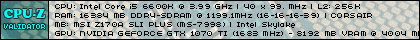1) my inability to get an NES Classic (and, likely, an SNES Classic if those come out)
and
2) my desire to unclutter my life as much as possible
I am thinking of selling much of my physical collection and going the "dedicated emulation machine hooked up to the TV" route. The most obvious solution might be a Rasberry Pi with RetroPie, but I have a few questions about this...
1) Am I right in assuming that there's easy to install/attractive front ends that will link to roms for anything that was popular from the 16-bit era and before? If so, does that include Sega CD/32X stuff? What about more obscure systems (e.g. Tandy CoCo, Amiga CD32, etc.)?
2) Do I need to spend hours upon hours downloading and installing emulators, linking them all to roms, setting up image/art directories, setting up controller and screen settings for each emulator, etc?
3) Do these things emulate N64/PS1/Saturn era stuff at all? If not, is there something comparable that does? I assume a big ass Flash Drive, internal hard drive, or SD card should be able to load up healthy portions of these libraries at this point.
4) How does the RetroPie do with MAME?
5) What, specifically, would you recommend buying to do all this?
I'd like to be able to, potentially, get rid of all my physical stuff that is from pre PS2-era. What is the best emulation machine solution to do this? I don't want to run things off of CD or DVD-ROM discs at all, if possible.
The ideal set up is being able to play virtually every video game released before 2000 on one machine hooked up to my TV without having to tinker with anything after initial set up. Doable?
One other question...