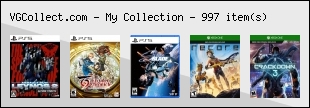Will a PS1 Gameshark disc work on PS2 as a PS2 boot disc?
Re: Will a PS1 Gameshark disc work on PS2 as a PS2 boot disc
I see on ebay there are a lot more listings for maxtor ide drives than there used to be, so I may try this again after years. I remember winhiip being a dam bitch and tepramental as far as my factory hdd. Maybe that was just me.
Re: Will a PS1 Gameshark disc work on PS2 as a PS2 boot disc
ElkinFencer10 wrote:Like I said, if you have it installed on a hard drive or similar storage device, it will play it. What FMCB won't do it play retail import discs. Have PAL Global Defence Force installed on a hard drive attached to an NTSC-U PS2? You're good to go. Put a PAL Global Defence Force disc into a NTSC-U PS2? That game's not going to boot.
NO MOD CHIP NEEDED
Take a look at that Guide on how to circumvent the protection and region coding retail discs, a very easy install. There is also a way to convert the PAL video to NTSC as well. Another Guide for PAL to NTSC PS1 and PS2 the link indexed in my signature. Retail PAL Global Defense Force runs just fine; I personally installed in my NTSC PS2 viewed on my NTSC HD WEGA CRT. Again, none of my PS2s have a Mod Chip and all can install retail imports with the right software with flip top.
stickem wrote:I see on ebay there are a lot more listings for maxtor ide drives than there used to be, so I may try this again after years. I remember winhiip being a dam bitch and temperamental as far as my factory hdd. Maybe that was just me.
You are correct, placing the IDE drive inside the PC and using WINHIIP is temperamental, too much trouble in my case. I had better luck with HDL Dumb, an older version and use a Crossover Ethernet cable. The network parameters need set correctly, all detailed in my link on the previous page. I only went the Ethernet route for dual layer disc installs and also managed to install Half Life which was reputed as not installable. Most games I install direct even though takes longer. It is reliable simple, avoids tying up the PC with ISO files and running the cable or swapping drives.
Last edited by CRTGAMER on Thu Feb 08, 2018 7:15 pm, edited 1 time in total.
CRT vs LCD - Hardware Mods - HDAdvance - Custom Controllers - Game Storage - Wii Gamecube and other Guides:
CRTGAMER Guides in Board Guides Index: http://www.racketboy.com/forum/viewtopic.php?p=1109425#p1109425
Re: Will a PS1 Gameshark disc work on PS2 as a PS2 boot disc
I just like putting a disc in a machine and closing that lid. I have so much free time that a few time-saving seconds of pulling a game out of its case to put in the system rather than selecting it in a menu means little. Will post the game as soon as it arrives.
Re: Will a PS1 Gameshark disc work on PS2 as a PS2 boot disc
Segata wrote:I just like putting a disc in a machine and closing that lid. I have so much free time that a few time-saving seconds of pulling a game out of its case to put in the system rather than selecting it in a menu means little. Will post the game as soon as it arrives.
All up to you of course. Looking forward to your review.
I keep all my PS2 games in another room in the original cases, easy to pull for instructions or needing an install. Possibly look into the hard drive route later if you want? Really so much more convenient with much faster game loads. Even in game play loads speed up greatly. Think about a game such as Half Life mentioned, no waiting on a loading screen for the next level. You also save wear on the laser eye. For imports, no need to swap in the game Shark every time you pop the disc in.
CRT vs LCD - Hardware Mods - HDAdvance - Custom Controllers - Game Storage - Wii Gamecube and other Guides:
CRTGAMER Guides in Board Guides Index: http://www.racketboy.com/forum/viewtopic.php?p=1109425#p1109425
-
ElkinFencer10
- Next-Gen
- Posts: 8582
- Joined: Fri Aug 13, 2010 8:34 pm
- Location: Henderson, North Carolina
- Contact:
Re: Will a PS1 Gameshark disc work on PS2 as a PS2 boot disc
CRTGAMER wrote:ElkinFencer10 wrote:Like I said, if you have it installed on a hard drive or similar storage device, it will play it. What FMCB won't do it play retail import discs. Have PAL Global Defence Force installed on a hard drive attached to an NTSC-U PS2? You're good to go. Put a PAL Global Defence Force disc into a NTSC-U PS2? That game's not going to boot.
NO MOD CHIP NEEDED
Take a look at that Guide on how to circumvent the protection and region coding retail discs, a very easy install. There is also a way to convert the PAL video to NTSC as well. Another Guide for PAL to NTSC PS1 and PS2 the link indexed in my signature. Retail PAL Global Defense Force runs just fine; I personally installed in my NTSC PS2 viewed on my NTSC HD WEGA CRT. Again, none of my PS2s have a Mod Chip and all can install retail imports with the right software with flip top.
-inhale- BOI. I'm not talking about video encoding. I'm not talking about installing. I'm not talking flip top drop top tube top tank top. All I'm saying is that you can't stick in a memory card with Free McBoot, put in an import disc, and boot the game. Do you even read what I'm saying, or do you just reply to what you think I should have said and shoehorn in links to your decade old guides?
Re: Will a PS1 Gameshark disc work on PS2 as a PS2 boot disc
ElkinFencer10 wrote:I'm not talking about video encoding. I'm not talking about installing. I'm not talking flip top. All I'm saying is that you can't stick in a memory card with Free McBoot, put in an import disc, and boot the game.
Apologies misread your reply. No need to debate Free MC direct disc load play, not disputing that point.
Just pointing out that the PAL game you mentioned when installed does require a completely additional method for installing to hard drive. Some might think a PAL game is a straight forward hard drive install to NTSC which is not the case for Global Defense which does not have a 60hz mode. The old Guides are there with input from many members as a reference for anyone unaware of successful methods.
CRT vs LCD - Hardware Mods - HDAdvance - Custom Controllers - Game Storage - Wii Gamecube and other Guides:
CRTGAMER Guides in Board Guides Index: http://www.racketboy.com/forum/viewtopic.php?p=1109425#p1109425
- Jagosaurus
- Next-Gen
- Posts: 3910
- Joined: Sat Mar 09, 2013 12:15 pm
- Location: Houston area, TEXAS
Re: Will a PS1 Gameshark disc work on PS2 as a PS2 boot disc
Welcome to this rabbit hole...
Happy to answer any questions I can.
While it was a secondary goal for my overall PS2 soft mod project, I did eventually become determined to play the JPN PS2 Nights Into Dreams remake, as well as the original Saturn version on the disc.
PS2 game sharks can be tricky and expensive. Sony was combating them with firmware on new runs of machines. Good luck. Rolling the dice. Free McBoot memory cards with all the apps needed are usually cheap around $8 shipped on ebay. Note, these will not work on the latest Slim model.
PAL games not running isn't due to the softmod. It has to do with PAL optimized games. Worth noting ULaunch on FMC does allow you to change resolution to PAL 576i. I was shocked my TV accepted it. That would fix any weird res issues, but not 50/60Hz. The only PAL game I'm interested in is that Michigan horror game that oddly wasn't released in Michigan
I 100% can confirm Open PS2 Loader (OPL) works to run JPN NTSC imports. Yes, digital ISO copies of imports. This can be a digital copy of a game you own & ripped. You can rip your physical copy either on your PC or directly from your PS2 disc tray. I use PC ImgBurn personally. I did test one rip via the PS2 disc tray. Worked fine. From there, keep the game on your shelf after ripped once & load imports (or US games) from HDD conveniently. Best of both worlds. You also save wear on your PS2.
It is 100% a software mod. No soldering or chips. Fairly plug & play. For ~$40-$50 you can get a FMCB mem card, network adapter, & 200+GB IDE HDD. You're set from there. Run US & JPN retail games right off your PS2 HDD.
You do not have to turn to the net for downloads (or patches) although that option is easily there if you want to use it. The PS2 runs straight ISOs you rip, not a proprietary format with conversions needed such as .xbe on oXbox.
Now you've reminded me I need to beat JPN PS2 NiGHTS! I also need to dig into more imports. What game are you bringing over?
Happy to answer any questions I can.
While it was a secondary goal for my overall PS2 soft mod project, I did eventually become determined to play the JPN PS2 Nights Into Dreams remake, as well as the original Saturn version on the disc.
PS2 game sharks can be tricky and expensive. Sony was combating them with firmware on new runs of machines. Good luck. Rolling the dice. Free McBoot memory cards with all the apps needed are usually cheap around $8 shipped on ebay. Note, these will not work on the latest Slim model.
PAL games not running isn't due to the softmod. It has to do with PAL optimized games. Worth noting ULaunch on FMC does allow you to change resolution to PAL 576i. I was shocked my TV accepted it. That would fix any weird res issues, but not 50/60Hz. The only PAL game I'm interested in is that Michigan horror game that oddly wasn't released in Michigan
I 100% can confirm Open PS2 Loader (OPL) works to run JPN NTSC imports. Yes, digital ISO copies of imports. This can be a digital copy of a game you own & ripped. You can rip your physical copy either on your PC or directly from your PS2 disc tray. I use PC ImgBurn personally. I did test one rip via the PS2 disc tray. Worked fine. From there, keep the game on your shelf after ripped once & load imports (or US games) from HDD conveniently. Best of both worlds. You also save wear on your PS2.
It is 100% a software mod. No soldering or chips. Fairly plug & play. For ~$40-$50 you can get a FMCB mem card, network adapter, & 200+GB IDE HDD. You're set from there. Run US & JPN retail games right off your PS2 HDD.
You do not have to turn to the net for downloads (or patches) although that option is easily there if you want to use it. The PS2 runs straight ISOs you rip, not a proprietary format with conversions needed such as .xbe on oXbox.
Now you've reminded me I need to beat JPN PS2 NiGHTS! I also need to dig into more imports. What game are you bringing over?
My Retro Achievements Profile | My Console Mods
"Victory and honor do not grow from timid seeds" -Arbiter, Halo 5
Re: Will a PS1 Gameshark disc work on PS2 as a PS2 boot disc
Here's another nod to freemcboot and OPL.
I do understand the TC's viewpoint. I mean, I miss (if only a little) when nothing was complicated and it really was just pop in the disc and play.
But those times are dying for PS2 and so are the drives in the systems. It really is just better to learn the basics of what is needed to keep it going (and expand your options at the same time).
IMHO, there really are no simple options these days for doing something the creators did not intend (playing imports in this case). You either find a hack, or pay someone to do it for you.
freemcboot is really the hardest step though, and that IS best to have someone do for you (usually for cost of the card itself, or just shipping if it's yours). Once you have that on your memory card, the whole PS2 scene is at your doorstep.
1st steps are always the hardest, but you have good motivation: start with just using it for imports. It is quite rewarding once you get it going. Jago and I can totally help with that, although Jago is probably better at explaining (I WILL overcomplicate; I fall down rabbit holes at least a few times before I get anywhere )
)
I do understand the TC's viewpoint. I mean, I miss (if only a little) when nothing was complicated and it really was just pop in the disc and play.
But those times are dying for PS2 and so are the drives in the systems. It really is just better to learn the basics of what is needed to keep it going (and expand your options at the same time).
IMHO, there really are no simple options these days for doing something the creators did not intend (playing imports in this case). You either find a hack, or pay someone to do it for you.
freemcboot is really the hardest step though, and that IS best to have someone do for you (usually for cost of the card itself, or just shipping if it's yours). Once you have that on your memory card, the whole PS2 scene is at your doorstep.
1st steps are always the hardest, but you have good motivation: start with just using it for imports. It is quite rewarding once you get it going. Jago and I can totally help with that, although Jago is probably better at explaining (I WILL overcomplicate; I fall down rabbit holes at least a few times before I get anywhere
...just another lost soul...