How exactly do I put files on to it? Do I need to buy a little USB cord or is there an SD card or something? There are so many openings on this thing, I have no idea what is necessary
PSP questions
-
Violent By Design
- Next-Gen
- Posts: 1627
- Joined: Tue Jan 10, 2012 10:23 pm
PSP questions
My friend gave me his hacked PSP 1000, the thing is I don't know the first thing about the PSP.
How exactly do I put files on to it? Do I need to buy a little USB cord or is there an SD card or something? There are so many openings on this thing, I have no idea what is necessary .
.
How exactly do I put files on to it? Do I need to buy a little USB cord or is there an SD card or something? There are so many openings on this thing, I have no idea what is necessary
- flojocabron
- Next-Gen
- Posts: 4155
- Joined: Thu Aug 19, 2010 2:15 am
- Location: on the border
Re: PSP questions
you need a USB cable to hook up the psp directly to the computer
make a file on the stick and place the games there. name it appropriately.
You could get an usb adapter and put the memory stick duo directly into the computer and transfer the files too.
Theres plenty of sites that offer games. For safety and civility, I wont mention those sites.
Just google the name of a game you're interested in and put ISO at the end. Google will do the rest and take you to a the site.
Classic games dont take much space. Newer games do. So find a big memory card.
make a file on the stick and place the games there. name it appropriately.
You could get an usb adapter and put the memory stick duo directly into the computer and transfer the files too.
Theres plenty of sites that offer games. For safety and civility, I wont mention those sites.
Just google the name of a game you're interested in and put ISO at the end. Google will do the rest and take you to a the site.
Classic games dont take much space. Newer games do. So find a big memory card.
2600 and jr,5200,nes/top loader, master system, intellivision, TG-16, genesis 1,2,3, SNES, snesJR, CDX, 3DOfz10, gamegear, gameboy and pocket, GBC, sega saturn, PSOne w/screen, Virtual Boy, N64, NGPC, Gameboy Advance sp, Dreamcast, Black Dreamcast, oXBOX, Playstation 2, PStwo, Gamecube, gameboy player, DS lite,DSi XL, PSP1000/3000,Wii,PS3 120gb,3DSXL, xbox 360, PSvita, PS4
- prfsnl_gmr
- Next-Gen
- Posts: 12319
- Joined: Mon Jun 01, 2009 10:26 pm
- Location: Charlotte, North Carolina
Re: PSP questions
Modding a PSP is very easy and a lot of fun.
The first thing you need to do is get one of these and make sure you have one of these. Format the micro SD cards and then follow this guide to install custom firmware.
Once you have done that, you should be good to go!
The first thing you need to do is get one of these and make sure you have one of these. Format the micro SD cards and then follow this guide to install custom firmware.
Once you have done that, you should be good to go!
-
Violent By Design
- Next-Gen
- Posts: 1627
- Joined: Tue Jan 10, 2012 10:23 pm
Re: PSP questions
So I need both a PSP USB and a Memory stick?
Re: PSP questions
I'll say yes, the internal memory isn't that large and the memory stick is required especially for psn stuff(and not to mention to store your games that you're probably going to put on there). The usb cord probably isn't a bad idea to have anyways either..
My gameroom
My systems: NES, SNES, N64, Gamecube, Wii, original gba, gba sp(001), ds lite, 3ds, vita, psp, PSone(101 model) ps2, ps3(320gb model), ps4, retron 5, and Dreamcast.
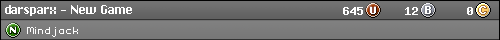
My systems: NES, SNES, N64, Gamecube, Wii, original gba, gba sp(001), ds lite, 3ds, vita, psp, PSone(101 model) ps2, ps3(320gb model), ps4, retron 5, and Dreamcast.
bogusmeatfactory wrote:Ever feel like a wild gazelle in the wilderness?
- prfsnl_gmr
- Next-Gen
- Posts: 12319
- Joined: Mon Jun 01, 2009 10:26 pm
- Location: Charlotte, North Carolina
Re: PSP questions
Violent By Design wrote:So I need both a PSP USB and a Memory stick?
You may not need both, but I think that having both would be more convenient.
-
Violent By Design
- Next-Gen
- Posts: 1627
- Joined: Tue Jan 10, 2012 10:23 pm
Re: PSP questions
prfsnl_gmr wrote:Modding a PSP is very easy and a lot of fun.
Format the micro SD cards and then follow this guide to install custom firmware.
Do I need this even though I have the PSP 1000?
- prfsnl_gmr
- Next-Gen
- Posts: 12319
- Joined: Mon Jun 01, 2009 10:26 pm
- Location: Charlotte, North Carolina
Re: PSP questions
Violent By Design wrote:prfsnl_gmr wrote:Modding a PSP is very easy and a lot of fun.
Format the micro SD cards and then follow this guide to install custom firmware.
Do I need this even though I have the PSP 1000?
I have a PSP 1000 too. I followed the guide, and it worked like a charm.
-
Violent By Design
- Next-Gen
- Posts: 1627
- Joined: Tue Jan 10, 2012 10:23 pm
Re: PSP questions
prfsnl_gmr wrote:Violent By Design wrote:prfsnl_gmr wrote:Modding a PSP is very easy and a lot of fun.
Format the micro SD cards and then follow this guide to install custom firmware.
Do I need this even though I have the PSP 1000?
I have a PSP 1000 too. I followed the guide, and it worked like a charm.
I'm still confused on where to put the firmware update. Do I just drag it to the memory stick folder?
- prfsnl_gmr
- Next-Gen
- Posts: 12319
- Joined: Mon Jun 01, 2009 10:26 pm
- Location: Charlotte, North Carolina
Re: PSP questions
Violent By Design wrote:I'm still confused on where to put the firmware update. Do I just drag it to the memory stick folder?
I think so. It will look like a "game" when you open the PSP memory stick from the PSP.