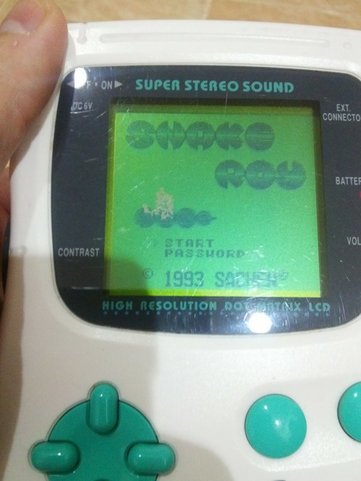Well the old system still has the same issue...only the position of the "rot" has changed and the previously affected area has come back!
This has led me to question what exactly is wrong with the screen. I've seen this kind of wibbly line appear on old Gameboy's before and while I heard that it spread I didn't expect it to move entirely!
Can anyone look at the three photos below, taken several months apart from the same unit and tell me what exactly is that thing under the screen? Clearly the pixels aren't permanently dead but whatever that brown thing is covers them in some weird random pattern that seems different every time I take it out of the cupboard.