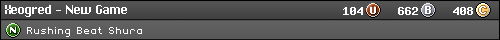For something different but still a bit on subject, what are some of the best bootable AV programs thesedays?
I've made a few random posts around today, but basically I have a spare monitor, keyboard, and mouse, so I randomly decided to bust out my old Win7 slim Gateway PC that crapped out on me somewhere in 2012 and 2013. I figured it was a hardware failure and something slowly dying, but then would it be a bit weird that I can still get it to boot in 2016? Albeit it literally took like 2 or more hours to get to the desktop. So it's extremely slow and broken, but I still really wish I could get answers if it was some virus that destroyed it or it's just failing hardware. I tried to do an error disc scan on the C drive, but it wouldn't let me since it was in use. Scheduling that I don't think would work.
I tried installing a new install file of MBAM to it through a USB stick, but then it told me there was some error with whatever version of MBAM I had on there. So I finally got to the add/remove program list and I couldn't even uninstall MBAM manually like that. It literally just gave me a popup that was like "Error 436" or something.


I wouldn't mind wiping the drive I guess, but I don't have any OS I can install. The Win7 I got with my new PC was some one time only OEM thing.
I've had some weird discs laying around like Dr Web Live and LSDKiller. But these are all old so I wonder what's good for booting in 2016.
I'm just rambling but anyways, this isn't an emergency at all, the computer was junk in my closet since 2013. Just figured I'd get it out to try and have some fun with it. It's just weird I can still boot and eventually get to the desktop, but everything about it seems broken and runs like sludge. Does this just happen sometimes?
Oh, it did try to do a system repair initially, but it failed that. I saw a long ass list of error code 0x0.
Wonder if I can try to download all the Windows updates on it. Wish I could have tried to get Windows 10 on that thing.